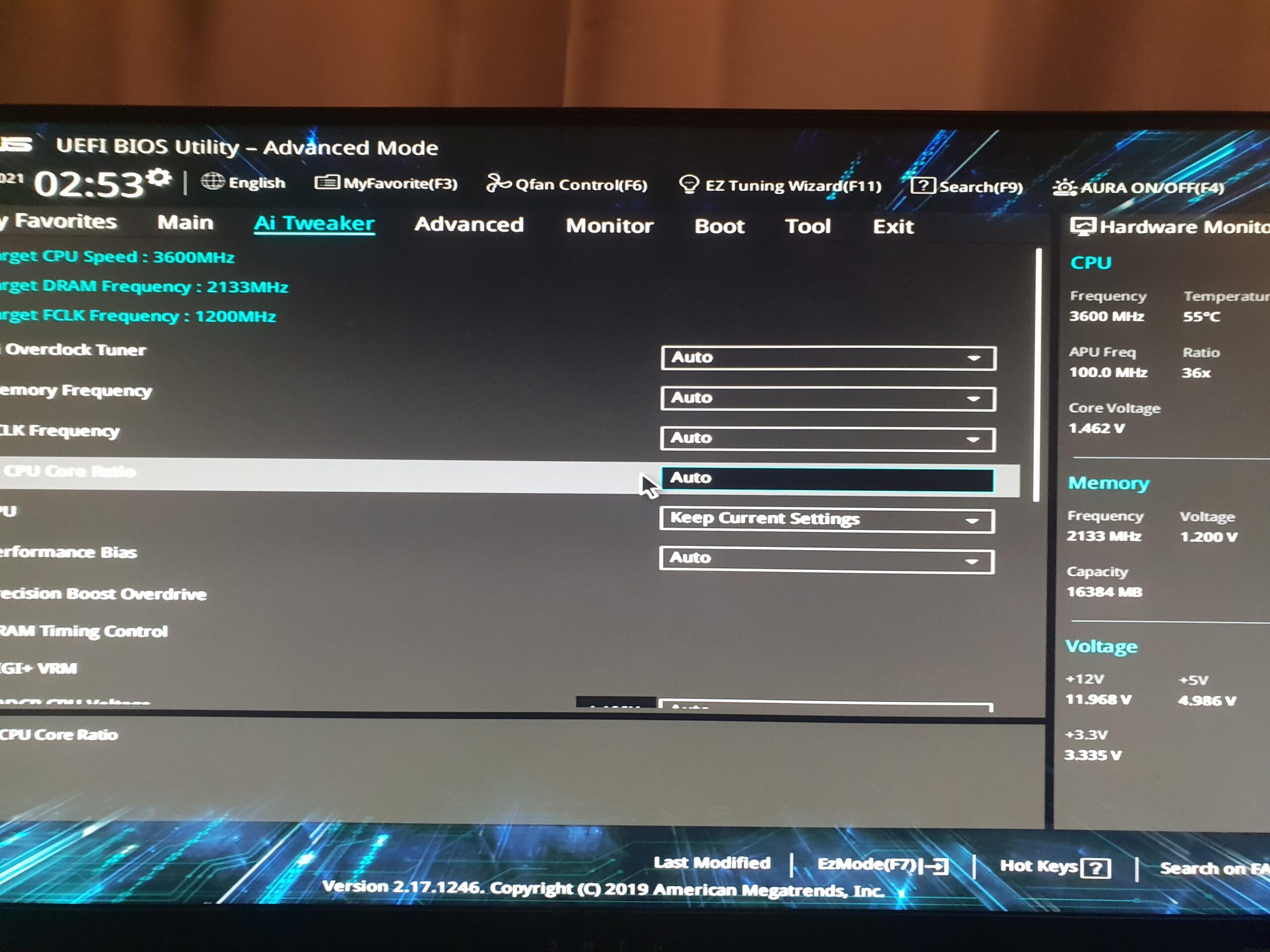The CPU of an Acer Nitro 5 may be upgradeable depending on the specific model. Consult the laptop’s specifications to determine if the CPU is soldered or socketed.
Upgrading the CPU in a laptop can significantly enhance performance, but it’s not always an option due to manufacturer design choices. The Acer Nitro 5, a popular gaming laptop, falls into this category where some models may allow for CPU upgrades while others do not.
Before considering an upgrade, check the processor’s form, as soldered processors cannot be replaced. For those with socketed CPUs, it’s crucial to ensure any potential upgrade is compatible with the laptop’s chipset and thermal design. Remember that tampering with your device can void warranties and poses risks, so seeking professional advice is advisable if you’re not certain about the compatibility and process.
Evaluating The Acer Nitro 5’s Upgrade Path
Are you ready to enhance your gaming experience on the Acer Nitro 5? Upgrading your CPU might be on your mind. Let’s explore the potential of boosting the performance of your Acer Nitro 5 by understanding its upgrade capabilities. Knowing exactly what sits under the hood and spotting the limitations of the existing hardware is key to a successful upgrade. Dive into details to determine if your system is ready for a revamp!
Identifying Your Nitro 5 Model And Specs
Identify your Acer Nitro 5 model first. By checking the label on the underside of your laptop or delving into the system’s settings, you can find the specific model number. Knowing the exact model is important because each one comes with different specifications and capabilities. Once you have this info, look up the detailed specs online to see what processor your model currently uses.
Original Hardware Configuration And Limitations
The original hardware setup of your Acer Nitro 5 determines the upgrade path. Most Nitro 5 laptops have a processor soldered to the motherboard. This means CPU upgrades might not be possible. However, some models may allow changes. Check your processor type and the motherboard specifications. Here’s a snapshot of what to consider:
- CPU Socket Type: Find out if your CPU is soldered (BGA) or in a socket (PGA).
- Chipset Compatibility: Ensure the new CPU is compatible with the laptop’s chipset.
- Thermal Design Power (TDP): New CPUs should match your laptop’s cooling capabilities.
Exploring the updates for the Acer Nitro 5 does need careful review. Check the user manual or online resources to confirm your laptop’s specific upgrade options. Remember, some aspects like RAM and storage are easier to upgrade than CPUs. Stay informed and consider professional help when assessing the potential for hardware improvements.

Credit: www.youtube.com
The Cpu Upgrade Debate
Upgrading the CPU in an Acer Nitro 5 laptop can be a tempting idea. Users often ask if it’s possible to boost their machine’s performance by swapping out the processor. Knowing the capabilities and limitations is key to making an informed decision. Let’s dive into the specifics of CPU upgrades with Acer Nitro 5 laptops.
Soldered Vs. Socketed Cpus In Laptops
A critical factor in the CPU upgrade discussion is whether the CPU is soldered or socketed. Let’s break down the differences:
- Soldered CPUs are permanently attached to the motherboard.
- Socketed CPUs sit in a socket that allows for removal and replacement.
The Acer Nitro 5 series often uses soldered processors, limiting upgrade options. Users must check their specific model to confirm CPU type.
Pros And Cons Of Upgrading The Processor
Considering a CPU upgrade brings its own set of benefits and drawbacks:
| Pros | Cons |
|---|---|
| Better performance | Warranty void possibility |
| Longer lifespan | High cost |
| Improved multitasking | Complex process |
Users should weigh these carefully. While the allure of improved performance is strong, the risks and costs can be significant. Always ensure a professional handles upgrades on socketed systems to prevent damage.
Steps To A Potential Cpu Upgrade
Are you pondering a power boost for your Acer Nitro 5? A CPU upgrade could be the game-changer you need. Before you start, understanding the steps is crucial for a smooth upgrade process.
Checking The Compatibility Of A New Cpu
Compatibility is the cornerstone of upgrading your CPU. Adhering to the motherboard’s CPU socket is essential. Ensure that the new CPU matches your Acer Nitro 5’s specifics. Keep BIOS updates in mind, as they may expand compatibility.
- Identify your current CPU model and socket type.
- Consult Acer’s official resources for compatible CPUs.
- Research potential CPU choices within your laptop’s thermal limits.
Tools And Precautions For Diy Upgrades
Upgrading a CPU is not a task to take lightly. With the right tools and precautions, you can approach it with confidence.
| Tools Required | Precautions to Take |
|---|---|
|
|
Using an anti-static wristband minimizes risk of electrical damage. Working on a clean, non-conductive surface is key. Handle components gently, especially the CPU’s delicate pins.

Credit: www.amazon.com
Alternative Performance Enhancements
Exploring the realm of Alternative Performance Enhancements for the Acer Nitro 5 doesn’t end with CPU upgrades. There are other impactful ways to boost your laptop’s performance without changing its processor. Upgrading the RAM and SSD along with optimizing the software can make a significant difference. Dive into these alternatives that can breathe new life into your Acer Nitro 5.
Boosting Speed With Ram And Ssd Upgrades
Upgrading your laptop’s RAM and the hard drive to an SSD are two of the most effective ways to speed up your Acer Nitro 5. Higher RAM allows for smoother multitasking and better handling of memory-intensive applications. An SSD, on the other hand, drastically improves load times for both your operating system and applications.
RAM Upgrade: Check your current RAM usage and match it with your computing needs. Consider an upgrade to 16GB or 32GB if your activities demand it.
SSD Upgrade: Swapping out your current HDD or older SSD with a new high-speed SSD can lead to faster boot times, quicker file accesses, and an overall snappier system performance.
| Component | Upgrade Benefit |
|---|---|
| RAM | Better multitasking and application performance |
| SSD | Improved boot and load times, faster system responsiveness |
Optimizing Software And Operating System
Software and operating system optimization is key to maintaining your laptop’s performance. Keep your system free of unnecessary files, update regularly, and manage startup programs to keep your Acer Nitro 5 running smoothly.
- Regular Updates: Ensuring your software and drivers are up to date can prevent security risks and compatibility issues.
- Startup Management: Limit programs that run on startup to reduce boot times and save system resources.
- System Cleanup: Use built-in tools or third-party software to clear out temporary files and other digital clutter that can slow your laptop down.
Follow these steps to maintain optimal performance without upgrading your CPU.
- Uninstall programs you no longer use.
- Clean your temporary files regularly.
- Adjust visual effects for best performance.
- Scan for malware and keep your antivirus software updated.
Professional Upgrade Services
Considering a CPU upgrade for your Acer Nitro 5? A skilled technician can boost your laptop’s performance. Ensure your chosen service understands your needs and your machine’s specifics. The right expert can make this complex task simple and safe.
Selecting A Trusted Technician For Cpu Upgrades
Finding the right technician is key. They should have:
- Experience: Knowledge of Acer Nitro 5 internals.
- Reputation: Good reviews and client feedback.
- Specialization: Focus on laptop upgrades.
Speak to the tech before you agree. This ensures they match your expectations.
Understanding The Warranty And Risks Involved
Upgrading a CPU can void warranties. It’s essential to know the consequences before proceeding. A warranty check with your technician helps you make an informed decision.
Risks include:
- Compatibility: The new CPU must fit your Acer Nitro 5.
- Thermal management: Heat dissipation is crucial to avoid damage.
- BIOS update: May be necessary for a new CPU.
Your upgrade specialist will guide you through these considerations.
Maximizing Your Acer Nitro 5 Gaming Experience
Get ready to push the limits of your Acer Nitro 5 gaming laptop.
Effortless tweaks can lead to major performance boosts.
Let’s explore how you can enhance your gaming sessions with simple upgrades and adjustments.
Fine-tuning Graphics Settings For Better Performance
Perfect graphics settings make all the difference.
Enter your game’s settings menu. Look for graphics options. Start adjusting for the best mix of visuals and speed.
Consider these steps:
- Lower shadow detail
- Reduce texture quality if needed
- Turn off unnecessary effects
- Enable V-sync for smoother frames
Test different settings. Find the sweet spot for your Acer Nitro 5.
Up-to-date Drivers And Cooling Solutions
Keeping your machine cool and updated is essential.
Ensure you have the latest graphics driver. It helps your games run better.
Driver updates:
- Bring new features
- Fix bugs
- Improve performance
Do not forget about cooling. Overheating leads to throttling.
Use a cooling pad or stand. Keep air flowing.
This small investment keeps performance at its peak.

Credit: www.pcworld.com
Frequently Asked Questions On Can I Upgrade Cpu Of Acer Nitro 5
Is Upgrading The Cpu In Acer Nitro 5 Possible?
Yes, upgrading the CPU in Acer Nitro 5 is possible, but it’s not straightforward. The process may involve complex disassembly and the motherboard must support the new CPU. Check your laptop’s specifications and compatibility before attempting an upgrade.
What Factors To Consider Before Cpu Upgrade On Nitro 5?
Before upgrading the CPU on an Acer Nitro 5, consider the compatibility with your motherboard and BIOS. Also, evaluate the thermal capacity of the laptop and the potential performance gains versus the cost and risk involved in the upgrade.
How To Ensure Compatibility With Acer Nitro 5 Cpu Upgrade?
To ensure compatibility, check the motherboard’s chipset and BIOS updates that support new CPUs. Consult Acer’s official specifications or a professional technician to verify the potential for an upgrade.
Can Upgrading Acer Nitro 5 Cpu Void The Warranty?
Yes, upgrading the CPU on your Acer Nitro 5 can void the manufacturer’s warranty. It’s recommended to check warranty terms before proceeding with any hardware modifications.
Conclusion
Upgrading your Acer Nitro 5’s CPU can be a game-changer for performance enthusiasts. Keep in mind the compatibility and technical expertise required. Seek professional advice if unsure. Doing it right ensures a significant boost to your gaming or multitasking experience.
Choose wisely and power up your computing capabilities!