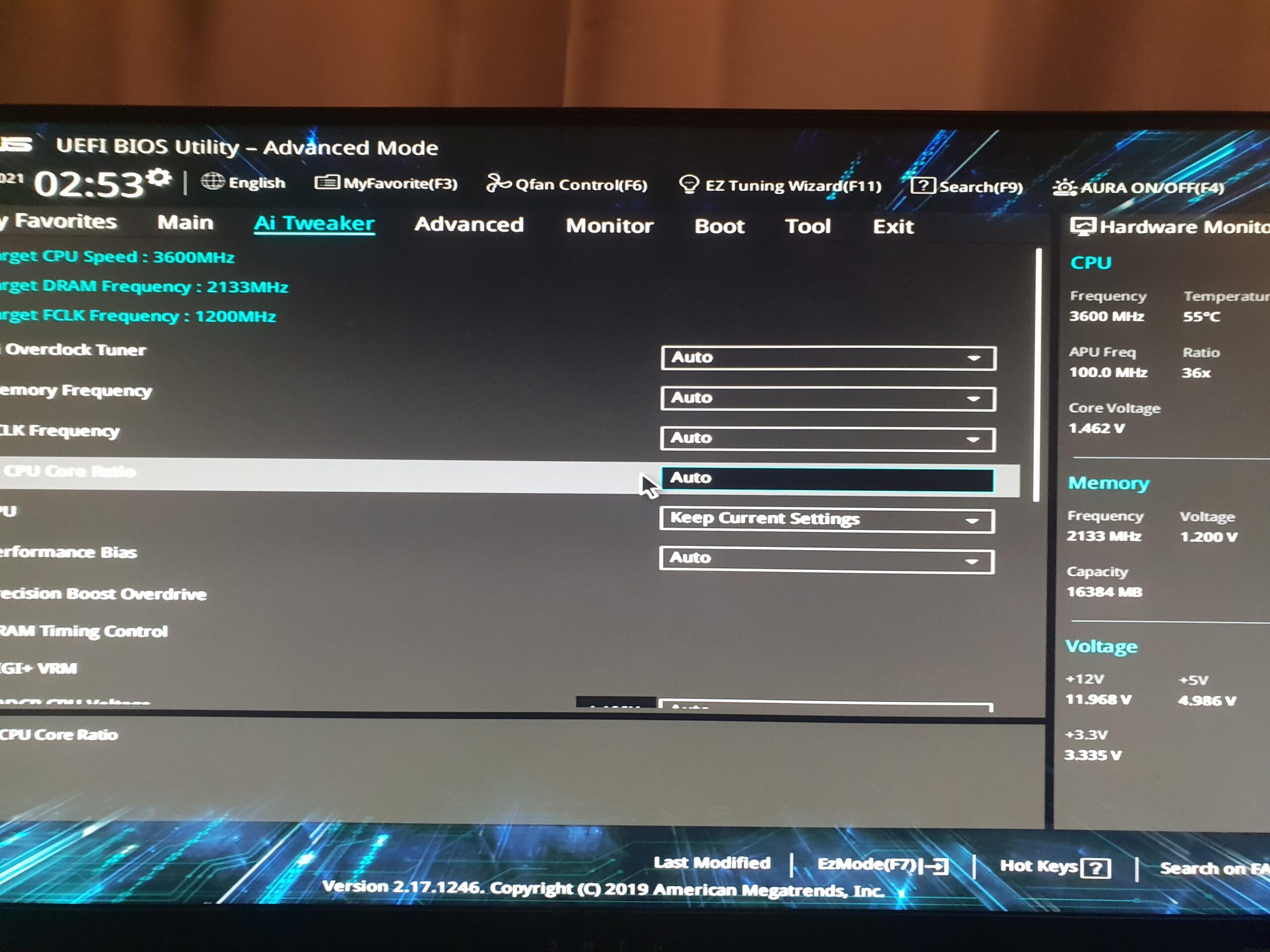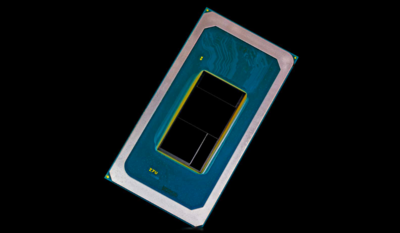The number of CPU cores you need depends on your personal or professional computing needs. For basic tasks, 2-4 cores are typically sufficient; for gaming or multitasking, 4-6 cores; and for content creation or heavy multitasking, 6+ cores are advisable.
Choosing the right CPU with the adequate number of cores is crucial for optimizing your computer’s performance. Whether for work, gaming, or general use, the number of cores influences how efficiently your computer can run multiple tasks simultaneously. Today’s software and applications are designed to leverage multi-core processors, making it essential to select a CPU that aligns with your specific requirements.
With technology constantly evolving, ensuring your computer has a suitable core count not only enhances performance but also future-proofs your investment. Remember, more cores can translate into smoother multitasking and improved processing capabilities, significantly impacting your computing experience.
Credit: global.aorus.com
Unveiling Cpu Core Basics
Understanding the hearts of our computers, we dive into CPU cores. These are the powerhouses of processing. More cores often mean better multitasking. Let’s explore how these cores affect your computing experience.
The Role Of Cores In Computing
A CPU core is the processor’s brain. Each core handles tasks. More cores can mean faster performance. Think of cores like lanes on a highway. More lanes enable more cars to travel at once. A similar principle applies to computing tasks within cores.
- Single Tasks: For simple activities, even one core can suffice.
- Complex Tasks: For gaming or video editing, more cores are better.
- Background Operations: With extra cores, your PC can handle more processes in the background without slowing down.
Single-core Vs Multicore Processors
In the early 2000s, single-core CPUs were standard. But with technology evolving, multicore processors took the lead. They optimize efficiency and handle several tasks without a hitch.
| Processor Type | Number of Cores | Best For |
|---|---|---|
| Single-Core | 1 | Basic tasks like web browsing |
| Multicore (Dual, Quad, Hexa, etc.) | 2+ | Advanced computing including gaming, designing, and multitasking |
Each core adds power to your PC. But, the right number depends on what you do. For office tasks, two cores might work well. Creative professionals should aim for four or more. Gamers and streamers often go for six or eight cores for top performance.
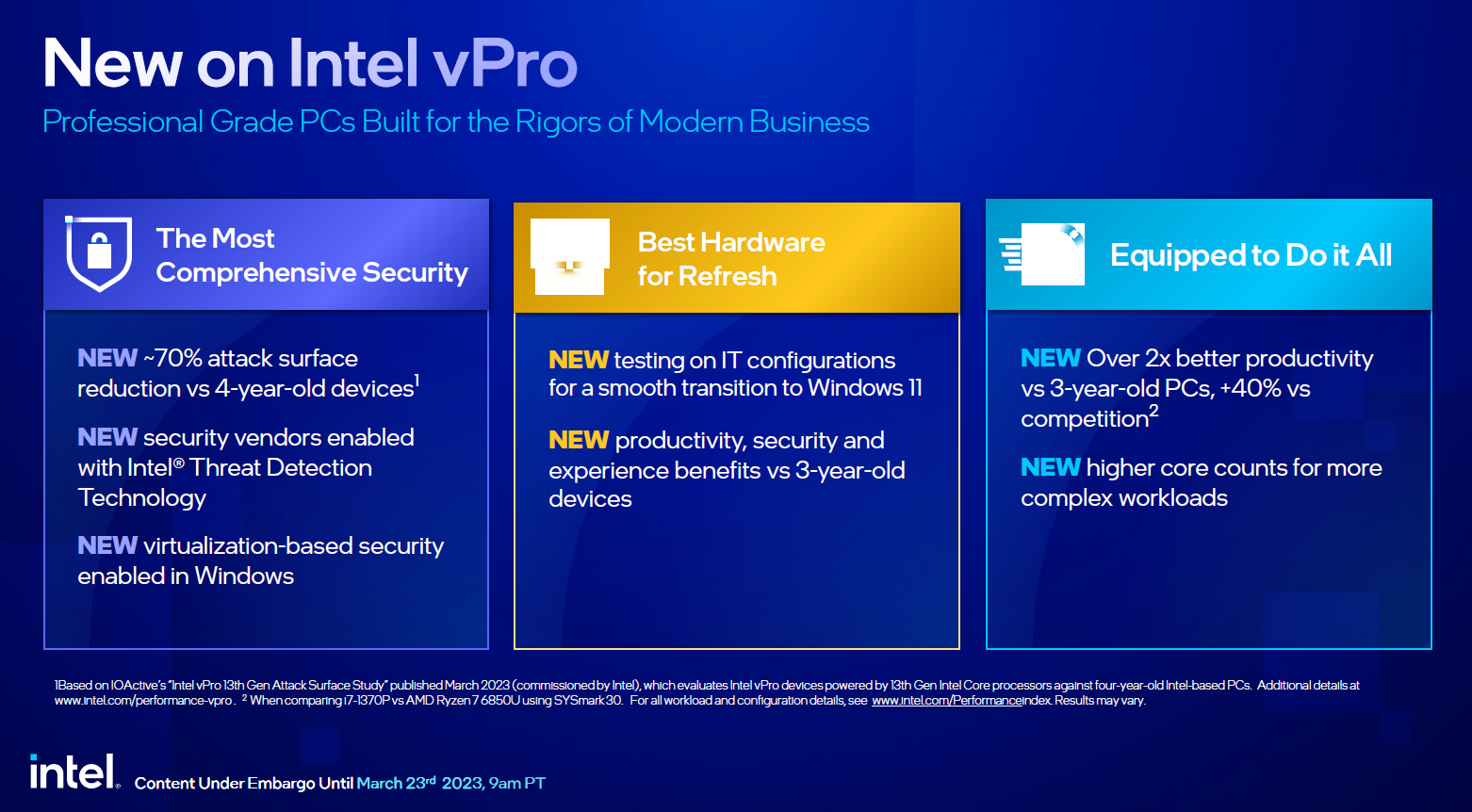
Credit: www.anandtech.com
Evaluating Your Computing Needs
Choosing the right CPU cores can feel like a puzzle. This guide will match your activities to the perfect CPU setup. Let’s evaluate computing needs so your device buzzes like a happy bee, not grinds like a sleepy bear.
Personal Use: Browsing And Office Tasks
What suits basic needs best? Think about everyday tasks. Browsing the web, checking emails, and using office applications don’t demand much. A dual-core CPU is often enough.
- Web surfing
- Word processing
- Spreadsheets
For smoother multitasking, consider a quad-core CPU. This handles several tabs and basic apps at once.
Gaming Demands On Cpu Cores
Gamers need more muscle. A quad-core CPU is the starting line, ensuring games run well. Some newer titles benefit from six or eight cores.
| Game Type | Minimum Cores | Recommended Cores |
|---|---|---|
| Casual | 4 | 4-6 |
| AAA Titles | 4 | 6-8+ |
For high frame rates and peak performance, more cores deliver the punch needed. Aim for at least six cores, preferably more.
Professional Applications: Video Editing And 3d Rendering
Heavy-duty tasks gobble up cores. Video editors and 3D artists hit software hard. Six cores help but eight or more cores thrive here.
- Editing high-resolution videos
- Rendering complex 3D scenes
- Running multiple professional apps
Strong multicore CPUs save hours on projects. Time matters. More cores make a tight deadline feel like a piece of cake.
The Core Count Sweet Spot
Ever wondered about the perfect number of CPU cores for your computer needs? Hitting the Core Count Sweet Spot is key. Whether it’s for work, gaming, or everyday tasks, the right number matters. Let’s dive into how to balance performance with your wallet in mind.
Balancing Performance And Budget
Finding a balance is vital. More cores can mean faster multitasking and improved performance. But more cores also mean a higher price. So, aim for a core count that meets your needs without overspending. Consider what tasks you do most. Simple web browsing? No need for lots of cores. Heavy video editing? Then more cores can be crucial.
| Task Type | Recommended Core Count | Price Range |
|---|---|---|
| Basic Use | 2-4 cores | $ |
| Gaming | 4-6 cores | $$ |
| Heavy Multitasking | 6-8 cores | $$$ |
| Professional Workloads | 8+ cores | $$$$ |
Current Trends In Core Numbers
The trend is leaning towards multi-core processors. Software now utilizes more cores. Thus, even basic users can benefit from a quad-core processor. Gamers and professionals seek processors with six, eight, or more cores. Advances in technology have made higher core counts more affordable and efficient.
- Quad Core: Standard for baseline performance.
- Hexa Core: Ideal for gamers and entry-level creators.
- Octa Core and Beyond: Suited for intense workloads and multitasking.
Remember, it’s not just the number of cores. The efficiency of the CPU and the tasks you perform also determine optimal core count.
Impact Of Multitasking And Futureproofing
Impact of Multitasking and Futureproofing: Choosing the right number of CPU cores is crucial for smooth multitasking and for keeping your computer snappy in the future.
Benefits Of Extra Cores For Multitasking
Computers are like busy chefs, juggling tasks in a kitchen. More cores mean more hands to prepare your digital meals quickly.
- Multiple Programs: Run several apps at once without a hitch.
- Efficient Workflows: Streamline work with faster data processing.
- Smooth Gaming: Enjoy games without lag, even with background apps.
Considering Future Software Developments
Software grows hungrier for resources over time. More cores today can mean a ready system for tomorrow’s demands.
- Longevity: Keep performance up as software evolves.
- Innovation Compatibility: Embrace new tech without hardware limits.
- Value: Invest in longevity, save on future upgrades.
Decoding The Specifications: Benchmarks And Real-world Usage
Choosing the right CPU with the optimal number of cores is crucial for your computer’s performance. Between gaming rigs and office workstations, core count plays a pivotal role. But how can benchmarks and real-world usage guide this decision? Let’s dive in and demystify the jargon.
Understanding Benchmarks And Their Relevance
Benchmarks are tests that measure a CPU’s performance. These tests push CPUs to their limits and provide scores. High scores generally mean better performance. But what does this mean for you? Let’s look at a table comparing different CPUs and their benchmark results:
| CPU Model | Core Count | Benchmark Score |
|---|---|---|
| Example CPU A | 4 | 7500 |
| Example CPU B | 6 | 9000 |
| Example CPU C | 8 | 10500 |
Benchmark scores are guides, not absolutes. They help understand potential performance but don’t reflect individual needs.
How Real-world Usage Influences Core Requirements
Your tasks define the number of CPU cores you need. Simple tasks like web browsing require fewer cores. Complex tasks such as video editing or gaming need more. Consider this list of tasks and their core preferences:
- Basic office work: 2-4 cores
- Professional multitasking: 4-6 cores
- Content creation: 6-8 cores+
- Heavy gaming and simulations: 6-8 cores+
Think about your daily workload when selecting a CPU. This ensures your system can handle your tasks without unnecessary spending.
Remember, it’s not just the core count. Processor generation, clock speed, and other factors also matter. Balancing these with core count leads to a well-rounded choice.Navigating The Market: Cpu Core Options
Finding the perfect CPU can feel like a maze. Every computer user has unique needs. Some may need just a few cores, while others may need many. This guide dives into what to consider when choosing between different CPU core amounts.
Entry-level Cpus: Is Less More?
When budget and basic tasks are top priorities, an entry-level CPU might fit the bill. Don’t be fooled—fewer cores don’t always mean lower performance for every user. Essential tasks such as web browsing, document editing, and video playback often require minimal processing power.
- Cost-effective: saves money for other components
- Energy-efficient: consumes less power
- Sufficient for everyday apps
Mid-range To High-end Cpus: Finding The Balance
More involved tasks, like photo editing or gaming, call for a sturdier CPU. A mid-range to high-end processor offers that sweet spot. This category typically features 4 to 8 cores, providing a balanced performance for multitasking without going overboard.
- Great for gaming and creative work
- Balanced power and price: more cores at a rational cost
- Ideal for multitaskers and professionals
Top-tier Performance: When More Is Better
In scenarios demanding the utmost performance, like 3D rendering or data crunching, more cores are non-negotiable. High-end CPUs with 8 cores and above shine here, cutting down processing times and handling complex tasks with ease.
| Core Counts | Usage Scenarios | Performance Boost |
|---|---|---|
| 8-12 Cores | Professional content creation | Significant |
| 12+ Cores | Intensive scientific computing | Maximum |
- Splendid for demanding software
- Maximizes workflow efficiency
- Future-proof: ready for upcoming advancements

Credit: www.gigabyte.com
Frequently Asked Questions For How Many Cpu Cores Do I Need
What Determines The Ideal Number Of Cpu Cores?
The ideal number of CPU cores is determined by your usage needs. For general computing and browsing, 2-4 cores are often sufficient. Advanced tasks like gaming or video editing may require 4-8 cores or more for optimal performance. Your specific software and multitasking needs will influence the ideal number.
How Do Cpu Cores Impact Computer Performance?
More CPU cores can significantly improve performance, especially for multitasking and demanding applications. Each core can process instructions independently, allowing your computer to handle more tasks simultaneously. This leads to quicker processing times and a smoother computing experience when using resource-intensive programs.
Is A Higher Number Of Cpu Cores Always Better?
A higher number of cores is not always better; it depends on the software. Most everyday applications don’t utilize more than 4 cores, making additional cores redundant for such tasks. However, for specialized software that supports parallel processing, more cores can drastically enhance performance.
Can Upgrading Cpu Cores Boost Gaming?
Upgrading CPU cores can boost gaming if the game is optimized to take advantage of multiple cores. Many modern games benefit from 4-6 cores. However, beyond this, the GPU often has a bigger impact on gaming performance. Balancing CPU and GPU upgrades is key for gaming.
Conclusion
Deciding on the number of CPU cores you need doesn’t have to be complex. Assess your tasks, from gaming to multitasking, and remember that balance is key. Future-proof your investment with a core count that handles upcoming software demands. Choose wisely for efficiency and longevity in your computing experience.