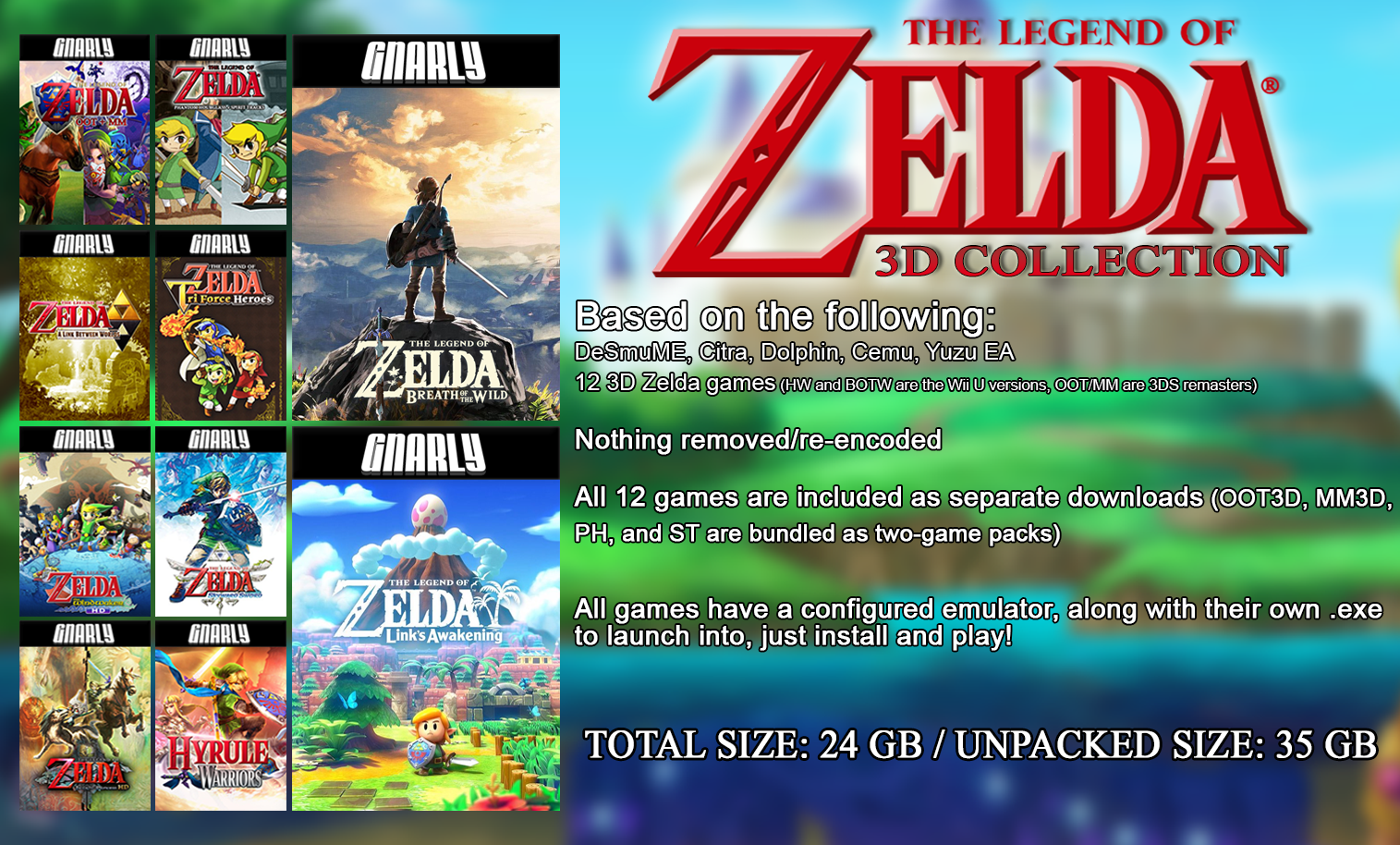Running a CPU without a heatsink can cause it to overheat rapidly. This may lead to permanent damage or reduced performance.
Ensuring your central processing unit (CPU) has a proper cooling system is fundamental to maintaining its health and functionality. The heatsink, a critical component of this system, dissipates the intense heat generated by the CPU during operation. Without it, the heat buildup can reach destructive levels within seconds, especially under heavy computational loads.
Heat management is crucial in any computing environment, from gaming rigs to workstations, to prevent thermal throttling or hardware failure. Remember, using a computer without a heatsink is like driving a car without a radiator — it’s a surefire way to encounter a breakdown. Always equip your CPU with an appropriate cooling solution to safeguard its longevity and ensure peak performance.

Credit: www.techspot.com
The Vital Role Of Cooling In Cpus
CPU cooling is not just important; it’s essential. Modern processors perform millions of calculations per second, generating heat as a byproduct. This heat must be managed effectively to maintain optimal performance and longevity. Without proper cooling, a CPU can suffer from thermal throttling or even permanent damage.
Heat Generation During Operation
CPUs work hard and get hot, much like a car engine. Each electrical operation within the CPU produces heat. This heat increases with more intense computing tasks.
- More operations mean more heat.
- High-performance CPUs generate extra heat.
Cooling Mechanisms And Heatsinks
Effective cooling mechanisms pull heat away from the CPU. Heatsinks are vital; they absorb and disperse heat.
| Component | Function |
|---|---|
| Heatsink | Dissipates heat from the CPU |
| Fan | Circulates air to cool the heatsink |
| Thermal Paste | Improves heat transfer between CPU and heatsink |
Without these, your CPU would overheat quickly, leading to potential system failure. Keeping a CPU cool ensures stable performance under all conditions.
What Happens When You Skip The Heatsink?
Think of the heatsink as a shield for your CPU. It keeps it cool under pressure. Without it, you’re sending your CPU into battle without armor. Let’s dive into the immediate aftermath and the risks of running a CPU without this crucial component.
Immediate Thermal Response
The CPU gets hot, fast. Think of it like running in the sun with no water. Just as you’d start sweating, a CPU without a heatsink gets hot in seconds. Once you power up the system, the temperature soars. It’s a race against time before the CPU faces the heat.
- Sudden temperature spike: Monitors show the climb.
- Alarm bells: The system tries to warn you.
- Short-term function: It might work for a bit, but danger looms.
Potential For Thermal Throttling
Slowing down to survive: The CPU does this to not overheat. It’s like a runner slowing down to not pass out. This throttling reduces performance. It’s your PC’s cry for help, signaling it can’t keep up without a heatsink.
| Without Heatsink | With Heatsink |
|---|---|
| Immediate Overheating | Stable Temperatures |
| Performance Drop | Optimal Performance |
| Risk of Shutdown | Continuous Operation |
Long Term Dangers Of Inadequate Cpu Cooling
Understanding the long-term dangers of inadequate CPU cooling is crucial. A well-cooled CPU runs efficiently. Moreover, it ensures the stability and longevity of your system. Now, let’s consider the significant risks associated with running a CPU without proper cooling.
Reduced Lifespan Of Components
Consistent overheating can drastically shorten the life of a CPU and other critical components. Here’s how:
- Thermal stress: Components expand and contract, causing premature wear.
- Depreciation: Thinner and more fragile circuits degrade faster.
- Solder joint failure: Chronic high temperatures may lead to broken connections inside the device.
Risk Of Permanent Cpu Damage
Running a CPU without a heatsink poses a significant risk of irreversible damage.
- Immediate Shutdown: CPUs can shut down suddenly to prevent damage from heat.
- Meltdown: Extreme temperatures can cause physical damage to the CPU structure.
- Data Loss: Overheating may lead to unsaved data loss as systems crash without warning.
| Good Cooling | Bad Cooling |
|---|---|
| Stable Performance | Performance Issues |
| Longer Life of PC | Reduced Component Lifespan |
| Safe Operation Temperatures | High Risk of Damage |

Credit: www.techysqout.com
Understanding Cpu Thermal Shutdown
An essential aspect of computer safety is the CPU’s ability to prevent damage from overheating. This safety feature is known as thermal shutdown. It plays a critical role in protecting your computer’s main processor from potential harm caused by excessive temperatures.
Built-in Protective Measures
Modern CPUs come with thermal protection to safeguard the hardware. These protective measures are designed to detect when the temperature rises beyond safe limits. The CPU has built-in sensors that constantly monitor its temperature. When a certain high temperature threshold is hit, it triggers a series of responses to cool down the processor or shut it down completely to prevent damage.
The Process Of Thermal Shutdown
The thermal shutdown process is a complex one. Here is a simplified breakdown:
- Temperature exceeds safe limits.
- Sensors detect the rise and send a signal.
- CPU initiates a protection protocol.
- The system may reduce power or clock speeds dramatically (a process called thermal throttling).
- If temperatures continue to rise, the CPU executes a shutdown sequence to cool off.
- The computer powers off to avoid overheating damage.
Without this safety mechanism, running a CPU without a heatsink could lead to irreversible damage. Maintaining a cool environment for your CPU is crucial for long-lasting performance and stability.
Can Cpus Run Safely Without Heatsinks?
Can CPUs Run Safely without Heatsinks?
Wondering if your CPU can handle the heat without a heatsink? This question sparks curiosity and concern among tech enthusiasts and professionals alike. The short answer: running a CPU without a heatsink is like driving a car without oil; it’s possible, but it risks serious damage. Let’s look at those rare instances where CPUs might survive without their thermal armor and the risks involved.
Rare Cases And Exceptions
CPUs are built to execute commands swiftly; with speed comes heat. Heatsinks manage this heat to keep CPUs working within safe temperatures. Occasionally, CPUs can run for a short while without a heatsink, but only under certain conditions:
- Lower Power Tasks: Light operations that don’t stress the CPU too much.
- Short Durations Only: Extended periods without a heatsink could lead to CPU failure.
- Adequate Airflow: A strong cooling system or open-air test bench might help to dissipate some heat.
Manufacturer’s Design And Tolerance
CPU manufacturers provide guidance on cooling requirements. They design chips to operate within specific thermal limits. Beyond these limits, the CPU could throttle performance or shut down to prevent damage. Advanced CPUs come with built-in mechanisms to reduce risks in overheating scenarios. Remember, even with these protections, running without a heatsink is not advisable and voids warranties.
| CPU Aspect | Function Without Heatsink |
|---|---|
| Thermal Throttling | Slows down to reduce heat |
| Auto Shutdown Feature | Turns off the CPU at high temperatures |

Credit: www.linkedin.com
Responsible Cooling Practices
Responsible Cooling Practices play a pivotal role in the life of your CPU. It’s crucial to keep it cool to prevent overheating. Overheating can lead to performance issues or hardware failure. The first step in ensuring proper cooling involves selecting an appropriate heatsink.
Choosing The Right Heatsink
Consider these key points when selecting a heatsink:
- CPU Socket Type: Match the heatsink to the CPU’s socket.
- Size and Clearance: Ensure it fits in your case with adequate space.
- Thermal Performance: Pick a heatsink that efficiently dissipates heat.
- Noise Level: A quieter fan is preferable for a peaceful environment.
Monitoring Temperatures And Performance
Keep your CPU’s health in check with these tips:
- Use Software Tools: Programs like HWMonitor or Core Temp track temperatures.
- Check Load Levels: Stress tests help gauge maximum temperatures under load.
- Regular Cleaning: Keep the heatsink and fans free of dust and debris.
- Update Cooling System: Apply new thermal paste or upgrade the cooling system as needed.
Monitoring ensures your CPU runs efficiently, extending its lifespan.
Frequently Asked Questions For Running A Cpu Without A Heatsink
Can A Cpu Run Without A Heatsink?
No, running a CPU without a heatsink is not recommended. The CPU generates significant heat and requires a heatsink to dissipate it. Operating without one can lead to overheating and potential damage to the processor and other components.
How Long Can A Cpu Function Without A Heatsink?
A CPU may function for a very short time without a heatsink, possibly a few seconds. However, it will rapidly overheat, leading to automatic shutdowns or permanent damage. It’s critical to use a heatsink at all times to avoid these risks.
What Are The Risks Of Removing The Cpu Heatsink?
Removing the CPU heatsink can lead to excessive heat buildup. This can cause thermal throttling, system instability, hardware failure, and irreversible damage to the CPU. Always keep the heatsink installed to ensure safe and reliable operation.
Does Every Cpu Need A Heatsink For Cooling?
Yes, every CPU needs a heatsink for proper cooling. Heatsinks effectively dissipate heat away from the CPU, keeping it within safe operating temperatures and ensuring stable performance and longevity of the hardware.
Conclusion
Running your CPU without a heatsink is a gamble with high stakes for your system’s health and longevity. It’s clear that proper cooling is not just important—it’s imperative. Remember, safeguarding your central processing unit with a reliable heatsink is a smart move for any serious computer user or builder.
Keep your CPU cool, and your system will thank you with optimal performance and durability.