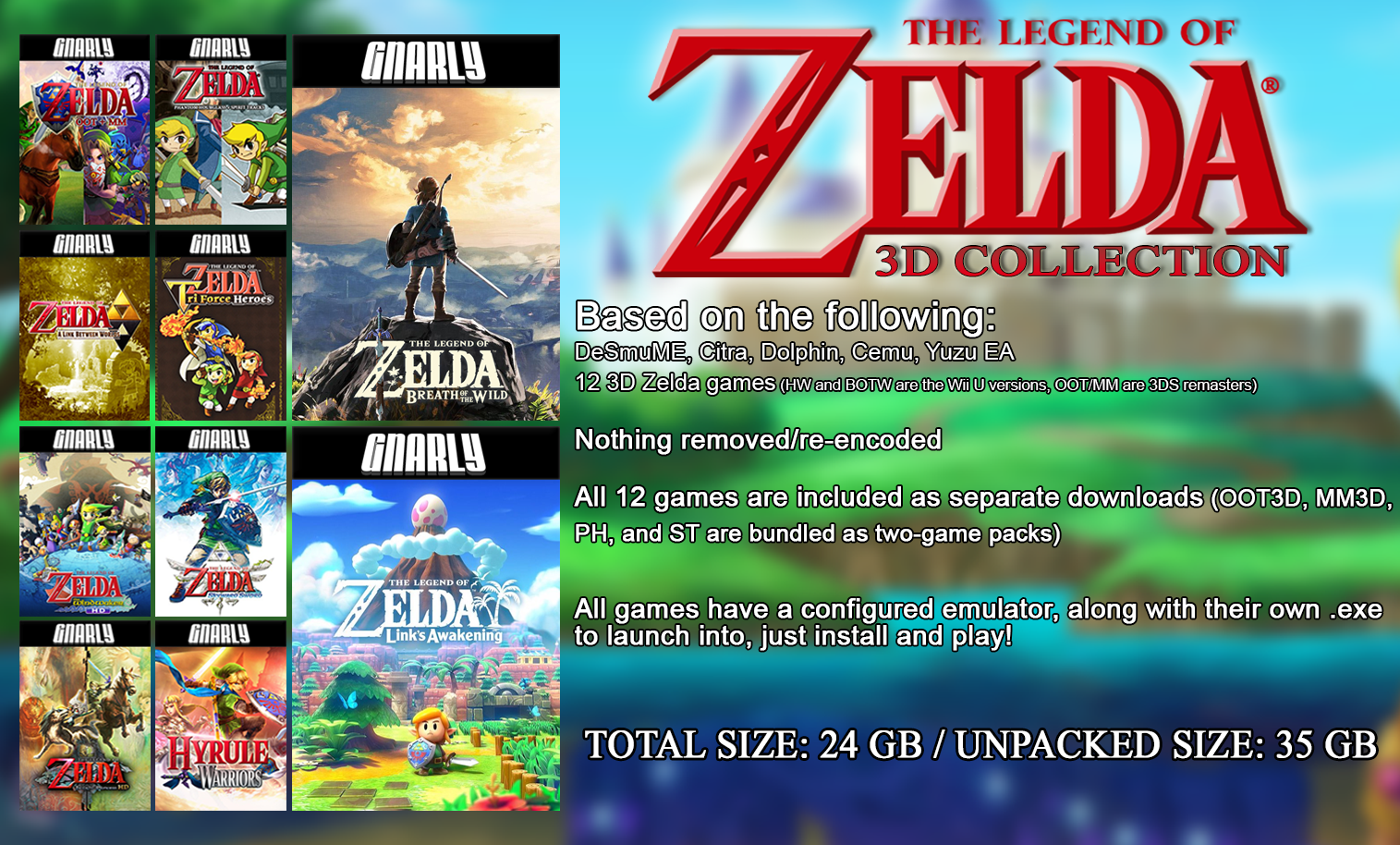To check if a CPU is stable, run stress tests using benchmarking software. Monitor temperatures and performance for anomalies or crashes during these tests.
Ensuring the stability of your CPU is crucial for optimal computer performance and longevity. A stable CPU translates to a reliable system, whether you’re gaming, working, or just browsing. Testing CPU stability involves pushing the processor to its limits and observing how it manages under stress.
Popular tools like Prime95, Intel Burn Test, and AIDA64 offer a straightforward way to diagnose stability by running heavy computational tasks that simulate high usage. By keeping an eye on system temperatures and watching for any signs of failure, such as system crashes or errors, you can determine the reliability of your CPU. Regular stability checks can prevent data loss, improve system performance, and extend the life of your CPU, making it an essential practice for any computer user.
Importance Of Cpu Stability
Imagine a train smoothly running on a track; now picture your computer’s CPU just as critical to your computer’s operation as the train engine is to the train. A stable CPU ensures your tasks perform without hitches. Let’s explore why keeping your CPU stable is crucial for your computer’s health and performance.
Protecting Your Hardware
CPU stability acts as a safeguard for your computer’s components. Overheating or overloading can cause damage. A stable CPU, therefore, prevents unnecessary stress on internal parts, potentially saving you from costly repairs or replacements.
Ensuring Smooth Performance
A stable CPU translates to consistent performance. Whether you’re gaming, working on a project, or simply browsing the web, smooth and reliable CPU function is key to a frustration-free experience.
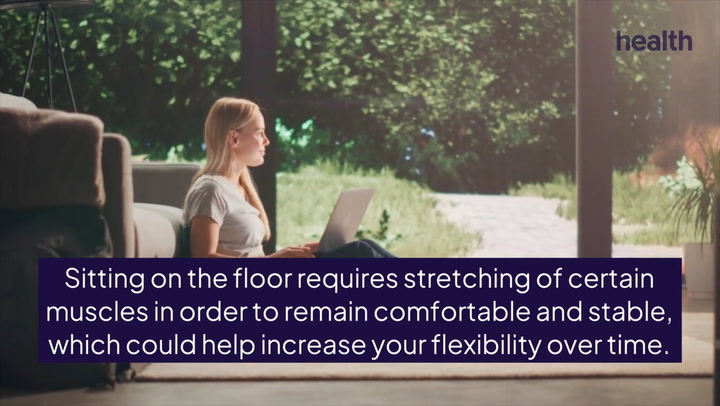
Credit: www.health.com
Initial Check: System Monitoring Tools
Embarking on the quest for CPU stability starts with understanding the vital signs of your system. System monitoring tools are akin to a stethoscope for your computer, offering real-time insights into its health and performance. These initial checks are pivotal for ensuring your CPU runs efficiently and stands the test of time and stress. Let’s dive into the specifics!
Temperature And Voltage Readings
Checking temperature and voltage is like gauging a fever.
- CPU Temperature: Keep an eye on the heat. If it’s too high, your CPU may throttle or even shut down to prevent damage.
- Voltage Levels: Voltage informs the CPU’s power consumption. Steady and within recommended ranges means good health.
Download software like HWMonitor or Core Temp for these tasks. They provide detailed readouts of your system’s thermal and electrical vitals.
Utilizing Built-in Diagnostics
Built-in diagnostics act as your CPU’s self-check system.
Access this feature usually through the BIOS menu during startup, or use tools provided by your CPU’s manufacturer. These programs test various components of your system, reporting any issues. This step is crucial for maintenance and can help spot potential problems before they escalate.
Stress Testing Basics
Ensuring your CPU runs smoothly is crucial for a great computer experience. Stress testing is a way to make sure your CPU can handle heavy loads. Think of it as a workout for your CPU. By pushing your CPU to work hard, we can see if it keeps up or gives up.
Choosing The Right Software
To start, you’ll need the right tools. Many programs can stress test your CPU. Look for one that’s reliable and fits your tech level. Examples include Prime95, AIDA64, and Intel Burn Test.
- Check for compatibility: Software must match your system.
- Read reviews: Find the best tool with user feedback.
- Look for features: Some programs offer more than just stress tests.
Duration Of Stress Tests
How long should a stress test run? It depends on what you need. A standard time is around 20 minutes to an hour. For deep testing, some may run tests for several hours.
| Test Type | Duration |
|---|---|
| Quick Check | 20 minutes |
| Standard Test | 1 hour |
| Extended Test | 8 hours+ |
Keep an eye on CPU temperatures during testing. High temperatures for long periods can harm your CPU.
Remember, patience is key. Don’t rush stress testing. A stable CPU means better performance and a longer lifespan for your PC.

Credit: granfondo-cycling.com
Benchmarking For Performance Validation
Let’s talk about CPU stability. We use benchmarking to ensure our CPU performs well. This is like a test for our CPU to make sure it’s strong and reliable.
Comparing Against Standard Scores
Benchmark tests give scores. These scores tell us how our CPU is doing. We compare them to standard scores from other CPUs to see if ours is up to mark. Think of it as having a race where you know the fastest time and you want your CPU to be close to that time or even better.
| Standard CPU Model | Standard Score | Your CPU Score |
|---|---|---|
| CPU Model A | 7500 | 7450 |
| CPU Model B | 8500 | 8600 |
Better scores mean a stable and faster CPU. If your CPU’s score is close to or beyond the standard, it’s doing great!
Interpreting Benchmark Results
Understanding benchmark results tells us if our CPU is healthy. A good score means the CPU can handle tasks well. Poor scores can signal problems.
- High scores: Your CPU is strong.
- Low scores: Check for issues or potential upgrades.
Benchmarking is key for CPU performance. Regular checks keep your system running smooth. Stay updated with the latest standards for best performance.
Analyzing Stability Through Real-world Use
Analyzing the stability of a CPU during everyday tasks gives a clear measure of performance. Regular usage can reveal if the CPU will perform reliably over time.
Gaming And Application Load
Gaming and heavy applications put CPUs to the test. These activities demand a lot from the processor. To evaluate CPU stability here:
- Run various games for several hours.
- Monitor for crashes or performance drops.
- Use apps that require high CPU usage.
- Notice any abnormal behavior like freezing.
Tools like MSI Afterburner track CPU performance and temperatures. Check to see if levels remain stable.
Multitasking Scenarios
Multitasking pushes CPUs to manage several tasks at once.
- Open many applications simultaneously.
- Switch between them quickly.
- Keep an eye on speed and responsiveness.
A stable CPU should handle this without slowing down. Software like HWMonitor can display CPU load in real-time.

Credit: www.msi.com
Troubleshooting Instability Issues
Trying to figure out if your CPU is stable can be like solving a puzzle. Sometimes, the signs of instability are clear: crashes, freezes, and errors. Other times they lurk under the surface. If you suspect instability, it’s crucial to zero in on the cause. Let’s walk through some effective troubleshooting steps.
Adjusting Bios/uefi Settings
The BIOS/UEFI settings in your computer can impact stability. It’s like the brain of your PC. If the settings aren’t just right, your CPU might not play nice. Start by restarting your computer. As it boots up, press the key for BIOS/UEFI (usually Del, F2, or F12). Be careful here; you’re in the control center of your PC.
Look for options labeled ‘CPU Settings’ or ‘Overclocking’. If you’ve changed anything here before, try resetting to default. Sometimes, an update is needed, so check for the latest BIOS version. And don’t forget: save your settings before you exit the BIOS/UEFI.
Hardware Swapping And Testing
It’s like playing musical chairs with your PC parts. Grab a friend’s CPU or RAM and swap it with yours. If your computer suddenly works, you’ve found the culprit. Make sure to power down and unplug everything before you start switching components. Safety first!
And remember, it’s not just about swapping. You can test parts with software too. Tools like Prime95 test CPUs, while MemTest86 checks RAM. Stay patient; these tests can run for a while. But they’re your best friends in spotting trouble parts.
Run one test at a time. This way, you can tell which part might be causing the issue. Keep a close eye on temperatures with a program like HWMonitor. Don’t let those numbers get too high!
Frequently Asked Questions On How To Check If Cpu Is Stable
How Do I Ensure My Cpu’s Stability?
To ensure CPU stability, conduct stress tests using reliable software like Prime95 or AIDA64. Monitor temperatures and performance for inconsistencies or crashes during extended periods. If the system remains stable under load, the CPU is likely stable.
Can A Cpu Stress Test Confirm Stability?
Yes, a CPU stress test can confirm stability. It pushes the CPU to its maximum workload, checking for any errors or system crashes. If the CPU endures these tests without issues, it’s considered stable.
What Are The Signs Of An Unstable Cpu?
Signs of an unstable CPU include system crashes, blue screen errors, random restarts, and inconsistent performance during tasks. These symptoms often appear during heavy computing loads.
How Long Should I Run A Cpu Stress Test?
Run a CPU stress test for at least an hour to ensure stability. For a thorough evaluation, stress tests can be extended to several hours, especially when overclocking or testing new hardware configurations.
Conclusion
Ensuring your CPU’s stability is essential for peak performance. By following the steps outlined, you can assess and maintain a reliable system. Remember to monitor temperatures, run stress tests, and update drivers regularly. This proactive approach guarantees a smooth computing experience, safeguarding against potential hardware failures.
Keep your CPU in check, and it will serve you well for years to come.