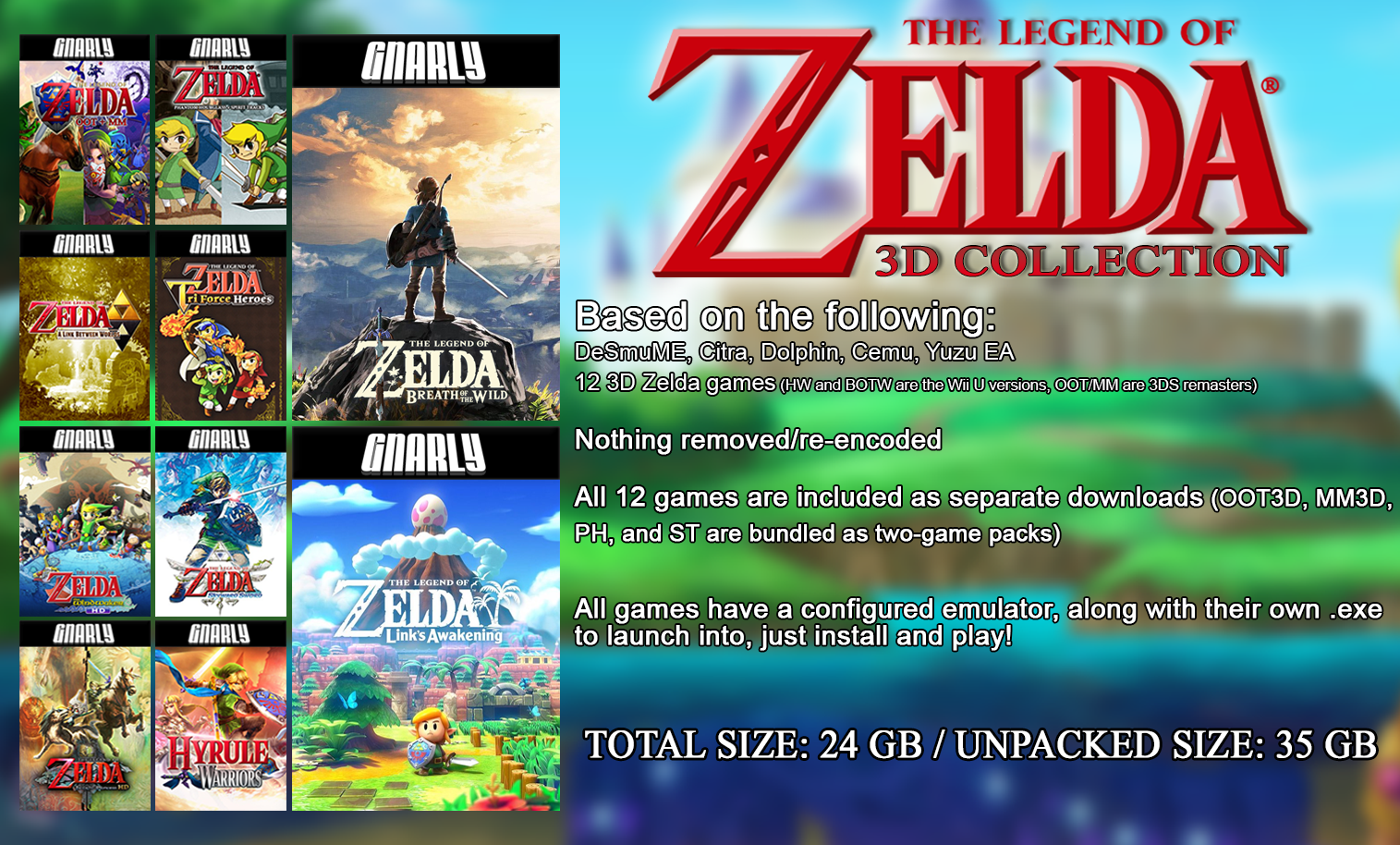No, motherboards do not come with a CPU included. CPUs must be purchased separately to match the motherboard’s socket type.
Choosing the right motherboard is crucial for anyone building or upgrading a computer, as it is the backbone of the PC, connecting all the components together. The motherboard serves as the central communication hub for your computer’s processor, memory, graphics card, and other peripherals.
While it contains the necessary socket to house a CPU, it’s buyer’s responsibility to ensure they select a compatible processor to fit this socket. This ensures that the computer will function properly and perform at its best. Remember to check the motherboard’s specifications to match it with the appropriate CPU model and generation for optimal compatibility and performance.
Demystifying The Package
Building or upgrading a computer brings a crucial question: what components come with a motherboard? Buyers often wonder if CPUs are included. Let’s unravel this package and see what’s really inside.
The Basic Components Of A Motherboard
Motherboards are the backbone of any computer system. They don’t include CPUs, but they do have other essential elements. Let’s look at the basics:
- Socket or Slot: This is where the CPU fits.
- Chipset: It connects the CPU to other parts of the computer.
- RAM Slots: For memory sticks.
- Expansion Slots: These allow you to add more capabilities.
- Connectors: Different types for power, drives, and peripherals.
- Bios: The program that starts the computer.
Each of these plays a role in your computer’s performance. Knowing them helps in selecting the right motherboard.
Common Misconceptions About Motherboard Bundles
Misunderstandings can lead to unexpected expenses. Myth busting is key.
| Misconception | Reality |
|---|---|
| Motherboards come with CPUs. | They typically do not. |
| All necessary cables are included. | Some may be missing. |
| One size fits all. | Compatibility varies. |
Check what’s included before you buy. This ensures no surprises during the build or upgrade.

Credit: videocardz.com
Motherboards And Cpus: A Dynamic Duo
The heart of any computer beats with two main parts: the motherboard and the CPU. Both work together to ensure your computer runs smoothly. The motherboard acts as a hub, connecting all components, while the CPU, or Central Processing Unit, carries out instructions. Think of them as best friends in the computer world.
Understanding The Relationship
The motherboard and CPU have a special bond. The motherboard offers sockets and circuits to power the CPU and lets it communicate with other parts. Without the motherboard, the CPU is like a brain without a body; it has the power to think but cannot interact with other components.
- The motherboard provides power, data transfer, and expansion slots for the CPU.
- The CPU processes data and instructions, driving the performance of your computer.
Compatibility Considerations
Compatibility is key in the relationship between motherboards and CPUs. Not all motherboards work with every CPU. This is due to different socket types, chipsets, and power requirements. Before upgrading or building a PC, checking compatibility is a must.
| CPU Feature | Motherboard Requirement |
|---|---|
| Socket Type | Matching Socket |
| Power | Sufficient Power Delivery |
| Chipset | Compatible Chipset |
Both the motherboard and CPU must support the same socket for a successful partnership. Reading the motherboard’s manual can guide you through the right CPU match. Manufacturers often provide a list of supported CPUs for each motherboard model, making your task easier.
Navigating The Purchase Process
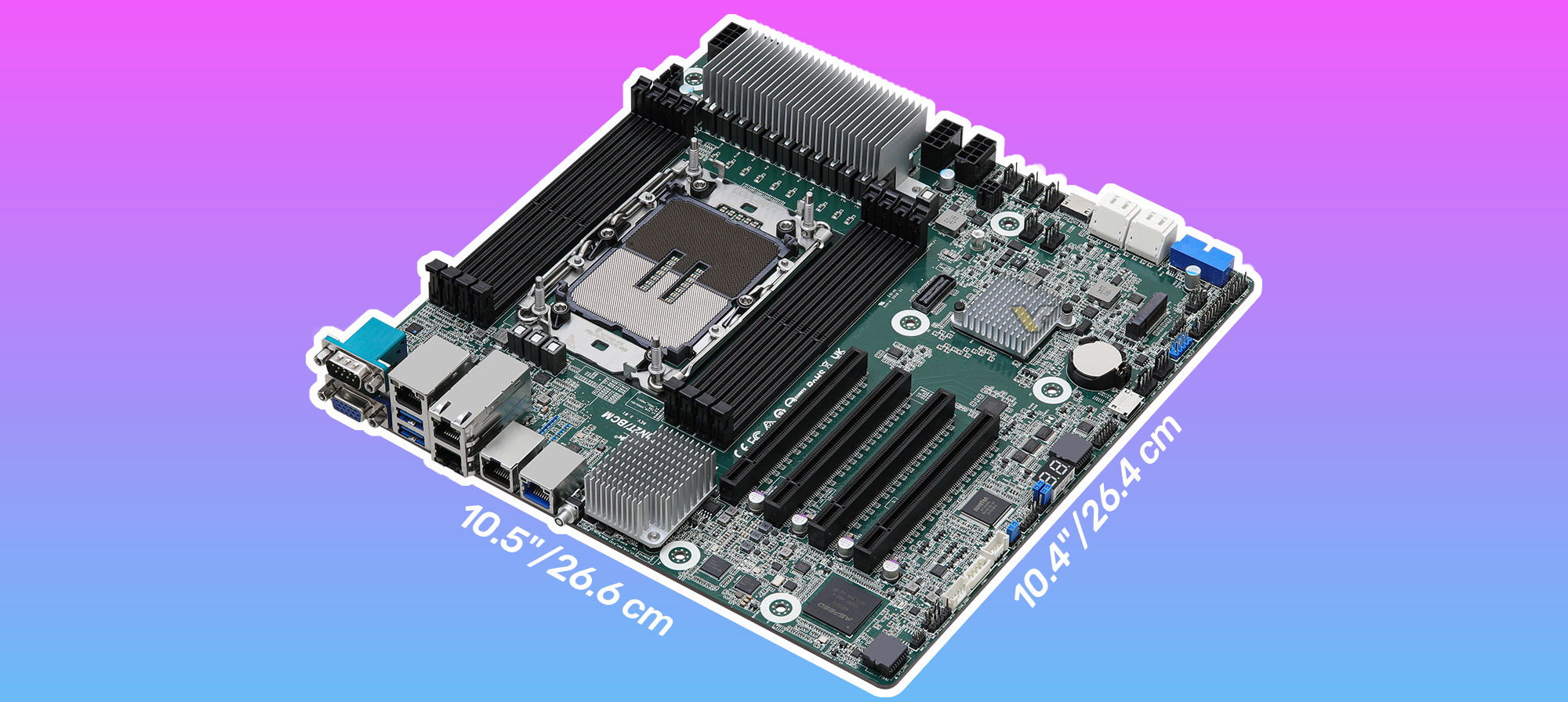
Credit: videocardz.com
Special Cases And Exceptions
Exploring the realm of computer components reveals certain special cases and exceptions. Not all motherboards come with a CPU, but unique situations exist. In this section, we’ll delve into those scenarios where motherboards and CPUs come in a single package.
Barebones Kits: An All-in-one Solution?
Some buyers might stumble upon ‘Barebones Kits.’ These kits often bundle various components. A typical barebones kit includes:
- A pre-installed motherboard
- A CPU
- Power supply
- Case
Barebones kits cater to users seeking simplicity. They provide streamlined assembly but leave room for customization with additional components like RAM and storage.
Manufacturer And Retailer Bundles
Manufacturers and retailers sometimes offer bundles. A bundle could include:
| Component | Included |
|---|---|
| Motherboard | Yes |
| CPU | Yes |
| Cooling System | Varies |
These exclusive deals, often labeled as Manufacturer and Retailer Bundles, merge value with convenience. They can provide cost savings compared to purchasing each item separately.
Setting Up Your System
Setting Up Your System: Crafting the heart of your computer starts here. You’ve selected your motherboard, eager to assemble a machine that meets your computing desires. But a common question arises – do motherboards come with CPUs? The answer is mostly no. A motherboard does not typically include a processor. These crucial parts work together, yet they arrive separately. Your skill in coupling them will define your computer’s capabilities. It’s essential to understand the installation process and how to handle any hurdles you may face.
Installing A Cpu On Your New Motherboard
Installation is precise but manageable. Follow these steps:
- Unpack the motherboard with care to avoid any static damage.
- Locate the CPU socket—typically at the center or upper portion of the board.
- Lift the socket’s lever to reveal the pins inside.
- Align the processor, observing the notch markers, and gently place it in.
- Secure the lever back down, which locks the CPU in place.
- Apply thermal paste if needed, followed by the cooler.
Note: Ensure the CPU and motherboard socket types match!
Troubleshooting Common Issues
Encountered a hitch? Let’s address common snags:
- No boot-up: Check the CPU and power connections.
- Overheating: Verify if the thermal paste is correctly applied and the cooler is installed firmly.
- Error codes: Refer to the motherboard manual. It holds critical clues.
- Continuous beeping: Ensure the CPU is properly seated and locked.
Consult your motherboard’s manual for specific troubleshooting tips. Reach out to customer support if problems persist.
:quality(70)/cloudfront-us-east-1.images.arcpublishing.com/archetype/CNLPTSEHSRHTNBH66FDMETFZ74.jpg)
Credit: www.federaltimes.com
Future Trends And Evolving Technologies
The landscape of computer hardware is ever-changing. A major trend shaping this evolution involves motherboards and their interaction with CPUs. Understanding these trends is crucial for both tech enthusiasts and professionals. Let’s explore the current shifts and what the future might hold.
Integrated Cpus: A Growing Trend?
- Motherboards with built-in CPUs gain popularity.
- Advantages include cost savings and ease of setup.
- Favored in compact systems like laptops and all-in-ones.
- Custom PC builders may face limitations due to non-upgradable setups.
This movement towards motherboard-CPU combos challenges traditional PC building. Integration can enhance production efficiency and potentially lower costs. Yet this may trade-off against flexibility for upgrades and customization.
How Advances Might Change The Norm
- Technologies such as System on Chip (SoC) blur the lines between distinct hardware components.
- Future motherboards may come with more than just CPUs; RAM and GPUs could also be integrated.
- Augmented reality (AR) and virtual reality (VR) might dictate the need for more specialized integrated systems.
- Artificial intelligence (AI) advancements may influence motherboards to become smarter, with self-optimizing capabilities.
As technology progresses, expect to see motherboards that are more than just circuit boards; they could be self-contained computing powerhouses. These shifts will ultimately impact how consumers choose and use their computing devices.
Frequently Asked Questions For Do Motherboards Come With Cpu
Are Cpus Included With New Motherboards?
No, new motherboards typically do not include CPUs. They must be purchased separately. Motherboards provide the socket and chipset to support a variety of CPUs, allowing you to choose the right processor for your needs.
What Components Come With A Motherboard?
A motherboard usually comes with essential accessories such as SATA cables, an I/O shield, and a manual. Some may also include an M. 2 screw, driver discs, or a Wi-Fi antenna. However, CPUs, RAM, and GPUs are sold separately.
How Do I Choose A Compatible Cpu For My Motherboard?
To choose a compatible CPU, check your motherboard’s socket type and chipset. Ensure that the processor matches the socket and is supported by the chipset. You can refer to the motherboard’s specification list or manufacturer’s website for a list of compatible CPUs.
Can I Install An Old Cpu On A New Motherboard?
You can install an old CPU on a new motherboard if the socket type matches and the chipset supports the CPU. However, compatibility is not guaranteed for all combinations of old CPUs and new motherboards. Always check compatibility before attempting installation.
Conclusion
Wrapping up, it’s clear that motherboards do not typically include a CPU. Your build requires separate purchases, underscoring the need for compatibility checks. Always confirm socket types and chipset support for a seamless setup. Happy building!