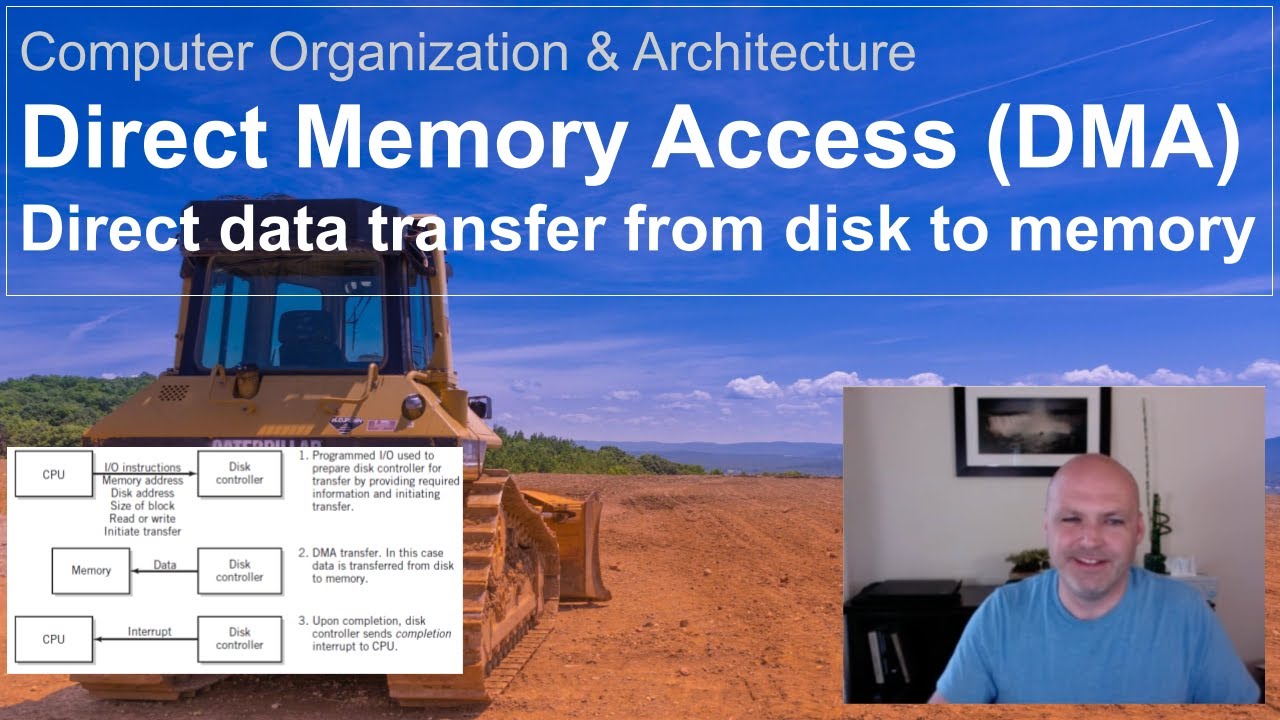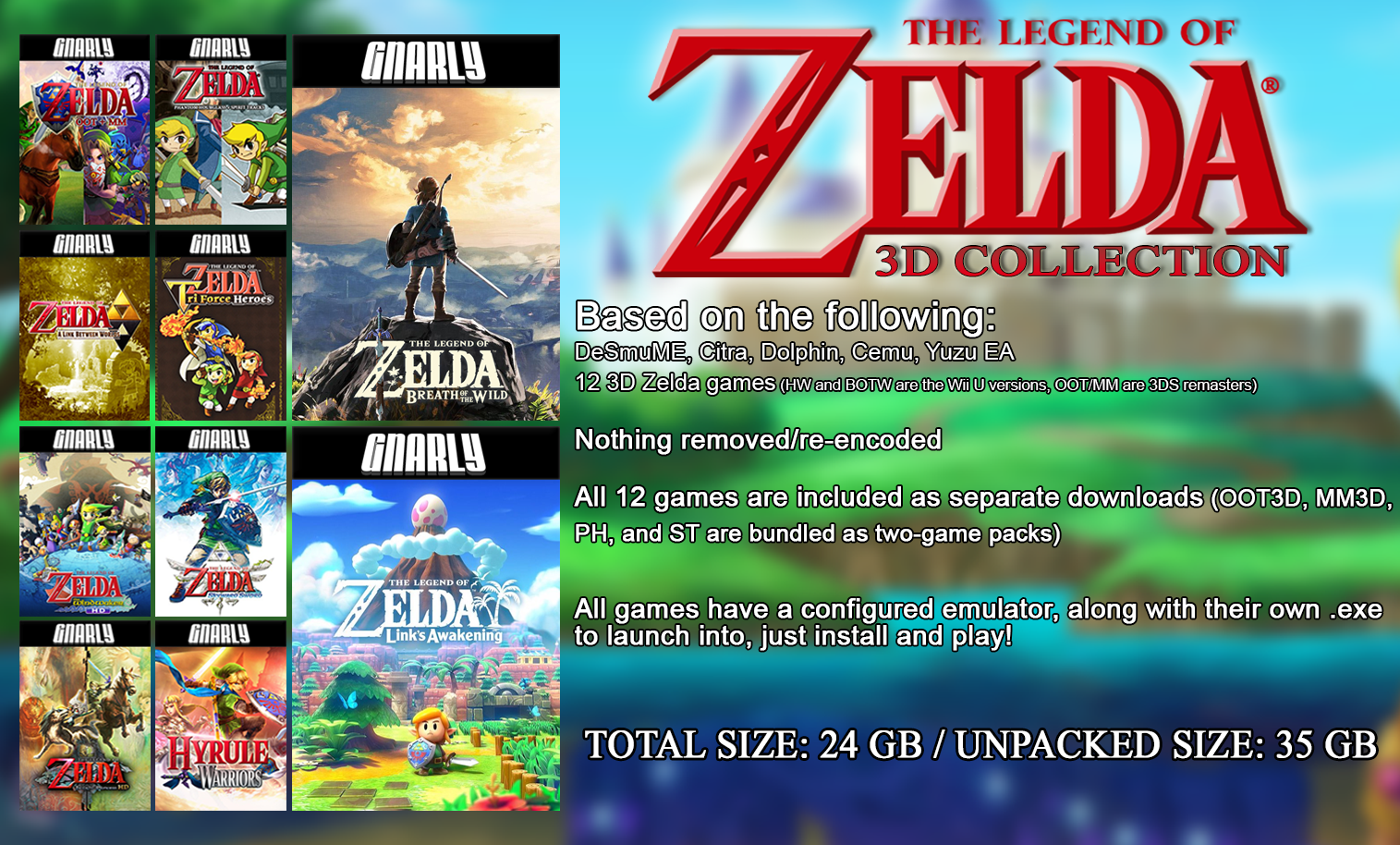No, a CPU cannot access a hard disk directly; it requires the intermediary function of the computer’s input/output system (I/O). Typically, communication between the CPU and the hard disk is facilitated by the system’s chipset and hard disk controller.
Computer systems rely on a sophisticated harmony between hardware and software components. The central processing unit (CPU) sits at the heart of this system, executing instructions and processing data. Despite being the primary brains of the operation, the CPU does not handle data storage or retrieval tasks by itself.
Instead, these tasks require a direct line of communication with storage devices like hard disks. The CPU delegates this responsibility to the I/O system that includes controllers and interfaces designed to manage data transfer. This system ensures that the right protocols and pathways are used when the CPU needs to retrieve or store information, maintaining the overall efficiency and stability of the computer’s operation. This division of labor is crucial, as it allows the CPU to focus on processing without the burden of managing data storage intricacies.

Credit: www.codecademy.com
The Basics Of Cpu And Hard Disk Interactions
The Basics of CPU and Hard Disk Interactions are fundamental in understanding computer operations. The CPU and hard disk work together to process and store data. Their interaction is vital for a computer’s performance.
Roles Of Cpu In Computer Architecture
The Central Processing Unit, or CPU, is the brain of the computer. It performs vital tasks to process data:
- Executes instructions from software
- Handles data processing tasks
- Coordinates other hardware components
The CPU does not directly access the hard disk. It communicates via a system bus and a storage controller.
Hard Disk Functionality And Data Storage
The hard disk serves as a long-term storage device. It preserves data even when the computer is off. Key aspects:
- Stores operating systems, apps, and files
- Enables writing and retrieval of data
- Uses platters and read/write heads for operations
The CPU requests data from the hard disk, but the actual communication is indirect. An interface manages data transfer between them.
Direct Access: Separating Myths From Facts
Discussing how a CPU interacts with a hard disk is intriguing. Many people hold onto beliefs not rooted in actual computer science principles. Here, myths meet reality. Let’s debunk misconceptions and highlight the facts about CPU and hard disk communication.
Common Misconceptions About Cpu-hard Disk Communication
There are several misunderstandings about how a CPU communicates with a hard disk:
- The CPU directly reads and writes data on the hard disk: A common myth that simplifies the process.
- No other components are involved: Some believe the CPU acts alone, ignoring other crucial elements.
- Speed of access is uniform: Many assume the retrieval of data always occurs at the same speed.
Reality Of How Cpus Access Data
Let’s explore the accurate processes behind the scenes.
| Component | Role in CPU-Hard Disk Interaction |
|---|---|
| I/O Controller | Acts as the intermediary between the CPU and the hard disk. |
| Data Bus | Facilitates the transfer of data to and from the CPU and hard disk. |
| Cache Memory | Speeds up access by storing frequently used data. |
Contrary to some beliefs, the CPU does not interact with the hard disk directly. The process is intricate and involves various other components. Understanding this helps in appreciating how modern computers manage data efficiently.
The Middleman: Role Of The I/o Controller
The heart of any computing system rests in its ability to process information swiftly and efficiently. A crucial player in this intricate dance of data is the I/O controller. Often overlooked, this component acts as an intermediary, assuring that your CPU and hard disk communicate smoothly.
I/o Controller Explained
The Input/Output (I/O) controller serves as the CPU’s trusted aide. It oversees data traffic between the computer’s brain, the central processing unit, and the storage compartments, including the hard disk. Think of it as an air traffic controller, guiding data planes to their proper destinations.
I/O controllers live on the motherboard or within the structure of the hard drive itself. They ensure that the CPU does not waste precious time dealing with the nuances of storage device languages.
How The I/o Controller Facilitates Data Transfer
Transferring data is a complex task that requires a precise and methodical approach. The I/O controller streamlines this process in several ways:
- Translation: It converts the CPU’s instructions into a format that the hard disk can understand.
- Buffering: It holds data temporarily to ensure smooth data flow, thus avoiding any bottlenecks.
- Error Correction: It checks for errors and ensures data integrity during transfers.
When the CPU sends a command to retrieve or save data, the I/O controller steps in. It directs the flow of this request through the appropriate channels, reducing the load on the CPU.
In essence, the I/O controller optimizes communication between the processor and the hard disk, enhancing the overall performance of your computer system.
Performance Implications Of Direct Access
Exploring the Performance Implications of Direct Access between the CPU and hard disk reveals critical insights into the efficiency of data management within computing systems. This direct pathway is crucial for swift data transactions, profoundly impacting system performance.
Speed And Efficiency In Data Retrieval
The speed at which a CPU can access data on a hard disk is pivotal to a computer’s overall performance. Direct access is synonymous with reduced latency and faster retrieval times. A direct connection means information flows quickly without excessive protocol handshakes that can slow down the process.
- Quick data requests lead to rapid program execution.
- Direct pathways minimize delay in data-heavy operations.
- Enhances user experience with speedier loading times.
Impact On Multi-tasking And Performance Bottlenecks
Multi-tasking hinges on a CPU’s ability to juggle numerous processes efficiently. Direct hard disk access allows CPUs to service multiple data requests without compromising speed, elevating the multi-tasking capabilities.
| Without Direct Access | With Direct Access |
|---|---|
| Data transfer delays | Seamless data flow |
| Increased wait times for processes | Immediate execution of tasks |
| Potential for performance bottlenecks | Smooth, uninterrupted operations |
When a bottleneck occurs, it can severely hinder performance. Direct access mitigates such bottlenecks, ensuring that concurrent tasks perform optimally and efficiently.
Advanced Architectures And Technologies
The world of computing never stands still, especially when it comes to how a CPU talks to a hard disk. Advanced architectures and breakthrough technologies exist to boost this communication. They ensure data flows quickly and efficiently. In this section, we’ll dive into the evolution and cutting-edge technologies involved in CPU-hard drive interactions.
Evolution Of Cpu-hard Disk Interfaces
Over time, CPU-hard disk interfaces have transformed dramatically. Remember when bulky IDE cables were common? The introduction of SATA made a world of difference. Now, NVMe interfaces are changing the game. Let’s look at a timeline:
- IDE: The old giant ribbon cables that were once everywhere.
- SATA: A leap forward for speed and size.
- NVMe: Taking speed to new heights.
Cutting-edge Technologies Enabling Faster Access
New technologies make CPU-hard disk conversations faster than ever. They push previous limits, letting your system wake up and work quicker. Here’s what sits on the cutting-edge:
| Technology | Benefit |
|---|---|
| NVMe | A super speedway for data, trouncing older methods. |
| PCIe 4.0 | Doubles the data road width compared to PCIe 3.0. |
| Optane Memory | A brainy storage device that quickens access times. |
With these technologies, you can expect your system to fly through tasks like never before. Caching strategies within CPUs also smartly predict what data you’ll need next, ensuring the hard disk is always ahead of the game.

Credit: usmagnetix.com
Final Verdict: The Truth About Cpu And Hard Disk Interactions
Do CPUs directly access hard disks? This question has sparked debate and discussion among tech enthusiasts. The interaction between a CPU and a hard disk involves multiple layers, protocols, and components. Dive into the world of data processing as we unravel this complex relationship and see how technology continues to evolve.
Summarizing the Direct Access DebateSummarizing The Direct Access Debate
Computer experts often discuss how CPUs interact with storage devices. Can they communicate directly? The quick answer is no. CPUs reach out to hard disks through a system called a bus. This system uses controllers and chipsets. They make sure data moves correctly between a hard disk and CPU.
RAM plays a critical role in this process. It acts as the middleman. CPUs first move data to RAM. Then from RAM, data goes to the hard disk. This path ensures fast and efficient data processing.
| Component | Role in Data Processing |
|---|---|
| CPU | Processes data |
| RAM | Temporary data support |
| Hard Disk | Stores data long-term |
| Bus System | Carries data between components |
Future Directions In Cpu And Storage Technology
The technology landscape is dynamic. CPUs and hard disks are no exception. We expect major leaps in technology in the near future. Innovations like NVMe (Non-Volatile Memory Express) allow faster access to storage devices. They are changing the game.
- Next-gen CPUs might include integrated memory controllers for direct storage access.
- Storage class memory could bridge the gap between RAM and hard drives.
- Advancements in solid-state drives (SSDs) continue to enhance speed and reliability.
These developments suggest an exciting future. They promise reduced latency and more efficient computing. Our devices will become quicker and smarter, as CPUs and storage evolve together.

Credit: www.youtube.com
Frequently Asked Questions On Can Cpu Access Hard Disk Directly
Can A Cpu Directly Access A Hard Disk?
The CPU cannot directly access a hard disk. It communicates through a system bus and I/O (input/output) controllers which manage data transfer.
What Enables Cpu To Communicate With Hard Disk?
Interface controllers, like SATA or NVMe, facilitate communication between the CPU and the hard drive by translating commands and managing data flow.
How Does A Cpu Access Data From Hdd?
The CPU sends requests to the hard disk controller which then retrieves data from the HDD. Accessed data is then placed into the system memory.
Does A Hard Disk Need A Cpu To Function?
Hard disks do not need a CPU to function; however, they rely on one for processing data requests and managing the flow of data.
Conclusion
Summing up, CPUs communicate with hard disks through a series of established protocols, not by direct access. This fundamental computer architecture ensures efficient data management and system stability. The interplay between processor and storage is complex, yet essential for optimal computer performance.
Embracing this knowledge empowers users to make informed hardware choices.