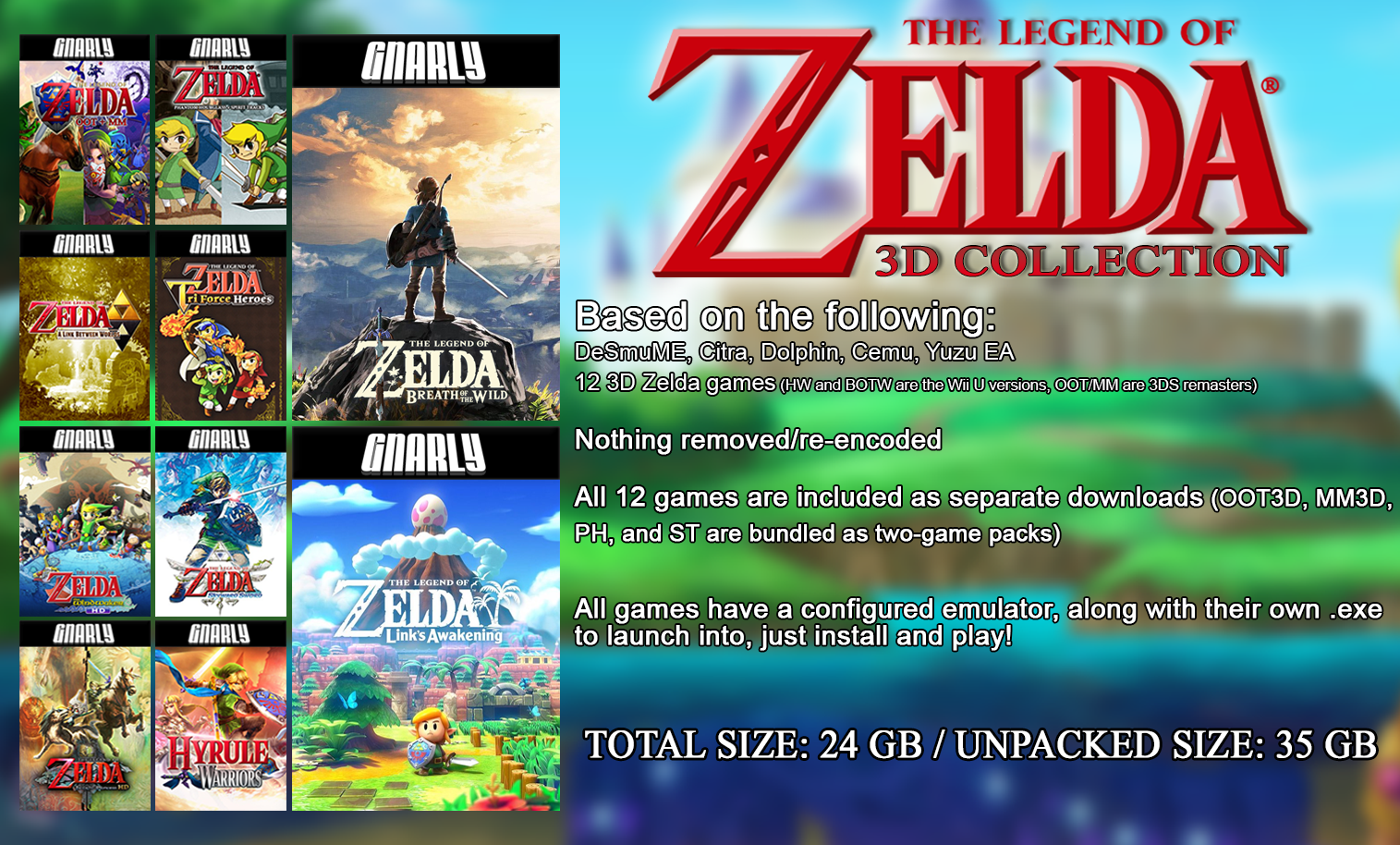A 4-core CPU is generally suited for basic tasks, while a 6-core CPU offers better multitasking and more demanding applications. Choosing between the two depends on your computing needs.
In the world of computer processors, the number of cores significantly influences performance. CPUs with multiple cores can handle various tasks simultaneously, leading to a smoother computing experience. For users engaged in everyday activities like web browsing and document editing, a quad-core (4-core) CPU provides sufficient power.
Gamers and professionals who use more intensive software, such as video editing suites or 3D modeling programs, will benefit from a hexa-core (6-core) processor, enabling more processes to be run efficiently. Deciding on a 4-core versus a 6-core CPU comes down to the balance between cost and the need for advanced multitasking capability. Investing in the right processor can optimize system efficiency, reduce lag, and future-proof your computer to some extent.
Evolution Of Cpu Cores
The journey from the early days of computing to the current complex tasks involves significant advancements in CPU core technology. As we explore how CPUs evolved, we see a shift from single-core processors to powerhouses with multiple cores, enhancing performance and multitasking abilities.
Early Days: Single-core Cpus
The first CPUs had only one core. This core handled everything. Computers could only do one task at a time. Single-core CPUs set the foundation for modern computing.
Rise Of Multi-core Processing
Soon, tasks needed more power. CPUs with two or more cores emerged. This meant computers could do many tasks at once. A big leap for speed and efficiency!
A comparison of 4 Core vs. 6 Core CPUs shows how far we’ve come:
| 4 Core CPU | 6 Core CPU |
|---|---|
| Good for everyday tasks | Even better for multitasking |
| Suitable for basic gaming | Preferred by advanced gamers |
| Efficient for small workloads | Powerful for heavier workloads |
Here are some key points when considering CPU cores:
- Performance: More cores can mean faster and smoother performance.
- Tasks: Think about what you use your computer for. More cores may help you if you do lots of things at once.
- Future: Programs and games will likely need more cores. Planning ahead is smart.
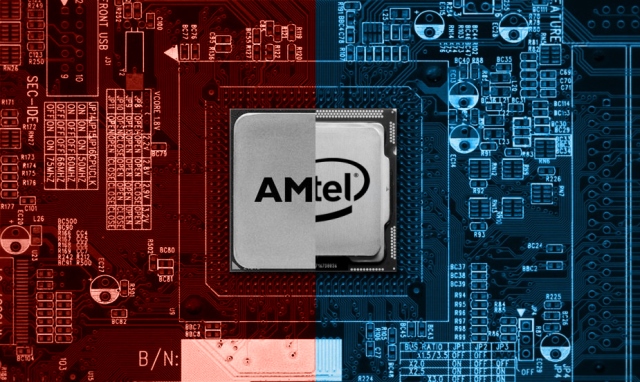
Credit: www.technologyx.com
Essentials Of Cpu Cores
The ‘Essentials of CPU Cores’ lay the groundwork for understanding the powerhouse of your computer. Whether you’re a gamer, a designer, or someone who just wants their applications to run smoothly, knowing how CPU cores influence your computing experience is vital. So let’s explore the world of CPU cores and understand the difference between 4 core and 6 core processors to make an informed decision for your tech needs.
What Makes Up A Cpu Core?
At the heart of your device, a CPU core is the processor’s individual processing unit. It reads and executes program instructions. The core is like a brain, doing all the calculations. Let’s break down the components you find in a single CPU core:
- ALU (Arithmetic Logic Unit): Performs mathematical calculations.
- Control Unit: Directs the operations of the processor.
- Registers: Temporarily hold data for quick access.
- Cache: Speeds up the access to frequently used data.
These components work together to process information efficiently.
Core Count And Computing Performance
The number of cores impacts how a CPU handles tasks. With more cores, a CPU can perform multiple tasks at once. It’s like having extra workers in a factory. Let’s compare 4 core and 6 core CPUs:
| 4 Core CPU | 6 Core CPU |
|---|---|
| Good for basic tasks | Better multitasking |
| Fits average users | Suits power users |
| Affordable | Higher cost |
4 core CPUs offer considerable power for everyday computing. They handle general tasks like web browsing and document editing effectively. On the other hand, 6 core CPUs excel in environments demanding more, such as video editing or gaming, allowing for smoother performance and faster processing times.
4 Core Cpus In Focus
As we dive into the world of CPUs, 4 core processors stand out as a key player. They balance performance and power efficiency. Known for their reliability, 4 core CPUs are a go-to choice for many users.
The Quad-core Standard
Quad-core CPUs, also called four-core processors, are the backbone of modern computing. These processors can handle multiple tasks simultaneously, making them ideal for everyday computing needs. Compared to their dual-core counterparts, quad-core processors offer significant improvements in multitasking and performance for a wide range of applications.
A quad-core CPU divides the workload efficiently, boosting speed and stability. This works especially well with software designed to take advantage of multiple cores. Important phrases to remember when thinking about the quad-core standard include multitasking efficiency, everyday computing, and enhanced stability.
Ideal Scenarios For 4 Core Use
While the debate between 4 core and 6 core CPUs continues, certain scenarios make 4-core processors the optimal choice:
- General Productivity: Tasks such as word processing, spreadsheets, and web browsing
- Media Consumption: Streaming videos, music, and light photo editing
- Casual Gaming: Playing less demanding games that do not require high-end specs
In a table format, the ideal use cases for a quad-core CPU can be illustrated:
| Task | 4 Core CPU Suitability |
|---|---|
| General Computing | Highly Suitable |
| Moderate Multitasking | Suitable |
| Heavy Gaming or Rendering | Less Suitable |
A 4 core CPU shines in environments that do not demand extreme processing power. For users focused on general use and cost-effectiveness, a quad-core processor is often the practical choice.
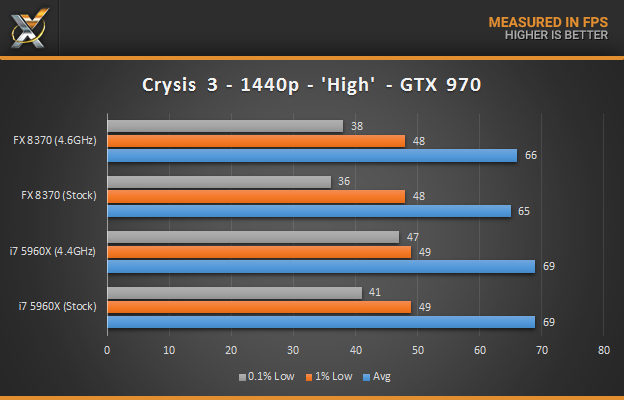
Credit: www.technologyx.com
6 Core Cpus On The Rise
As technology evolves, the demand for more power in our devices grows. The emergence of 6 core CPUs reflects this trend, showcasing a shift in performance expectations for both general consumers and power users. These processors bring speed and efficiency to a new level, offering the ability to tackle more complex tasks with ease.
The Hexa-core Advantage
6 core CPUs, also known as hexa-core processors, bring remarkable advantages to computing. With six cores, these processors can handle more operations simultaneously, leading to quicker response times and smoother multitasking. They are ideal for users who demand high performance from their machines, such as gamers, developers, and content creators.
- Enhanced multitasking capabilities – Juggle several apps without slowdowns.
- Better gaming experiences – Enjoy advanced games without lag.
- Efficient content creation – Edit videos and photos faster.
- Improved productivity – Work fluently with demanding software.
Tasks That Benefit From Extra Cores
The extra cores in a 6 core CPU greatly benefit specific tasks. Performance-heavy applications take advantage of the additional cores, enabling better handling of demanding workloads.
| Task Type | Benefits |
|---|---|
| Video Editing | Render high-resolution files more quickly. |
| 3D Rendering | Manage complex models with greater efficiency. |
| Gaming | Support advanced physics and AI, enhance performance. |
| Software Compilation | Compile code faster, increase development speed. |
As software continues to develop, the demand for more cores in CPUs will correspondingly increase. A 6 core CPU offers a solid balance between performance and power consumption, making it an excellent choice for future-proofing your computing needs.
Performance Benchmarks
When choosing a CPU, performance benchmarks are key. They show how well a processor handles tasks. Users often compare 4 core and 6 core CPUs. Let’s look at real tests and synthetic benchmarks to understand their performance differences.
Real-world Testing: 4 Core Vs. 6 Core
In real-world tests, we examine how CPUs manage everyday tasks. This includes work like editing photos, browsing the web, and writing documents. We use popular software to see how these processors perform under normal conditions. Results show that 6 core CPUs often lead in multitasking. This is due to their extra cores handling more at once.
- Photo Editing: Faster on 6 core CPUs; tasks complete quicker.
- Video Conversion: 6 core CPUs finish sooner, saving time.
- Web Browsing: Smooth on both, but with multiple tabs, 6 core edges ahead.
For users with heavy usage, a 6 core CPU may be worth the investment. Lighter tasks are well-managed by 4 core CPUs, suitable for budget-conscious users.
Synthetic Benchmarks: A Comprehensive Look
Synthetic benchmarks use specialized software to simulate extreme conditions. They push CPUs to their limit, providing a measure of their maximum potential.
| Benchmark Test | 4 Core CPU | 6 Core CPU |
|---|---|---|
| Cinebench R20 | Lower Score | Higher Score |
| 3DMark Fire Strike | Acceptable Performance | Superior Performance |
| PCMark 10 | Good for Everyday Tasks | Excellence in Demanding Tasks |
The higher scores of 6 core CPUs in Cinebench and 3DMark showcase their power. These processors handle more complex and demanding computing jobs. The 4 core CPU holds firm for daily tasks, as seen in PCMark 10 scores. For users requiring peak performance, the 6 core option is likely the better choice.
Power Efficiency And Thermal Management
In the quest for the optimal computing experience, the conversation often lands on the debate between 4 core and 6 core CPUs. As users, we care about how fast our computers can go, but equally important is how smartly they use energy and manage their own heat. Let’s dive into the nitty-gritty of power efficiency and thermal management to see how these processors stack up against each other.
Energy Consumption Showdown
Lower energy consumption means longer battery life in laptops and reduced utility bills for desktops. Here’s how 4 core CPUs compare with 6 core CPUs:
- 4 core CPUs: Often sip less power under similar load conditions.
- 6 core CPUs: Might draw more power but offer faster performance.
| CPU Type | Idle Power Usage | Max Load Power Usage |
|---|---|---|
| 4 Core | Lower | Moderately High |
| 6 Core | Higher | High |
Users who prioritize energy savings may lean towards a 4 core CPU, while those who need enhanced performance at the cost of higher energy use may prefer a 6 core CPU.
Heat Output And Cooling Solutions
With power comes the inevitable: heat. Handling this heat is crucial as it affects both performance and longevity.
- 4 core CPUs generally produce less heat, making them easier to cool.
- 6 core CPUs work harder and thus generate more heat, demanding better cooling solutions.
Effective cooling keeps CPUs running at optimal speeds without throttling. Consider these cooling techniques:
- Air cooling with high-performance fans.
- Liquid cooling systems for more aggressive thermal management.
| CPU Type | Average Heat Output | Cooling Recommendations |
|---|---|---|
| 4 Core | Lower | Basic Cooler |
| 6 Core | Higher | Advanced Cooler |
Whether you choose a 4 or 6 core CPU, consider the thermal design of your entire system to ensure it can handle the processor’s heat output for efficient computing.
Compatibility And Upgrade Paths
Compatibility and Upgrade Paths are crucial when choosing between a 4-core or 6-core CPU. It’s about matching the right processor to your motherboard, and considering future needs. Upgrades can be easy or hard, depending on these choices.
Motherboard Considerations
The heart of a computer is the motherboard. It must work with your CPU. Not all motherboards support all CPUs. Check the socket type and chipset compatibility before upgrading. Use the manufacturer’s website for this information. A mismatch means the CPU won’t fit or won’t perform at its best.
Think about these motherboard features:
- Socket Type: It connects the CPU to the motherboard. Ensure it matches your CPU choice.
- Chipset: It controls motherboard features and supports different CPUs. Match it with your CPU for best performance.
- BIOS Updates: Sometimes, a BIOS update lets a motherboard support newer CPUs. Check for this easy upgrade path.
Future-proofing With Core Count
More cores mean better multitasking and future readiness. Programs and games are using more cores. A 6-core CPU might stay strong longer than a 4-core. Consider what you’ll do with your computer.
Keep these points in mind:
- Software Needs: Future software may need more cores. A 6-core CPU could help your computer keep up.
- Multi-Tasking: If you run many programs at once, more cores handle it better. A 6-core CPU keeps things smooth.
- Long-Term Use: Picking a CPU with more cores could mean fewer upgrades in the future. Save money over time.
In short, choose a CPU and motherboard that work together. Think ahead about what you’ll use your computer for. This way, upgrading can be simpler and less costly.
User Considerations And Final Thoughts
Choosing between a 4 core and a 6 core CPU is crucial. It affects your computer’s speed, multitasking ability, and future relevance. Think about your daily tasks and goals. Let’s dive into the key considerations.
Understanding User Needs
Identify your computing tasks. General web browsing requires less than gaming or video editing. List your regular software and activities. Compare their requirements with CPU options.
Assess your multitasking needs. More cores often mean better multitasking. Think about how often you run multiple apps at once. Are delays acceptable?
Consider future-proofing. Software gets more demanding. A 6 core CPU might extend your PC’s relevance.
To Upgrade Or Not: A Decision-making Guide
Choosing between a 4 core or 6 core CPU can be tough. Use the table below to guide your decision.
| Task Complexity | 4 Core CPU | 6 Core CPU |
|---|---|---|
| Basic tasks | Sufficient | Not necessary |
| Gaming | Limited | Preferred |
| Professional work | Limited | Recommended |
| Future-proofing | Poor | Better option |
- Match CPU capabilities with your needs.
- Think about current and future software needs.
- Consider budget versus performance benefits.
Investing in a 6 core CPU often means smoother performance. It offers a cushion for future technology advancements. Yet, a 4 core could be enough for simpler tasks. Reflect on your needs and decide wisely.

Credit: www.pcmag.com
Frequently Asked Questions On 4 Core Vs 6 Core Cpu
Which Is Better For Gaming, 4 Core Or 6 Core Cpu?
6 core CPUs generally outperform 4 core versions in gaming. Modern games increasingly support multi-threading. Thus, a 6 core processor can handle more simultaneous tasks, improving gaming performance and enabling smoother multitasking.
Can 4 Core Cpus Handle Multitasking Effectively?
4 core CPUs can handle basic multitasking, but they might struggle with high-intensity tasks. For advanced multitasking, such as video editing or 3D rendering, a 6 core CPU is more capable and provides smoother performance.
How Does Core Count Affect Cpu Performance?
Core count affects CPU performance by determining how many tasks can be processed simultaneously. More cores mean better multitasking and efficiency in workload distribution. However, single-core performance remains important for tasks not optimized for multiple cores.
Do 6 Core Cpus Consume More Power Than 4 Core Ones?
Generally, 6 core CPUs consume more power under load compared to 4 core CPUs due to additional cores. However, power efficiency varies by architecture, so some 6 core processors may be as power-efficient as 4 core counterparts with advanced power management features.
Conclusion
Deciding between a 4-core and a 6-core CPU hinges on your needs. Gamers and multitaskers might lean towards the 6-core for smoother performance. Those with lighter tasks can save with a 4-core. Prioritize based on your computing demands to make an informed choice.
Balance power and cost for optimal results.