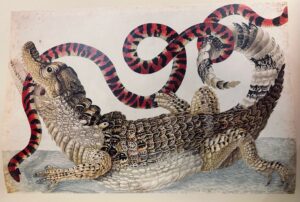Yes, increasing RAM can improve computer speed by allowing it to handle more tasks simultaneously, leading to smoother performance and faster response times. With faster access to data and the ability to hold more applications in memory, a higher RAM capacity can significantly enhance the overall speed and efficiency of a computer.
In today’s fast-paced digital world, where computer users are constantly multitasking and demanding seamless performance, the importance of a fast and responsive computer cannot be overstated. Whether for work, entertainment, or creative pursuits, a speedy computer is essential for productivity and enjoyment.
One effective method for boosting computer speed is by increasing its RAM capacity. By understanding how RAM impacts computer performance and learning the benefits of upgrading RAM, users can make informed decisions about enhancing their computing experience. This article will explore the effects of RAM on computer speed and provide valuable insights into the advantages of upgrading RAM for improved performance.

Credit: www.peterscars.com
The Role Of Ram In Computer Speed
RAM, or Random Access Memory, plays a crucial role in determining the speed and performance of a computer. Understanding the functionality and impact of RAM is essential to optimizing your computer’s speed and efficiency. Let’s explore the significance of RAM in enhancing computer performance.
Ram Functionality
RAM serves as the temporary data storage for the computer, allowing it to access and process information quickly. When a computer is in use, it loads data and programs into the RAM for quick access, enabling seamless multitasking and faster response times.
Impact On Performance
Insufficient RAM can lead to performance bottlenecks, causing the computer to slow down when handling multiple tasks or resource-intensive programs. Upgrading the RAM can significantly improve the overall speed and responsiveness of the computer, reducing lags and enhancing user experience.
How Much Ram Do You Need?
When it comes to improving the speed and performance of your computer, one factor that can make a significant difference is RAM. Random Access Memory, or RAM, is the temporary storage space that your computer uses to run programs and store data. More RAM means your computer can handle more tasks simultaneously, and this can lead to faster overall performance. But how much RAM do you really need?
Basic Usage
For basic usage such as web browsing, email, and word processing, you don’t need a lot of RAM. A typical computer with 4GB or even 8GB of RAM should be more than sufficient. This amount of RAM allows you to perform everyday tasks without any significant slowdowns. You can also run multiple applications at once without experiencing much lag or performance issues.
Gaming And Multimedia
If you’re an avid gamer or deal with multimedia editing, you’ll need more RAM to ensure smooth performance. Gaming and multimedia applications tend to be more resource-intensive, so having more RAM is beneficial. A recommended amount would be at least 16GB of RAM, although some high-end games and complex editing programs may benefit from even more.
Professional Work
Professionals who work with resource-intensive applications, such as video editing, graphic design, or 3D modeling, will require a significant amount of RAM. These programs often use a lot of memory to process large files and perform complex tasks. For smooth and efficient work, a minimum of 32GB or even 64GB of RAM is recommended.
In conclusion, the amount of RAM you need depends on your usage. For basic tasks, 4GB to 8GB is suitable, while gaming and multimedia require at least 16GB. Professionals working with resource-intensive applications should aim for 32GB or even more. By having the right amount of RAM, you can ensure that your computer runs smoothly and efficiently for your specific needs.
Factors Affecting Ram Performance
RAM performance affects computer speed, influenced by factors like capacity, clock speed, and latency. Upgrading RAM can improve multitasking and overall system responsiveness, optimizing computer speed. Efficient RAM operations contribute to a smoother and faster computing experience.
Factors Affecting RAM Performance In order to understand how to improve our computer’s speed by increasing RAM, we need to consider the various factors that affect RAM performance. These factors include the type of RAM, RAM speed, and system compatibility. Let’s delve into each factor to gain a better understanding of how they influence the overall performance of your computer. Type of RAM The type of RAM you choose for your computer can have a significant impact on its speed and overall performance. There are two main types of RAM: DDR (Double Data Rate) and SDRAM (Synchronous Dynamic Random Access Memory). DDR RAM, as the name suggests, allows for faster data transfer rates compared to SDRAM. It accomplishes this by transferring data on both the rising and falling edges of the clock signal. DDR is further divided into several generations, with DDR4 being the latest and fastest. On the other hand, SDRAM synchronizes itself with the computer’s system clock, allowing it to perform tasks more efficiently. While SDRAM may not have the same transfer rates as DDR RAM, it can still provide a boost to your computer’s overall speed. RAM Speed RAM speed refers to how quickly data can be read from or written to the RAM module. It is measured in megahertz (MHz) and dictates the bandwidth of information that can be transferred between the RAM and the CPU. A higher RAM speed translates to faster data transfer rates, which can result in improved overall system performance. When choosing RAM for your computer, it is essential to consider the maximum speed supported by your motherboard. Installing RAM with a higher speed than what your motherboard supports may not yield any significant performance gains. System Compatibility Another essential factor to consider is system compatibility. Not all RAM modules are compatible with every computer system. Before purchasing RAM, it is crucial to ensure that it is compatible with your computer’s motherboard and operating system. Verify the maximum amount of RAM your motherboard can support and the type of RAM it requires. Additionally, consider whether your computer is running a 32-bit or 64-bit operating system, as it can impact the maximum RAM capacity your system can utilize. Overall, by carefully considering the type of RAM, RAM speed, and system compatibility, you can make an informed decision to enhance your computer’s speed and overall performance. Remember to research and understand the specific requirements of your system to ensure compatibility and maximize the benefits of RAM upgrades. By understanding these factors and making informed decisions, you can optimize your computer’s performance and enjoy a smoother and more efficient computing experience.
Credit: www.crowndodgechryslerjeep.com
Optimizing Ram For Speed
Optimizing RAM is a crucial step to ensure that your computer runs smoothly and efficiently. By upgrading your RAM and using it efficiently, you can significantly improve the speed and performance of your computer. In this section, we will delve into the different aspects of optimizing RAM for speed.
Ram Upgrade
One of the key ways to optimize RAM for speed is by considering a RAM upgrade. Increasing the amount of RAM in your computer can provide a noticeable performance boost. RAM, or Random Access Memory, acts as a temporary storage space for data that your computer needs immediately. When your RAM is limited, your computer relies on slower forms of memory to retrieve information, which can slow down your computer’s performance. By upgrading your RAM, you can ensure that your computer has more available memory to use, allowing for faster data retrieval and overall improved speed.
Efficient Ram Usage
Optimizing RAM for speed also involves using it efficiently. Here are a few tips to help you make the most out of your RAM:
- Close unnecessary applications: Keeping multiple applications running simultaneously can strain your RAM. You should close any unnecessary programs to free up memory and improve speed.
- Manage startup programs: Many applications automatically launch when you start your computer, using up valuable RAM. Go through your startup programs and disable any that you don’t need to minimize memory usage.
- Clear up temporary files: Temporary files accumulated over time can occupy precious RAM space. Regularly clearing these files can help optimize your RAM’s performance.
- Use a lightweight browser: Some web browsers consume more RAM than others. Consider using a lightweight browser that uses fewer system resources to improve your computer’s speed.
By implementing these strategies, you can make sure your RAM is used efficiently, resulting in a faster and more responsive computer.
Future Of Ram And Computer Speed
The future of RAM holds great promise for computer speed. With the continuous advancements in technology, it is inevitable that RAM will play a crucial role in enhancing computer performance. In this section, we will explore some of the emerging technologies and the impact they have on speed.
Emerging Technologies
New technologies are constantly being developed to push the boundaries of computer speed. Let’s take a look at some of these exciting advancements:
- DDR5 RAM: DDR5 RAM (Double Data Rate 5 Random Access Memory) is set to revolutionize computer speed with its increased bandwidth and reduced power consumption.
- Optane Memory: Intel’s Optane Memory, based on 3D XPoint technology, bridges the gap between traditional RAM and SSDs, offering faster data transfer and improved overall system performance.
Impact On Speed
These emerging technologies have a significant impact on computer speed. Here are a few ways in which they improve overall performance:
- Enhanced Multitasking: With faster RAM, computers can handle multiple tasks simultaneously, resulting in improved productivity and efficiency.
- Reduced Loading Times: The increased bandwidth of DDR5 RAM and the faster data transfer capabilities of Optane Memory contribute to quicker loading times for applications and files.
- Improved Gaming Experience: Gamers can expect smoother gameplay and reduced lag due to the enhanced performance of these advanced RAM technologies.
It is evident that the future of RAM holds immense potential for boosting computer speed. As newer technologies continue to evolve, we can anticipate even greater advancements in the performance of our systems. These developments will undoubtedly revolutionize the way we experience and interact with our computers.

Credit: www.crowndodgechryslerjeep.com
Frequently Asked Questions For Will Ram Increase Computer Speed
Can Adding More Ram Increase Computer Speed?
Yes, increasing the amount of RAM in your computer can significantly improve its speed. RAM acts as a temporary storage space for data that your computer needs to access quickly. With more RAM, your computer can store and access more data at once, resulting in faster performance and multitasking capabilities.
How Does Ram Affect Computer Speed?
RAM directly impacts computer speed by providing temporary storage for data that a computer needs to access quickly. When you have more RAM, your computer can store more data in its memory, reducing the need to access slower storage devices like hard drives.
This results in faster loading times, smoother multitasking, and overall improved performance.
What Happens If I Don’t Have Enough Ram?
If you don’t have enough RAM, your computer may experience slow performance, frequent freezing or crashing, and difficulty running multiple programs simultaneously. When your computer runs out of available RAM, it starts relying on slower storage devices, which significantly slows down its speed and responsiveness.
How Much Ram Do I Need For My Computer?
The amount of RAM you need for your computer depends on your specific needs and usage. Generally, a minimum of 8GB of RAM is recommended for basic tasks like web browsing and email. For more demanding tasks like gaming or photo/video editing, 16GB or more may be necessary to ensure smooth and efficient performance.
Conclusion
To sum up, increasing RAM can significantly boost your computer’s speed and overall performance. By providing more memory for your system to work with, RAM allows for faster data access and smoother multitasking. Whether you’re a casual user or a professional, upgrading your RAM can have a noticeable impact on your computing experience.
So, if you’re looking to enhance speed and productivity, consider investing in additional RAM for your computer.