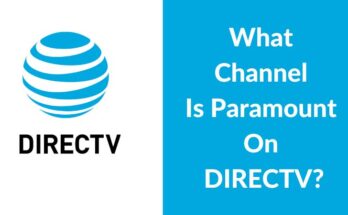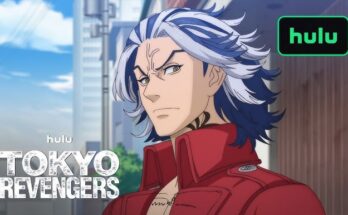Hulu may keep kicking you out due to unstable internet connections or outdated app versions. Try troubleshooting these common issues first.
Experiencing frequent interruptions on Hulu can be frustrating. Users often face this issue because of a weak or unstable internet connection. Another common reason is using an outdated version of the Hulu app. Keeping your app updated ensures you have the latest features and bug fixes.
Clearing the app cache or reinstalling the app can also help. Sometimes, device compatibility issues might cause this problem. Check if your device meets Hulu’s requirements. Ensure your internet speed is sufficient for streaming. If none of these solutions work, contacting Hulu support might be necessary to resolve any underlying issues.

Credit: www.wikihow.com
Common Causes
Ever wondered why Hulu keeps kicking you out? There are several common causes. Identifying these can help fix the issue quickly. Below, we break down the most frequent problems.
Internet Issues
Your internet connection plays a big role in streaming quality. A slow or unstable internet connection can cause Hulu to kick you out. Ensure your internet speed meets Hulu’s requirements. For HD streaming, Hulu recommends:
- 3.0 Mbps for Standard Definition (SD)
- 8.0 Mbps for Live TV
- 16.0 Mbps for 4K content
Check your internet speed using online tools. If your speed is too low, consider upgrading your plan. An unstable Wi-Fi connection can also be a culprit. Try using a wired connection for better stability. Place your router in a central location for best coverage.
App Glitches
App glitches can also cause problems. Sometimes, Hulu’s app may have bugs. Ensure you have the latest version of the app. Regular updates often fix known issues. To update your Hulu app:
- Go to your device’s app store.
- Search for Hulu.
- Tap on “Update” if available.
Clearing the app cache can also help. This removes temporary files that may cause glitches. To clear the cache:
- Go to your device’s settings.
- Select “Apps” or “Application Manager.”
- Find and tap on Hulu.
- Tap “Storage” and then “Clear Cache.”
Reinstalling the app can be a last resort. This ensures a fresh install without any corrupted files.
Basic Troubleshooting
Experiencing issues with Hulu can be frustrating. Sometimes, Hulu might kick you out unexpectedly. Basic troubleshooting can often resolve these issues quickly. Let’s explore two common steps you can take.
Restart Device
Restarting your device can resolve many streaming issues. Follow these steps:
- Turn off your device.
- Wait for 30 seconds.
- Turn the device back on.
This process can clear temporary glitches and improve performance.
Check Connection
A stable internet connection is crucial for streaming. Follow these steps to check your connection:
- Ensure your Wi-Fi or Ethernet is connected.
- Run a speed test. Your speed should be at least 3 Mbps.
- Restart your router if needed.
Sometimes, a weak connection can cause Hulu to kick you out. Ensuring a strong connection helps prevent this.
App Updates
One common reason why Hulu keeps kicking you out is outdated app versions. Keeping your Hulu app updated ensures it runs smoothly and has fewer bugs.
Importance Of Updates
Updates are essential for the app’s performance and security. Developers release updates to fix bugs that might be causing issues.
Here are some key reasons to update the Hulu app:
- Improved Performance: Updates often enhance the app’s speed and reliability.
- Bug Fixes: They address known issues that can cause crashes.
- New Features: Enjoy the latest features and improvements.
- Security Enhancements: Protect your data with the latest security patches.
How To Update
Updating the Hulu app is simple and can be done in a few steps. Follow the instructions below based on your device:
| Device | Steps to Update |
|---|---|
| iOS (iPhone/iPad) |
|
| Android |
|
| Smart TV |
|
Device Compatibility
Device compatibility is crucial for a smooth Hulu experience. If Hulu keeps kicking you out, it might be due to compatibility issues. Ensuring your device meets Hulu’s requirements can resolve many problems. Below we explore this topic under two headings: Supported Devices and Outdated Systems.
Supported Devices
Hulu works on many devices. But not all devices are supported. Here is a list of devices that work well with Hulu:
- Smart TVs (Samsung, LG, Vizio)
- Streaming Sticks (Roku, Amazon Fire Stick, Google Chromecast)
- Gaming Consoles (PlayStation, Xbox)
- Mobile Devices (iOS, Android)
- Web Browsers (Chrome, Safari, Firefox)
Using unsupported devices can cause Hulu to crash. Make sure your device is on the list.
Outdated Systems
Outdated systems can also cause Hulu issues. Always keep your device updated. Here are some steps:
- Check for system updates on your device.
- Install any available updates.
- Restart your device after updating.
Regular updates fix bugs and improve performance. This helps Hulu run smoothly.
Outdated apps can also cause problems. Ensure your Hulu app is the latest version. Here is how:
- Open your device’s app store.
- Search for Hulu.
- Check if an update is available.
- Install the update if needed.
By keeping your system and apps updated, you reduce the chances of Hulu kicking you out.
Cache And Data
Cache and data play a big role in app performance. They store temporary files and user information. This helps apps load faster and remember settings. But, too much cache and data can cause problems. Hulu might kick you out because of this.
Clearing Cache
Clearing the cache can fix many app issues. Here’s how to do it:
- Go to your device’s Settings.
- Find and tap on Apps or Applications.
- Scroll and select Hulu.
- Tap on Storage.
- Select Clear Cache.
Clearing the cache removes temporary files. This can make Hulu run smoother. It won’t delete your account or settings.
Managing Storage
Too much data can also cause problems. Managing storage helps keep your app running well. Follow these steps to manage storage:
- Go to Settings on your device.
- Tap on Storage or Device Care.
- Look for Hulu in the list.
- Tap on Clear Data.
Clearing data will log you out of Hulu. You will need to log in again. This can fix errors and free up space.
Account Issues
One common reason for Hulu kicking you out is account issues. These problems can disrupt your viewing experience. Let’s explore some specific account-related troubles you might face.
Multiple Logins
Hulu allows you to log in on multiple devices. Yet, too many logins can cause problems. Hulu may kick you out if it detects unusual activity.
Here are some tips to manage multiple logins:
- Log out of devices you no longer use.
- Change your password if you suspect unauthorized access.
- Monitor your account for suspicious activity.
Subscription Problems
Your Hulu subscription status can also affect your access. Expired or paused subscriptions may lead to issues.
Steps to resolve subscription problems:
- Check your subscription status on Hulu’s website.
- Ensure your payment information is up to date.
- Contact Hulu support for assistance with billing issues.
By addressing these account issues, you can enjoy a seamless Hulu experience.
Customer Support
Experiencing issues with Hulu can be frustrating. Sometimes, contacting customer support is the best solution. This section will guide you on how to reach Hulu’s support team and when to seek help.
Contacting Hulu
To get help from Hulu, follow these steps:
- Visit the Hulu Help Center: help.hulu.com.
- Click on the “Contact Us” button.
- Choose the issue you’re experiencing.
- Select your preferred contact method: Live Chat, Phone Call, or Email.
Hulu’s support team is available 24/7. They are ready to assist with any issues. Using live chat often provides the fastest response.
When To Seek Help
Not every issue requires contacting Hulu. Below are some scenarios when it’s best to reach out:
- Repeated logouts: You keep getting kicked out multiple times.
- Account issues: Problems with logging in or accessing your account.
- Streaming errors: Consistent buffering or playback issues.
- Billing problems: Incorrect charges or subscription issues.
If you encounter these issues, it’s important to seek help immediately. This ensures a smooth streaming experience.
Before contacting support, try basic troubleshooting steps. Restart your device, check your internet connection, and update the Hulu app. If these steps don’t work, then it’s time to contact Hulu.
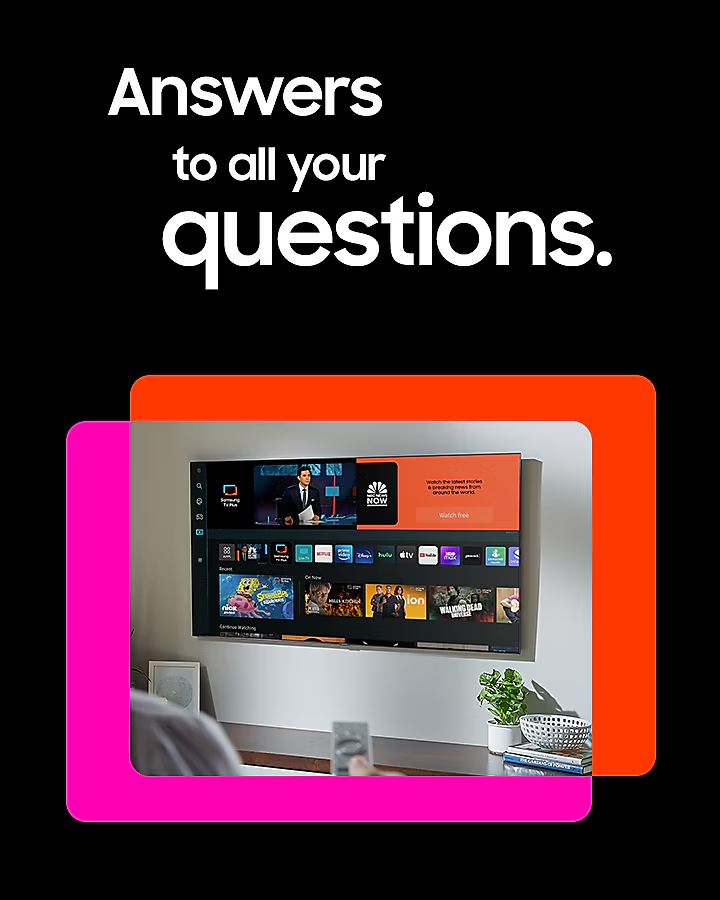
Credit: www.samsung.com
Preventive Measures
Experiencing interruptions while streaming on Hulu can be frustrating. Implementing some preventive measures can help ensure a smooth viewing experience. Below are some key strategies to prevent Hulu from kicking you out.
Regular Maintenance
Maintaining your devices and apps is essential for smooth streaming. Here are some tips:
- Update Hulu App: Always use the latest version.
- Clear Cache: Regularly clear the cache of your Hulu app.
- Device Updates: Ensure your device’s software is up to date.
Safe Streaming Tips
Safe streaming practices can also help avoid interruptions. Consider the following:
- Stable Internet Connection: Ensure a strong and stable internet connection.
- Limit Background Apps: Close unnecessary background apps to free up resources.
- Avoid Peak Hours: Streaming during off-peak hours can reduce buffering.
By following these preventive measures, you can enjoy uninterrupted streaming on Hulu.

Credit: www.facebook.com
Frequently Asked Questions
What Is Going On With Hulu Right Now?
Hulu is currently expanding its content library with new shows, movies, and exclusive originals. The platform offers competitive subscription plans.
Why Won T Hulu Respond?
Hulu might not respond due to high support requests, technical issues, or account-specific problems. Try contacting them via social media.
Why Does Hulu Always Log Me Out?
Hulu may log you out due to expired cookies, app updates, or multiple device logins. Clearing cache can help.
Why Does My Samsung Tv Kick Me Out Of Hulu?
Your Samsung TV may kick you out of Hulu due to software glitches, outdated apps, or network issues. Update your TV and app.
Conclusion
Experiencing Hulu kicking you out can be frustrating. Ensure your app and device are updated. Check your internet connection and clear cache. Contact Hulu support if issues persist. Following these steps can help you enjoy seamless streaming. Happy watching!