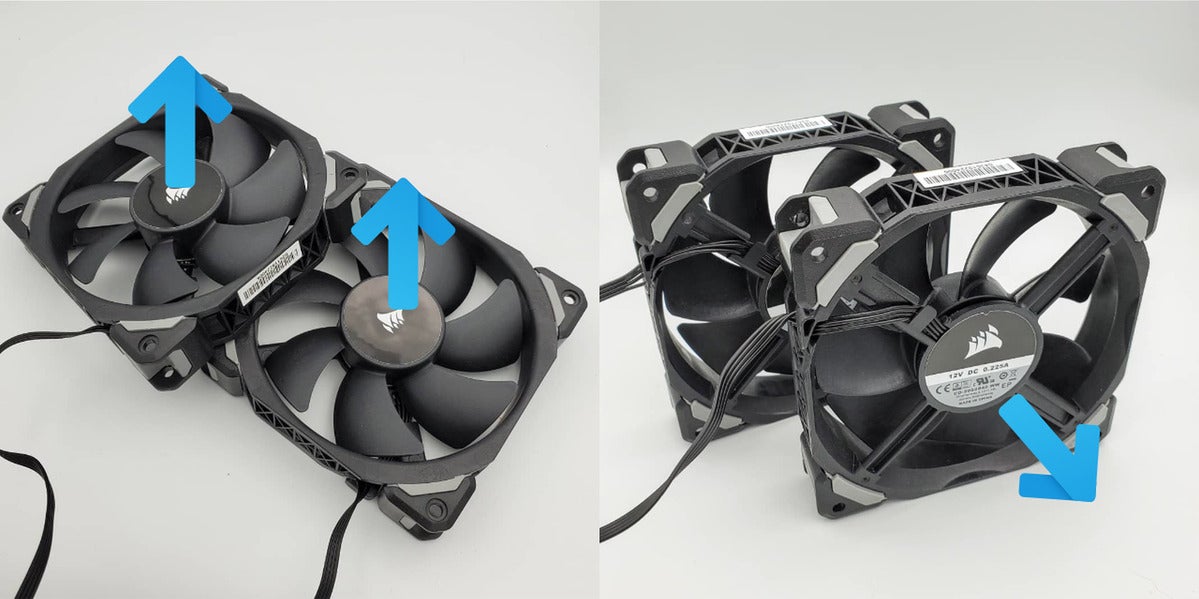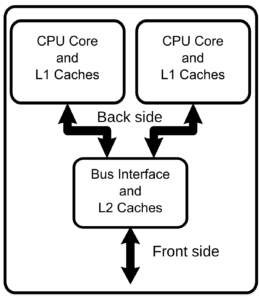The proper CPU cooler fan direction is for intake at the front/bottom and exhaust at the rear/top. This setup ensures optimal airflow and cooling efficiency.
Choosing the right CPU cooler fan direction is critical for maintaining an ideal operating temperature for your computer’s processor. Correct fan orientation can significantly influence the cooling performance and longevity of your CPU. Typically, fans at the front of the case should pull cool air in, while those at the back or top should push warm air out, creating an effective air path through the system.
Getting this right is essential for gamers, overclockers, and professionals who demand peak performance without overheating issues. A well-organized cooling system also contributes to quieter operation, as it prevents fans from working overtime and producing excess noise. Remember, optimal airflow directly correlates with a PC’s stability and durability.

Credit: www.pcworld.com
Cpu Cooling Essentials
Keeping your computer’s brain cool is a big deal. A cool CPU runs fast and smooth. But how do we keep it that cool? The answer is using the right CPU cooler with correct fan direction.
The Role Of A Cpu Cooler
Think of a CPU cooler as a personal fan for your computer’s processor. Its job? To pull heat away from your CPU. This lets your CPU stay at a safe temperature. Just like a fan on a hot day, the CPU cooler makes sure your computer doesn’t overheat.
There are two main parts: a heat sink and a fan. The heat sink grabs heat, and the fan blows it away. But it’s tricky. The fan must blow in the right direction. If not, it can make things hotter, not cooler!
Importance Of Proper Airflow
Without the right airflow, a CPU gets too hot. This can cause slow performance or damage. So, we need steady air moving in one direction. Think of it as a river flowing through your PC, carrying heat away.
- Intake fans pull cool air inside the computer case.
- Exhaust fans push the hot air out.
When installing a CPU cooler fan, it should usually face the heat sink. This means it’s blowing air right onto the heat sink. The back fan should then blow this hot air out of the case. It is a team effort to keep your CPU chilly!
| Component | Direction | Function |
|---|---|---|
| CPU Cooler Fan | Towards Heat Sink | Blows air to cool the CPU |
| Case Fan (Rear) | Away from Case | Exhausts hot air |
| Case Fan (Front) | Into Case | Intakes cool air |
Remember, the goal is simple: cool air in, hot air out. Getting this right means a happy, cool CPU ready to handle all your tasks.

Credit: www.pcworld.com
Types Of Cpu Coolers
Choosing the right CPU cooler is crucial for your computer’s performance. Let’s explore the types of CPU coolers available.
Air Coolers Vs Liquid Cooling Systems
CPU coolers come in two main types: air coolers and liquid cooling systems. Each type offers unique benefits for your system.
- Air Coolers: They use fans to blow away heat. A metal heatsink absorbs heat from the CPU.
- Liquid Cooling Systems: These systems use liquid to transfer heat. A pump circulates the coolant through a loop.
| Feature | Air Cooler | Liquid Cooler |
|---|---|---|
| Efficiency | Good | Better |
| Noise Level | Noticeable | Quieter |
| Maintenance | Low | Higher |
| Price | Less Expensive | More Expensive |
Stock And Aftermarket Options
You can choose between stock and aftermarket coolers for your CPU.
- Stock Coolers: These come with your processor. They are cost-effective and meet basic needs.
- Aftermarket Coolers: They offer better performance. Ideal for gaming or heavy tasks.
- Improved cooling efficiency for overclocking
- Lowered sound levels during heavy use
- Longer lifespan for your CPU
Understanding Fan Direction
Understanding Fan Direction is crucial for optimal cooling performance. A CPU cooler fan can work as an intake or exhaust. This affects airflow and temperatures. Getting it right is essential for your computer’s health.
Air Intake Vs Exhaust
Two key concepts in CPU cooler fan direction are air intake and exhaust. Air intake fans pull outside air into the system, helping to cool components down. Exhaust fans do the opposite. They expel hot air from the system. The balance between intake and exhaust fans maintains a good air flow. This keeps the computer running at optimal temperatures.
- Intake Fans: Located at the front and sometimes the bottom. They should face into the case.
- Exhaust Fans: Found at the top and rear. They direct air out of the case.
Identifying Fan Orientation
Spotting the correct orientation for your CPU cooler fan is simple. Look for an arrow on one of the fan’s corners. The arrow shows the direction the air will flow. No arrow? Check the blades. A fan pulls air into its open side and expels through the bracket side.
| Side | Function |
|---|---|
| Open Side | Intake |
| Bracket Side | Exhaust |
Remember to align fans the right way. This maximizes cooling efficiency. Keep your system cool and improve your PC’s performance!
Optimizing Airflow In Your Pc
Ensuring your PC’s cooling system works well is crucial. It’s not just about having fans. It’s about directing air smartly. A well-thought-out airflow plan keeps your components cool and extends their life.
Best Practices for Fan PlacementBest Practices For Fan Placement
Placing fans correctly aids in efficient cooling. A good rule: cool air in from the front and bottom, hot air out from the top and back. This creates a steady flow of air.
- Front of Case: Intake fans pull cool air in.
- Back of Case: Exhaust fans push hot air out.
- Top of Case: Hot air rises, so top fans should also exhaust.
- Bottom of Case: Intake fans here help push cool air up.
- Side Panels: Can vary, but often intake to cool specific components.
Balancing Intake And Exhaust
Maintaining the right balance between intake and exhaust fans is key. An imbalance can cause poor cooling or dust buildup. Positive pressure, more intake than exhaust, keeps dust out. Negative pressure does the opposite. Aim for balance or slight positive pressure.
| Position | Intake Fans | Exhaust Fans | Pressure Type |
|---|---|---|---|
| Equal | Aligned with intakes | Aligned with outputs | Neutral |
| Positive | > Exhaust fans | < Intake fans | Less dust |
| Negative | < Exhaust fans | > Intake fans | More dust |
Installation Tips For Cpu Cooler Fans
Ensuring the correct CPU cooler fan direction is crucial for effective cooling. Proper installation promotes airflow and cooling efficiency. Let’s dive into a step-by-step guide and troubleshoot common issues together. Grab your tools and get ready to enhance your system’s performance!
Step-by-step Fan Installation Guide
- Determine airflow direction: Find arrows on the fan frame. They show airflow path and blade rotation.
- Prep the surface: Clean the CPU and cooler base with isopropyl alcohol. This ensures better thermal compound adherence.
- Apply thermal paste: Place a pea-sized amount of thermal compound on the CPU center. No spreading needed.
- Align the cooler: Position the cooler so that its fans blow air towards the exit vents.
- Secure the cooler: Use provided brackets or screws to fix the cooler firmly onto the motherboard.
- Plug in the fan: Connect the cooler fan’s power cable to the motherboard’s CPU fan header.
Tip: Check motherboard manual for exact fan header location. It’s often labeled as “CPU_FAN”.
Troubleshooting Common Issues
- Fan not spinning: Ensure the power cable is connected properly. Check for obstructions in the fan blades.
- Noisy operation: Verify that the fan isn’t hitting any cables. Adjust fan position if needed.
- Overheating CPU: Reapply thermal paste. Confirm the cooler’s contact with the CPU is solid.
- Error message on boot: Reconnect the fan cable to the correct motherboard header. Double-check the connection.
Still facing issues? Consult the cooler’s manual. It’s your best troubleshooting companion.
Note: Familiarize yourself with your PC case airflow pattern. This will guide fan placement for optimal cooling.
Maintaining Your Cooling System
A properly functioning CPU cooler is vital for the health of your computer. It ensures your CPU operates within its optimal temperature range, preventing overheating and potential damage. To maintain your cooling system’s effectiveness, there are certain practices you should regularly follow.
Regular Cleaning
Dust and debris can build up and impede airflow, causing your CPU to run hotter. Follow these simple steps for regular cleaning:
- Power Down your computer and unplug it.
- Open the Case to access the cooler.
- Use Compressed Air to blow out dust from the fan and heatsink.
- Wipe Surfaces gently with a microfiber cloth to remove any remaining dust.
- Reassemble and reconnect your computer.
When To Upgrade Or Replace
Even with good maintenance, there will come a time when your CPU cooler may need an upgrade or replacement. Look out for these signs:
| Sign | Action |
|---|---|
| Increased Noise | Consider a new cooler if the fan is louder than usual. |
| High Temperatures | Upgrade if temperatures rise despite cleaning. |
| Physical Damage | Replace any part with visible damage immediately. |
Regular checks will help you decide whether it’s time for a new cooler setup. Keeping your CPU cool is key to maintaining its performance and longevity.

Credit: www.pcworld.com
Frequently Asked Questions On What Is The Proper Cpu Cooler Fan Direction
Why Is Cpu Cooler Fan Direction Important?
Proper fan direction ensures efficient heat dissipation from the CPU. It maintains optimal system temperatures and can extend the life of the components by preventing overheating.
How To Determine Cpu Cooler Fan Orientation?
Most fans have arrows indicating airflow direction and spin. Align the fan to blow air through the heatsink towards the exhaust, or, in a pull configuration, away from the heatsink towards the case’s exhaust.
Can Cooler Fan Direction Affect Performance?
Yes, incorrect fan direction can lead to poor cooling performance. It can cause higher CPU temperatures, leading to thermal throttling and reduced overall system efficiency.
Should Cpu Cooler Fans Push Or Pull Air?
Fans can be set up to either push air onto the heatsink or pull air through it. Push configurations are more common and generally considered more effective, though both setups have their uses.
Conclusion
Choosing the right CPU cooler fan direction enhances system efficiency and prolongs hardware life. Remember: intake fans draw cool air in; exhaust fans expel hot air out. Orienting fans correctly maintains optimal airflow, ensuring your computer runs smoothly. Keep these tips in hand – your CPU will thank you with top-notch performance.