To troubleshoot a Uspa bidet, check power connections and ensure water supply is turned on. Reset the bidet if issues persist.
Uspa bidets offer exceptional hygiene and comfort, but occasional troubleshooting may be necessary. Common issues include power failures, water supply problems, and malfunctioning nozzles. Start by verifying that the power cord is securely plugged in and that the power outlet is functioning.
Ensure the water supply valve is fully open. If the bidet is not responding, try resetting it by unplugging for a few minutes and plugging it back in. Regular maintenance, such as cleaning filters and nozzles, can also prevent problems. Addressing these issues promptly ensures your Uspa bidet operates efficiently, providing a seamless and hygienic experience.
Bidet Not Turning On
Is your Uspa Bidet not turning on? This can be frustrating. There are simple steps to fix this issue. Follow the guide below to get your bidet working again.
Checking Power Source
The first step is to check the power source. Ensure the bidet is plugged in. Sometimes, the outlet might be faulty.
- Check the power cord for damage.
- Ensure the plug is secure in the outlet.
- Test the outlet with another device.
If the outlet works, move to the next step. If not, try another outlet.
Resetting The Bidet
Sometimes, a simple reset can fix the problem. Follow these steps to reset your bidet:
- Unplug the bidet from the power outlet.
- Wait for 30 seconds.
- Plug the bidet back in.
- Press the power button to turn it on.
If the bidet still does not turn on, there may be an internal issue. Consider contacting customer support for further assistance.
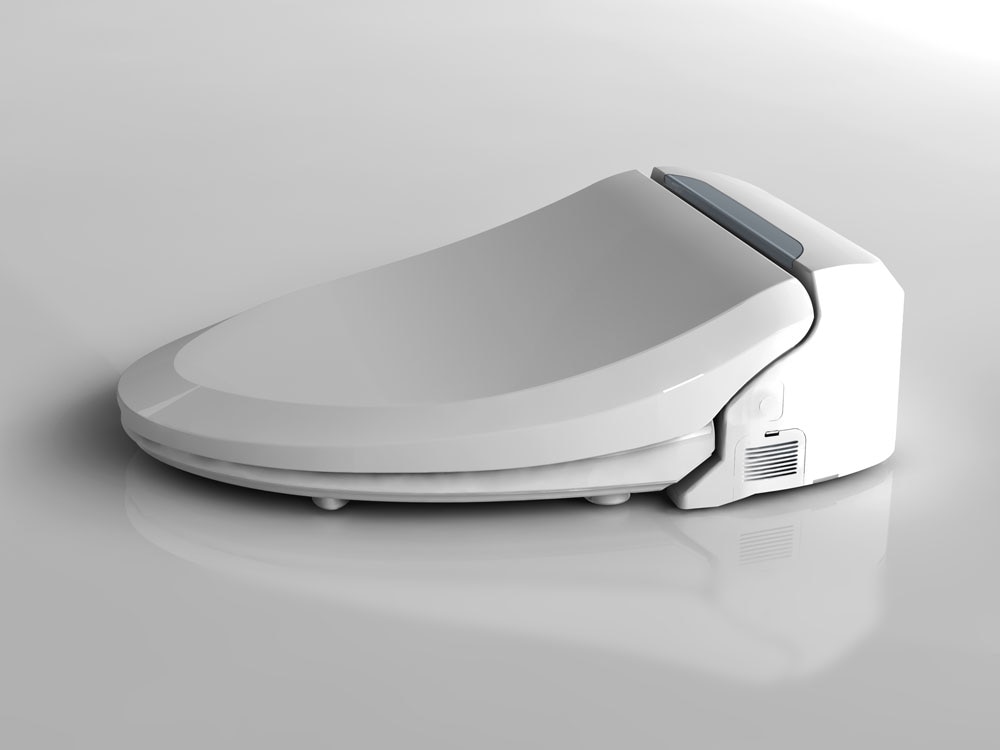
Credit: www.manybidets.com
Weak Water Pressure
Experiencing weak water pressure in your Uspa Bidet can be frustrating. This issue can make the bidet less effective and uncomfortable to use. Let’s explore some ways to troubleshoot and fix the weak water pressure problem.
Adjusting Water Pressure Settings
First, check the water pressure settings on the Uspa Bidet. Follow these steps:
- Locate the control panel.
- Find the water pressure adjustment buttons.
- Increase the water pressure gradually.
If the pressure doesn’t improve, move on to the next step.
Checking For Blockages
Sometimes, blockages can cause weak water pressure. Check for any obstructions:
- Turn off the water supply.
- Detach the bidet nozzle.
- Inspect the nozzle for any blockages.
- Clean the nozzle with warm water and a brush.
Reattach the nozzle and test the water pressure again. If the issue persists, consider contacting a professional for further assistance.
No Warm Water
Experiencing no warm water with your Uspa Bidet can be frustrating. This issue often stems from a few common causes. Below are the steps to troubleshoot and resolve the problem.
Ensuring Heater Function
The heater function is crucial for providing warm water. First, check the temperature settings on the bidet. Ensure the heater is not turned off or set too low.
- Set the temperature to the desired level.
- Wait for a few minutes to let the water heat up.
If the water is still not warm, the issue might be with the heater element. This component may need to be reset or replaced.
To reset the heater:
- Turn off the bidet.
- Unplug it from the power source.
- Wait for 10 minutes.
- Plug it back in and turn it on.
If the problem persists, consider contacting customer support for further assistance.
Inspecting Water Supply
Another common cause is an issue with the water supply. Ensure that the water supply valve is fully open. A partially closed valve can affect water temperature.
| Step | Action |
|---|---|
| 1 | Locate the water supply valve. |
| 2 | Ensure it is fully open. |
Check if the water supply hose is kinked or blocked. A restricted water flow can prevent proper heating. Straighten out any kinks and ensure the hose is clear.
If the water pressure is low, it could also affect the temperature. Consider checking the overall water pressure in your home.
Remote Control Problems
The remote control is an essential part of your Uspa Bidet. Problems with it can disrupt your experience. Here, we will address common issues and provide solutions. Follow these steps to troubleshoot remote control problems.
Replacing Batteries
Often, remote control problems arise from dead batteries. Follow these steps to replace them:
- Locate the battery compartment on the back of the remote.
- Open the compartment by sliding the cover off.
- Remove the old batteries and dispose of them properly.
- Insert new batteries, ensuring the correct polarity.
- Close the battery compartment by sliding the cover back.
After replacing the batteries, check if the remote works. If not, proceed to the next step.
Re-pairing The Remote
Sometimes, the remote loses connection with the bidet. Re-pairing can fix this issue. Follow these steps:
- Press and hold the ‘Pairing’ button on the bidet for 3 seconds.
- The ‘Pairing’ light will start blinking.
- On the remote, press the ‘Pairing’ button within 10 seconds.
- The ‘Pairing’ light will stop blinking, indicating successful pairing.
If the remote still does not function, consider contacting customer support.
Unusual Noises
Experiencing unusual noises from your Uspa Bidet? These sounds can be annoying. They may also indicate underlying issues. This guide helps you identify and fix these noises. Let’s dive into the specifics.
Identifying Noise Sources
First, locate where the noise comes from. Turn off the bidet and listen carefully. Check these common areas:
- Water supply line
- Spray nozzle
- Motor
Use a diagram if needed. Identifying the noise source is crucial. It helps in the next steps of troubleshooting.
Lubricating Moving Parts
Once you’ve identified the noise source, inspect the moving parts. These often cause unusual sounds. The following table shows parts that may need lubrication:
| Part | Lubricant Type |
|---|---|
| Spray Nozzle | Silicone Grease |
| Motor | Machine Oil |
| Water Valve | Petroleum Jelly |
Apply lubricant to these parts. Use the right type for each part. This should reduce or eliminate the noises.
Remember to wipe off excess lubricant. Too much can cause other issues. Regular lubrication keeps your bidet running smoothly.

Credit: biobidet.com
Water Leakage
Experiencing water leakage with your Uspa Bidet can be frustrating. It’s essential to address the issue promptly to prevent further damage. This section will guide you through some common troubleshooting steps.
Checking Hose Connections
The first step is to check the hose connections. Ensure all hoses are tightly connected to the water supply. Loose connections can cause leaks.
- Turn off the water supply.
- Inspect the hose connections for any signs of wear.
- Use a wrench to tighten any loose connections.
If tightening the connections doesn’t work, you may need to replace the hoses. Always use compatible hoses to avoid further issues.
Inspecting Seals And Gaskets
Next, you should inspect the seals and gaskets. Worn-out seals and gaskets are common culprits for water leakage.
| Location | Signs of Wear | Action |
|---|---|---|
| Under the bidet | Water dripping | Replace gasket |
| At hose connections | Wet spots | Replace seal |
Follow these steps to replace the seals and gaskets:
- Turn off the water supply.
- Remove the worn gasket or seal.
- Install a new gasket or seal.
- Turn on the water supply and check for leaks.
Always use quality replacement parts to ensure a secure fit.
Self-cleaning Function Issues
The self-cleaning function of your Uspa Bidet is essential. It keeps the nozzles clean and ensures hygienic use. Sometimes, you might face issues with this feature. This guide helps you troubleshoot these problems easily.
Activating Self-cleaning Mode
First, check if your bidet’s self-cleaning mode is enabled. Follow these steps:
- Press the “Power” button on your bidet’s remote.
- Locate the “Self-Clean” button.
- Press and hold the “Self-Clean” button for three seconds.
- Wait for the bidet to start the cleaning cycle.
If the cleaning cycle does not start, ensure the bidet is plugged in. Also, check the remote batteries. Replace them if necessary.
Cleaning Nozzles Manually
If the self-cleaning mode is still not working, you may need to clean the nozzles manually. Here’s how:
- Turn off the bidet and unplug it.
- Locate the nozzles beneath the seat.
- Gently pull the nozzles out.
- Use a soft brush and mild soap to clean the nozzles.
- Rinse the nozzles with warm water.
- Dry the nozzles with a soft cloth.
- Reinsert the nozzles back into the bidet.
Ensure the nozzles are securely in place. Plug in the bidet and turn it on. Test the self-cleaning function again.

Credit: m.youtube.com
Frequently Asked Questions
How Do You Fix A Bidet That Won’t Spray?
To fix a bidet that won’t spray, check the water supply, clean the nozzle, and ensure there are no blockages.
Why Is The Water Not Flowing To My Bidet?
Check the water supply valve. Ensure it’s fully open. Inspect the hose for kinks or blockages. Verify that the bidet’s internal valve is functioning.
How Do You Clean An Uspa Bidet Nozzle?
Clean the USPA bidet nozzle by gently wiping with a soft cloth and mild soap. Rinse thoroughly with water.
How To Reset Bio Bidet?
To reset your Bio Bidet, unplug it for 30 seconds, then plug it back in. This will reboot the system.
Conclusion
Troubleshooting your Uspa bidet can be straightforward with the right guidance. Regular maintenance ensures optimal performance. Follow our tips to keep your bidet functioning smoothly. Don’t hesitate to consult the manual or seek professional help if needed. A well-maintained bidet enhances hygiene and comfort in your bathroom.



