To troubleshoot Trilogy ventilator alarms, check for loose connections and ensure proper settings. Inspect the machine for any obstructions or damage.
Trilogy ventilators are critical devices for patients requiring respiratory support. These sophisticated machines ensure continuous and controlled airflow. Alarm signals indicate potential issues that need immediate attention. Understanding how to troubleshoot these alarms can prevent disruptions in patient care. Regular maintenance and timely checks can significantly reduce the occurrence of alarms.
Knowing the common reasons behind these alarms helps in quick resolution. This guide provides essential steps to handle Trilogy ventilator alarms efficiently. Proper troubleshooting ensures the ventilator functions smoothly, safeguarding the patient’s health. Follow these steps to keep the device operating optimally.

Credit: www.respiratorytherapyzone.com
Common Alarm Types
Understanding the common alarm types on a Trilogy ventilator is essential. This knowledge helps in quick troubleshooting and ensures the patient’s safety. Below, we break down the most frequent alarms you might encounter.
Low Pressure Alarms
Low pressure alarms indicate a potential leak or disconnection. They usually mean the ventilator is not providing enough pressure.
- Check for loose connections.
- Inspect the tubing for leaks.
- Ensure the mask fits properly.
These steps can help restore proper pressure.
High Pressure Alarms
High pressure alarms signal a blockage or increased resistance. This could be due to mucus build-up or kinked tubing.
- Examine the tubing for kinks.
- Clear any mucus from the airway.
- Check the patient’s position.
Addressing these issues can resolve high pressure alarms.
Battery Alarms
Battery alarms alert you to low battery levels. This is crucial for ensuring continuous operation.
- Always keep the battery charged.
- Have a spare battery ready.
- Check the battery status regularly.
Following these tips can prevent battery-related issues.
Initial Assessment Steps
Understanding how to troubleshoot alarms on a Trilogy Ventilator is essential. These initial assessment steps can help you identify and resolve issues quickly.
Check Patient Connection
First, ensure the patient is properly connected to the ventilator. Verify that all tubing and masks are secure. Look for any signs of disconnection or leaks. Use the following checklist:
- Inspect tubing for kinks
- Check mask fit and seal
- Ensure proper connections
Inspect Ventilator Settings
Next, verify the ventilator settings. Confirm the settings match the prescribed values. Use the following table to guide your inspection:
| Setting | Prescribed Value | Current Value |
|---|---|---|
| Respiratory Rate | 12 breaths/min | 12 breaths/min |
| Inspiratory Pressure | 20 cm H2O | 20 cm H2O |
| Expiratory Pressure | 5 cm H2O | 5 cm H2O |
Adjust any settings that do not match the prescribed values. Double-check the alarms section. Ensure the alarms are set correctly.
Low Pressure Alarm Solutions
The Trilogy Ventilator’s low pressure alarm can be alarming. Addressing this issue quickly is crucial. Here are some effective solutions to resolve the low pressure alarm.
Check For Leaks
Leaks can cause a low pressure alarm. Inspect the ventilator system thoroughly. Look for any damaged or loose parts. Use soapy water to detect air leaks. If bubbles form, there’s a leak.
Verify Tubing Connections
Ensure all tubing connections are secure. Loose connections can trigger a low pressure alarm. Tighten all connections firmly. Double-check each connection point.
Assess Patient’s Airway
A blocked airway can cause a low pressure alarm. Check the patient’s airway for obstructions. Ensure the airway is clear and open. Confirm the patient is breathing properly.
| Solution | Steps |
|---|---|
| Check for Leaks | Inspect, detect, and fix leaks using soapy water. |
| Verify Tubing Connections | Tighten and secure all tubing connections. |
| Assess Patient’s Airway | Clear any obstructions in the patient’s airway. |
Addressing these issues promptly can resolve the low pressure alarm. Regular checks can prevent future alarms. Keep your ventilator system in top condition.

Credit: usme.com
High Pressure Alarm Solutions
The Trilogy Ventilator high pressure alarm can be distressing. It indicates something is blocking airflow or the settings need adjustment. Let’s explore some solutions.
Clear Airway Obstructions
First, check for any airway obstructions. These can include mucus plugs, secretions, or misplaced tubes. Clearing these obstructions can quickly resolve the alarm.
- Inspect the patient’s airway for visible obstructions.
- Use suction to remove mucus or secretions.
- Ensure the tracheostomy tube or endotracheal tube is in the correct position.
Adjust Ventilator Settings
Sometimes, the ventilator settings may need tweaking. Adjusting these settings can help alleviate high pressure alarms.
- Reduce the tidal volume to lower pressure.
- Check and adjust the inspiratory flow rate.
- Evaluate the PEEP (Positive End-Expiratory Pressure) settings.
Consult the ventilator manual for specific adjustment guidelines.
Examine Patient’s Condition
The patient’s condition can impact ventilator pressure. Examine their current state to identify any contributing factors.
| Condition | Action |
|---|---|
| Bronchospasm | Administer bronchodilators |
| Pneumothorax | Seek immediate medical intervention |
| Patient Coughing | Ensure comfort and administer cough suppressant if needed |
Addressing the patient’s underlying condition can help reduce high pressure alarms.
Battery Alarm Solutions
Trilogy ventilators are essential for patients relying on respiratory support. A battery alarm can be worrying, but there are simple solutions. Follow these steps to ensure your Trilogy ventilator runs smoothly.
Check Battery Status
Regularly check the battery status on your Trilogy ventilator. The battery icon displays the current charge level. Ensure the battery is not too low. If the battery is low, it can trigger an alarm. A quick check can prevent this.
Ensure Proper Charging
Always ensure your ventilator is charging correctly. Plug the power cord into a working outlet. Confirm the charging light is on. If the light is not on, the battery might not be charging. Try using a different outlet or checking the power cord for damage.
Replace Battery If Needed
If the battery alarm persists, the battery might be old. Batteries have a limited lifespan. Replace the battery if it no longer holds a charge. Always use a compatible battery for your Trilogy ventilator.
Here is a quick checklist for troubleshooting battery alarms:
- Check the battery status icon.
- Ensure the charging light is on.
- Replace the battery if it is old.
Follow these steps to keep your ventilator running smoothly. Ensure the battery is always charged and in good condition.
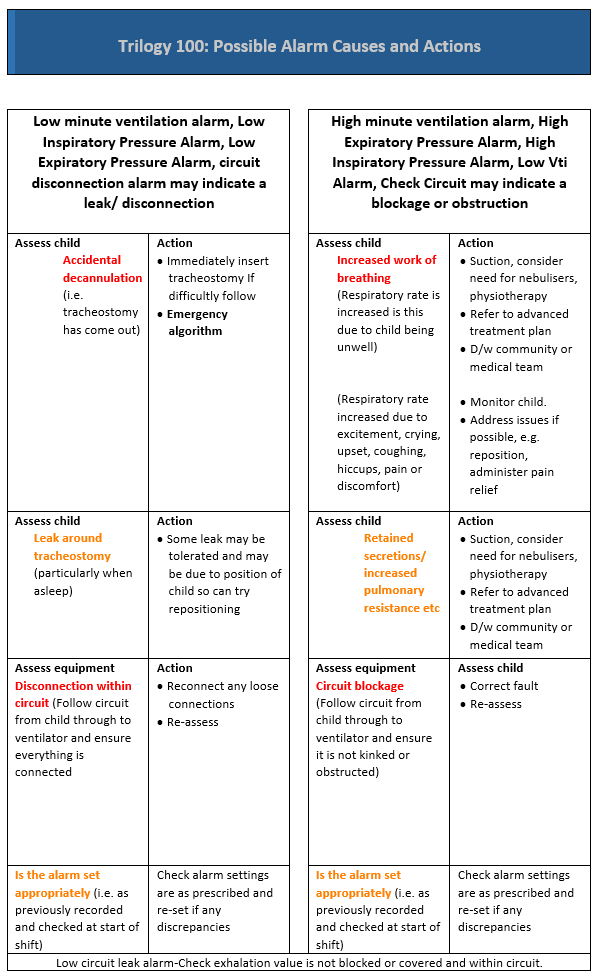
Credit: ltv.services
Preventative Maintenance Tips
Regular maintenance can prevent many Trilogy Ventilator alarms. Keeping your equipment in top shape ensures it runs smoothly. Here are some key maintenance tips to help you avoid common issues.
Regularly Inspect Equipment
Inspecting your equipment regularly is crucial. Check for any wear or damage. Look for loose connections and frayed wires. These small issues can cause alarms.
- Check the ventilator case for cracks or damage.
- Ensure all buttons and dials are functioning.
- Inspect the display screen for clarity and responsiveness.
Keep a log of these inspections. Note any issues you find and fix them quickly. This keeps your ventilator running smoothly.
Update Software
Software updates can fix bugs and improve performance. Always use the latest software version.
- Check for software updates monthly.
- Download and install updates from the manufacturer’s website.
- Restart the ventilator after updating.
Updating software helps avoid unnecessary alarms. It also ensures compatibility with new accessories.
Train Staff On Alarm Management
Staff training is vital for effective alarm management. Ensure everyone knows how to respond to alarms.
| Training Topic | Description |
|---|---|
| Alarm Types | Understand different alarm sounds and what they mean. |
| Troubleshooting Steps | Learn the steps to troubleshoot common alarms. |
| Regular Checks | Perform regular checks to prevent alarms. |
Frequent training sessions keep staff updated. This reduces errors and improves patient safety.
When To Seek Expert Help
Trilogy ventilators are vital for patients who need respiratory support. These machines ensure patients breathe comfortably. But sometimes, alarms can sound, indicating an issue. Knowing when to seek expert help is crucial for patient safety and peace of mind.
Persistent Alarms
Persistent alarms mean an ongoing issue with the ventilator. They can signal a problem with the device or the patient’s condition. Ignoring these alarms can be dangerous. If an alarm keeps sounding despite troubleshooting, it’s time to contact a professional.
Unresolved Issues
Sometimes, basic troubleshooting steps don’t fix the problem. You might check connections, replace parts, or reset the device. If the ventilator still has issues, expert help is necessary. Professionals can diagnose and repair complex problems.
Emergency Situations
In emergencies, quick action is vital. If the ventilator stops working or a patient has severe breathing trouble, seek help immediately. Always have emergency contacts ready. This ensures you get the fastest response during critical times.
| Situation | Action |
|---|---|
| Persistent Alarms | Contact a technician. |
| Unresolved Issues | Seek professional diagnosis. |
| Emergency Situations | Call emergency services. |
- Persistent Alarms: Don’t ignore ongoing alarms.
- Unresolved Issues: Seek expert help if basic steps fail.
- Emergency Situations: Act quickly in critical moments.
Training And Education
Effective training and education are key to managing Trilogy ventilator alarms. Proper knowledge ensures quick and correct responses. This section covers essential training and education strategies.
Staff Training Programs
Healthcare professionals must undergo comprehensive training programs. These programs should cover:
- Basic ventilator operations
- Understanding alarm types
- Immediate response protocols
Regular workshops and simulated emergency drills help staff stay prepared. Frequent updates on new alarm features are also essential.
Patient And Family Education
Patients and their families need clear instructions. This helps them handle alarm situations at home. Education should include:
- Basic ventilator functions
- Simple troubleshooting steps
- Emergency contact information
Provide easy-to-read manuals and video tutorials. Encourage questions and practice sessions.
Continuous Learning Opportunities
Learning does not stop after initial training. Continuous learning keeps everyone updated. Options include:
- Online courses
- Webinars
- Monthly newsletters
Encourage staff to share new insights and experiences. Create a culture of constant improvement.
Frequently Asked Questions
What Are The Troubleshooting Alarms Of A Ventilator?
Ventilator troubleshooting alarms include high pressure, low pressure, low volume, apnea, and power failure. Check for circuit leaks, blockages, and power issues.
Why Would A Low Pressure Alarm Sound When A Patient Is Using A Trilogy Ventilator?
A low pressure alarm on a Trilogy ventilator may indicate a disconnection, leak, or obstruction in the breathing circuit. Check connections and tubing.
What Does Circuit Disconnect Alarm On Trilogy?
A circuit disconnect alarm on a Trilogy device indicates a break in the breathing circuit. Reconnect to resume proper function.
What Does Low Circuit Leak Mean On A Trilogy Machine?
A low circuit leak on a Trilogy machine indicates minimal air escaping from the ventilation system. It ensures efficient therapy.
Conclusion
Troubleshooting Trilogy ventilator alarms ensures patient safety and device efficiency. Regular checks and maintenance are crucial. Always consult the user manual and seek professional help when necessary. By staying proactive, you can minimize disruptions and provide optimal care. Remember, understanding your equipment leads to better outcomes for patients and caregivers alike.


