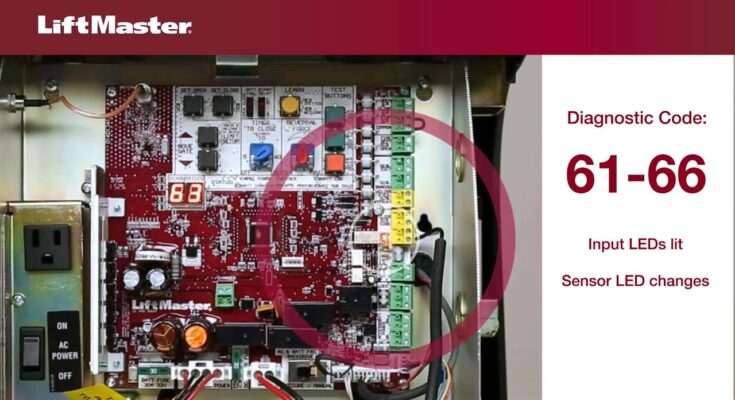For Liftmaster CSL24UL troubleshooting, check for power supply issues and ensure all connections are secure. Inspect the safety sensors for obstructions.
Liftmaster CSL24UL is a popular gate operator used in residential and commercial settings. Proper troubleshooting can save time and effort. Common issues include power supply interruptions, misaligned safety sensors, and faulty wiring. Regular maintenance and quick fixes can keep the gate operator running smoothly.
Users should also refer to the manual for specific troubleshooting steps. Knowing how to address common problems ensures the longevity of the system. Investing a few minutes in inspection can prevent larger issues. This guide aims to provide clear and concise steps for effective troubleshooting.

Credit: www.youtube.com
Common Issues
Dealing with gate issues can be frustrating. Understanding common problems helps in quick fixes. This guide focuses on the Liftmaster CSL24UL. We will discuss two main issues.
Gate Not Opening
Sometimes, the gate won’t open. Several factors could be responsible. Check the following points:
- Power Supply: Ensure the gate operator is plugged in. Verify the outlet works.
- Obstructions: Look for any objects blocking the gate. Remove any debris.
- Battery: Check the battery charge. Replace if necessary.
- Manual Mode: Ensure the gate is not in manual mode. Switch to automatic if needed.
- Control Panel: Inspect the control panel for error messages. Follow the manual for troubleshooting specific codes.
Unresponsive Remote
An unresponsive remote can be a common issue. Here are some checks to perform:
- Battery Check: Ensure the remote battery is not dead. Replace if needed.
- Range: Ensure you are within the operational range of the remote. Move closer if necessary.
- Programming: Verify that the remote is properly programmed. Reprogram if required.
- Interference: Electronic devices can interfere with the signal. Turn off other devices to see if it resolves the issue.
- Remote Condition: Inspect the remote for physical damage. Replace if damaged.
Addressing these common issues can save time and effort. Keep your Liftmaster CSL24UL functioning smoothly.
Basic Checks
Before diving into advanced troubleshooting for your Liftmaster Csl24Ul, start with basic checks. These simple steps often solve many common issues. Let’s begin with the essentials.
Power Supply
Ensure the power supply to your Liftmaster Csl24Ul is uninterrupted. Check if the unit is plugged in properly. Look for any loose connections.
- Verify the power cord is securely connected.
- Inspect the outlet for power. Use a different device to test.
- Check for any visible damage to the power cord.
Use a multimeter to confirm the voltage at the power source. It should match the unit’s requirements. If the voltage is incorrect, consult an electrician.
Circuit Breakers
Check your home’s circuit breakers. A tripped breaker can cause the unit to lose power.
- Locate your home’s circuit breaker panel.
- Identify the breaker linked to your garage door opener.
- Ensure the breaker is in the “ON” position.
If the breaker is tripped, reset it by switching it off and then on. If it trips again, there may be an electrical issue. Contact a professional for assistance.
Ensure no other high-power devices are on the same circuit. Overloading can trip the breaker, affecting the Liftmaster Csl24Ul.
Sensor Problems
The Liftmaster Csl24Ul gate opener is a reliable device. But, sensor problems can stop it from working. Understanding these issues helps in quick fixes. Let’s dive into common sensor problems.
Misalignment
Sensors must be aligned correctly. Misalignment stops the gate from closing. Use a level tool to check sensor alignment.
- Locate both sensors on either side of the gate.
- Ensure they face each other directly.
- Adjust the sensors if needed.
Re-aligning the sensors can solve the problem. Test the gate to see if it works.
Obstructions
Obstructions can block sensor signals. This can prevent the gate from functioning. Check the area around the sensors.
- Remove any debris or objects.
- Clean the sensor lenses with a soft cloth.
- Ensure no plants or branches block the sensors.
Clearing obstructions can restore the gate’s function. Always keep the area clean.
Here is a quick summary of troubleshooting steps:
| Issue | Solution |
|---|---|
| Misalignment | Re-align sensors using a level tool. |
| Obstructions | Remove debris and clean sensor lenses. |

Credit: www.liftmaster.com
Motor Malfunctions
Experiencing motor malfunctions in your Liftmaster CSL24UL can be frustrating. Addressing these issues promptly ensures your gate operates smoothly. This section focuses on common motor malfunctions, specifically overheating and strange noises.
Overheating
Overheating is a common issue with the Liftmaster CSL24UL motor. The motor may stop working if it gets too hot.
- Check the motor’s temperature regularly.
- Ensure proper ventilation around the motor.
- Allow the motor to cool down if it’s too hot.
Overheating could be due to excessive use or a blocked vent. Use the gate less frequently if overheating persists.
Strange Noises
Strange noises can indicate a problem with the motor. Identifying the noise source helps in diagnosing the issue.
- Listen for grinding or squealing sounds.
- Check for loose parts in the motor.
- Inspect the motor for wear and tear.
Address strange noises immediately to prevent further damage. Lubricate moving parts regularly to reduce noise.
Remote Control Fixes
Experiencing issues with your Liftmaster CSL24UL remote control? This guide will help you. Follow these steps to fix common remote control problems.
Battery Replacement
A dead battery is a common issue. Replace the battery to restore functionality. Follow these steps:
- Open the remote control’s battery cover.
- Remove the old battery.
- Insert a new battery. Ensure the positive side matches the diagram.
- Close the battery cover securely.
Use a fresh CR2032 battery. This will ensure long-lasting performance.
Reprogramming
Sometimes the remote needs reprogramming. Follow these steps to reprogram your remote:
- Press the “Learn” button on the Liftmaster unit.
- Hold the button until the LED light turns on.
- Press the button on your remote control.
- Wait for the LED light to flash. This confirms successful programming.
If the remote still doesn’t work, ensure you’re within range. Also, check for interference from other devices.
| Step | Action |
|---|---|
| 1 | Press the “Learn” button. |
| 2 | Hold until LED turns on. |
| 3 | Press remote button. |
| 4 | Wait for LED flash. |
Reprogramming is essential for maintaining optimal remote performance. It helps sync your remote with the Liftmaster unit.
Wiring Issues
Wiring issues can disrupt the performance of the Liftmaster Csl24Ul. Identifying and fixing these issues ensures smooth operation. This section covers common wiring problems.
Loose Connections
Loose connections can cause intermittent operation of the gate opener. Check all wiring connections to ensure they are tight. Follow these steps:
- Turn off the power supply.
- Inspect each wire connection at the control board.
- Tighten any loose screws or clamps.
- Test the gate opener to confirm the issue is resolved.
Use a screwdriver to secure loose wires. This simple fix can save time and effort. Always ensure the power is off before working on wiring.
Damaged Cables
Damaged cables can lead to malfunctions or short circuits. Regularly inspect the cables for any signs of wear or damage. Look for:
- Cuts or abrasions on the cable insulation.
- Exposed wires.
- Discoloration or burn marks.
If you find any damaged cables, replace them immediately. Follow these steps:
- Turn off the power supply.
- Disconnect the damaged cable from the control board.
- Install the new cable, ensuring proper connection.
- Turn the power back on and test the gate opener.
Using quality cables reduces the risk of damage. Regular maintenance checks help identify issues early.
Software Resets
Experiencing issues with your Liftmaster Csl24Ul? Software resets can solve many problems. They help to restore the system to its default state. Let’s explore the different types of software resets.
Factory Reset
A factory reset returns your Liftmaster Csl24Ul to its original settings. This can fix many errors and issues.
Follow these steps for a factory reset:
- Disconnect the power from the unit.
- Wait for 30 seconds.
- Reconnect the power.
- Press and hold the reset button for 10 seconds.
The unit will reboot and settings will be restored to default. Remember, this will erase all custom settings.
Firmware Updates
Updating the firmware can improve performance and fix bugs. Keep your Liftmaster Csl24Ul up-to-date for optimal operation.
To update the firmware:
- Go to the official Liftmaster website.
- Download the latest firmware for your model.
- Follow the instructions provided in the download file.
Regular updates ensure your gate opener works smoothly and efficiently.

Credit: www.liftmaster.com
Professional Help
Sometimes, fixing the Liftmaster CSL24UL gate opener needs expert assistance. Knowing when to call a technician and finding a qualified expert can save you time and stress.
When To Call A Technician
Some issues are too complex for DIY solutions. Here are a few signs you need professional help:
- The gate doesn’t open or close at all.
- You hear strange noises from the motor.
- The remote control fails to work.
- The gate moves unevenly or gets stuck.
These problems could indicate serious malfunctions. Expert technicians have the tools and knowledge to fix them.
Finding A Qualified Expert
Choosing the right technician ensures proper repair. Follow these steps to find a reliable professional:
- Check online reviews and customer feedback.
- Ensure the technician is certified and insured.
- Ask for quotes and compare prices.
- Look for specialists in gate openers.
A qualified expert will diagnose the problem and provide a lasting solution.
Frequently Asked Questions
How To Factory Reset Liftmaster Csl24ul?
To factory reset LiftMaster csl24ul, press and hold the reset button for 10 seconds until the LED blinks.
Why Is My Gate Opener Not Responding?
Your gate opener might not respond due to dead batteries, signal interference, or a faulty motor. Check power supply and remote.
Why Does My Liftmaster Gate Opener Keep Beeping?
Your LiftMaster gate opener keeps beeping due to a low battery, obstruction, or maintenance alert. Check the manual for specific troubleshooting steps.
How To Reset Liftmaster Csw24ul?
To reset the LiftMaster CSW24UL, turn off the power. Press and hold the reset button for 10 seconds. Release and power on.
Conclusion
Troubleshooting your Liftmaster Csl24Ul can be straightforward with the right steps. Identify common issues and apply simple fixes. Regular maintenance helps prevent future problems. Always consult the manual for guidance. For persistent issues, professional assistance may be necessary. Keep your Liftmaster Csl24Ul running smoothly with these tips.