To troubleshoot Jazzy Elite HD, check the battery connections and ensure the joystick is functioning properly. Verify all cables are secure.
The Jazzy Elite HD power chair offers reliable mobility for users with limited mobility. Ensuring it operates smoothly is crucial for safety and independence. Common issues can often be resolved with simple checks. Start by inspecting the battery connections, as loose or corroded terminals can disrupt power flow.
Confirm the joystick is working correctly and all cables are securely connected. Regular maintenance and quick troubleshooting can extend the lifespan of your Jazzy Elite HD, providing peace of mind and uninterrupted mobility. This guide will help you identify and resolve common problems efficiently, keeping your power chair in optimal condition.

Credit: www.youtube.com
Battery Issues
Battery issues are a common challenge for Jazzy Elite HD users. Understanding and resolving these issues can enhance the scooter’s performance. This section addresses Battery Issues, focusing on two main areas: Battery Not Charging and Short Battery Life.
Battery Not Charging
If your Jazzy Elite HD’s battery is not charging, check the charger connections. Ensure the charger is properly plugged into both the scooter and the wall outlet.
- Inspect the charger for any visible damage.
- Verify the wall outlet is functioning correctly.
- Ensure the battery is correctly installed.
If the connections are fine, test the charger with a multimeter. The voltage should match the charger’s specifications. If not, replace the charger.
Check for any error codes displayed on the scooter. Refer to the user manual for specific troubleshooting steps based on these codes.
Short Battery Life
A short battery life can disrupt your daily activities. To improve battery life, start by checking the age of the battery. Batteries typically last 1-2 years.
| Battery Age | Action |
|---|---|
| Less than 1 year | Check for other issues |
| More than 1 year | Consider replacing the battery |
Ensure you are following the recommended charging practices.
- Charge the battery after each use.
- Avoid completely depleting the battery.
- Store the scooter in a cool, dry place.
Check the battery terminals for corrosion. Clean them if necessary using a soft cloth and a mild cleaning solution.
By addressing these Battery Issues, you can ensure your Jazzy Elite HD operates smoothly.
Motor Problems
Having motor problems with your Jazzy Elite HD can be frustrating. It’s important to understand the issues to fix them quickly. This section will help you troubleshoot common motor problems.
Motor Not Running
If the motor is not running, it can cause a lot of trouble. Follow these steps to identify the issue:
- Check the battery level. Ensure it is fully charged.
- Inspect the wiring connections. Make sure they are secure.
- Examine the circuit breaker. Reset if it has tripped.
- Verify the joystick controller. Ensure it is functioning properly.
If these steps do not solve the problem, the motor might need professional repair.
Unusual Noises
Unusual noises from the motor can indicate a problem. Here are common causes and solutions:
| Noise Type | Possible Cause | Solution |
|---|---|---|
| Grinding | Worn-out bearings | Replace the bearings |
| Clicking | Loose connections | Tighten all connections |
| Humming | Motor overload | Reduce the load |
Addressing these noises promptly can prevent further damage.
Joystick Malfunctions
Experiencing joystick malfunctions with your Jazzy Elite HD can be frustrating. It’s crucial to identify and solve these issues. Below, we explore common joystick malfunctions and how to troubleshoot them.
Joystick Not Responding
If the joystick does not respond, it could be due to various reasons. Follow these steps to troubleshoot:
- Check the power: Ensure the power is on and the battery is charged.
- Inspect connections: Confirm all cables are securely connected.
- Reset the joystick: Turn off the power, wait 10 seconds, then turn it back on.
- Look for error codes: The joystick may display error codes. Refer to the user manual for specific codes.
Erratic Movements
Erratic movements can be dangerous. Follow these steps to identify and fix the problem:
- Inspect the joystick: Check for visible damage or debris around the joystick.
- Calibrate the joystick: Follow the manual’s instructions to recalibrate the joystick.
- Check for interference: Ensure there are no electronic devices causing interference.
- Test in a different environment: Move the chair to another location to rule out environmental factors.
Regular maintenance and careful handling of the joystick can prevent many common issues. Keep your Jazzy Elite HD in top condition by following these troubleshooting tips.
Wheel Troubles
The wheels of your Jazzy Elite HD are crucial for its smooth operation. Troubles with the wheels can affect your scooter’s performance. Below are common wheel issues and how to resolve them.
Wheel Misalignment
Wheel misalignment can cause uneven wear on your tires. This issue may also affect your scooter’s stability.
- Check if the wheels are aligned properly.
- Use a measuring tape to ensure both wheels are parallel.
- If the wheels are not aligned, adjust them using the manual.
- Tighten any loose bolts or nuts that may be causing misalignment.
Regularly check the alignment to avoid long-term damage.
Worn-out Tires
Worn-out tires can reduce traction and make your scooter unsafe.
Here are steps to inspect and replace worn tires:
- Visually inspect the tires for any signs of wear.
- Look for cracks, flat spots, or thinning tread.
- If the tires are worn, replace them immediately.
- Refer to the user manual for the correct tire specifications.
- Use the appropriate tools to remove and replace the tires.
Regular maintenance of your tires can extend their lifespan.
Seat Adjustments
The Jazzy Elite HD power chair offers versatile seat adjustments. Adjusting the seat ensures comfort and proper support. Below, we discuss common issues and solutions related to seat adjustments.
Loose Seat
A loose seat can cause discomfort and safety concerns. Here’s a simple guide to fix it:
- Check the seat bolts.
- Use a wrench to tighten any loose bolts.
- Inspect the seat brackets for wear and tear.
- Replace any damaged parts immediately.
If the seat still feels loose, contact customer support for assistance.
Seat Height Issues
Having the right seat height is crucial for comfort and safety. Follow these steps to adjust the seat height:
- Locate the height adjustment lever under the seat.
- Pull the lever to unlock the seat height mechanism.
- Raise or lower the seat to your desired height.
- Release the lever to lock the seat in place.
If the seat height does not adjust:
| Problem | Solution |
|---|---|
| Lever is stuck | Apply lubricant to the lever mechanism. |
| Seat won’t lock | Ensure the lever is fully engaged. |
Contact a technician if the problem persists.
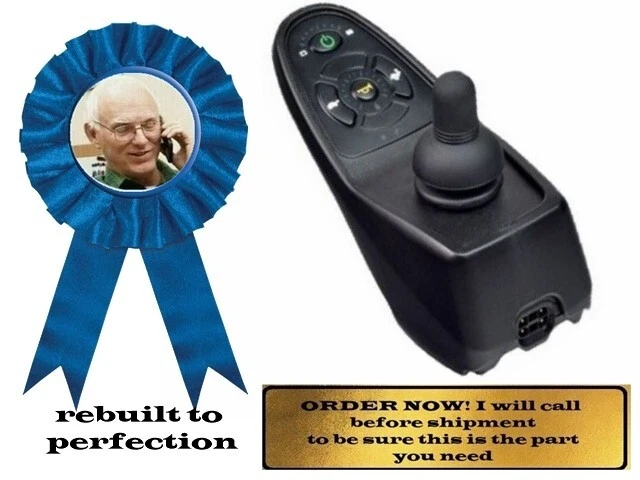
Credit: www.ebay.com
Electrical Failures
The Jazzy Elite HD is a robust mobility device. Electrical failures can interrupt its performance. This section addresses common issues. Learn how to fix these problems quickly.
Blown Fuses
Blown fuses can halt your Jazzy Elite HD. Check the fuse box first. A blown fuse is often the culprit.
- Turn off the power.
- Locate the fuse box.
- Inspect each fuse.
- Replace blown fuses with new ones.
Use the correct fuse rating. Incorrect fuses may cause more issues. Always keep spare fuses handy.
Wiring Problems
Wiring problems are another common issue. Loose or damaged wires can affect performance.
Follow these steps to check the wiring:
- Turn off the power.
- Inspect all visible wires.
- Look for loose or frayed wires.
- Secure loose connections.
- Replace any damaged wires.
Use electrical tape for minor repairs. For major issues, consult a professional. Proper wiring ensures smooth operation.
| Symptom | Possible Cause | Solution |
|---|---|---|
| Device won’t turn on | Blown fuse | Replace the fuse |
| Intermittent power loss | Loose wiring | Secure connections |
| Sparks or burning smell | Frayed wires | Replace wires |
Maintenance Tips
Maintaining your Jazzy Elite HD is crucial for its longevity. Regular maintenance ensures optimal performance and safety. Here are some essential maintenance tips to keep your Jazzy Elite HD in top shape.
Regular Cleaning
Regular cleaning is vital for the smooth operation of your Jazzy Elite HD. Dirt and debris can affect its performance. Follow these cleaning tips:
- Use a damp cloth to wipe the exterior.
- Clean the wheels to remove stuck dirt.
- Check the joystick for dust buildup.
Always ensure the power is off before cleaning. Avoid using harsh chemicals. A mild soap solution works best.
Routine Inspections
Routine inspections help identify potential issues early. Inspect your Jazzy Elite HD regularly for optimal performance:
- Check Tire Pressure: Ensure the tires are properly inflated.
- Examine the Battery: Look for corrosion or loose connections.
- Inspect the Frame: Check for any cracks or damages.
- Test the Brakes: Ensure the brakes are responsive.
Regular inspections can prevent costly repairs. Keep a checklist for each inspection.
When To Seek Professional Help
Troubleshooting your Jazzy Elite HD can often be done at home. But there are times when you need a professional. Knowing when to seek help can save you time and money.
Identifying Severe Issues
Some problems are too complex for home fixes. Here are signs you need a professional:
- Strange Noises: If the chair makes unusual sounds, it could be a motor issue.
- Non-Responsive Controls: When the joystick doesn’t work, it might need expert attention.
- Battery Problems: If the battery won’t charge, it may be defective.
- Structural Damage: Cracks or breaks in the frame need immediate professional repair.
Finding A Reliable Technician
Finding the right technician is crucial. Here are tips to help you:
- Check Reviews: Look for technicians with positive reviews.
- Verify Certifications: Ensure the technician has the right certifications.
- Ask for References: Contact previous customers to gauge satisfaction.
Use these steps to identify and contact a trustworthy technician. This ensures your Jazzy Elite HD gets the best care.

Credit: www.manua.ls
Frequently Asked Questions
Why Is My Jazzy Wheelchair Light Blinking?
Your Jazzy wheelchair light blinks due to a fault code. Check the user manual for specific error details and troubleshooting steps.
Why Is My Power Wheelchair Not Turning On?
Check the battery charge. Ensure connections are tight. Verify the power switch is on. Inspect for blown fuses.
What Is The Wrench Light On A Jazzy Wheelchair?
The wrench light on a Jazzy wheelchair indicates a system error or maintenance requirement. Check the user manual or contact support.
Why Is My Power Chair Blinking?
Your power chair might be blinking due to low battery, a loose connection, or a system error. Check the manual for specific codes.
Conclusion
Solving Jazzy Elite HD issues can enhance your mobility experience. Follow these troubleshooting steps for a smoother ride. Always consult the user manual for detailed guidance. Regular maintenance ensures longevity and reliability. Remember, addressing minor problems early prevents bigger issues later.
Enjoy a hassle-free journey with your Jazzy Elite HD.



