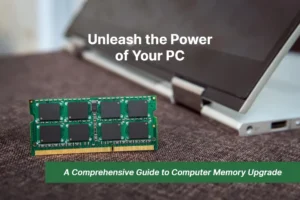To increase RAM speed, you can upgrade your RAM modules and ensure they are compatible with your system. Additionally, you can close unnecessary programs running in the background and perform regular maintenance on your system to optimize RAM performance.
Boosting RAM speed is crucial for enhancing overall system performance. Whether you’re a gamer, designer, or simply a power user, having sufficient RAM and ensuring it operates at an optimal speed is essential. A faster RAM speed can lead to quicker loading times, seamless multitasking, and improved overall responsiveness.
By implementing the right strategies and understanding how RAM operates within your system, you can effectively enhance your computer’s performance and ensure a smooth user experience. Keep reading to discover valuable tips for increasing your RAM speed and maximizing your system’s potential.

Credit: www.avast.com
Why Ram Speed Matters
RAM speed is a critical factor in determining the overall performance of your computer. Understanding why RAM speed matters is essential for optimizing your system’s capabilities. This article will explore the impact of RAM speed on system performance and the benefits of increasing RAM speed.
Impact Of Ram Speed On System Performance
The RAM speed directly affects the speed at which your computer can access and process data. Faster RAM speed translates to quicker data access, which leads to smoother multitasking, faster application launches, and improved overall system responsiveness. The speed at which data is transferred to and from the RAM affects the efficiency of various operations, such as loading large files, video editing, gaming, and other resource-intensive tasks.
Furthermore, slow RAM speed can create a bottleneck and limit the performance of the CPU and GPU, hindering the system’s ability to deliver its full potential. It’s essential to consider the RAM speed as a vital component in maximizing the overall performance of your computer.
Benefits Of Increasing Ram Speed
Increasing RAM speed can lead to significant performance enhancements, especially when handling memory-intensive tasks. By upgrading to faster RAM, you can experience smoother and more responsive computing experiences. Some specific benefits of increasing RAM speed include:
- Improved multitasking capabilities
- Faster application launches
- Enhanced performance in resource-intensive tasks
- Reduced loading times for large files and applications
Overall, optimizing RAM speed can contribute to a more efficient and productive computing experience, especially for users engaging in tasks that demand high memory utilization.
How To Identify Current Ram Speed
RAM speed is an essential factor that greatly impacts the performance of your computer. Identifying the current RAM speed of your system is crucial in optimizing its overall speed and efficiency. In this section, we will explore how to find the current RAM speed on both Windows and macOS operating systems.
Checking Ram Speed On Windows
To check the RAM speed on Windows, you can utilize the built-in Windows Task Manager. Here’s how you can do it:
- Open the Task Manager by right-clicking on the taskbar and selecting “Task Manager” or by pressing Ctrl + Shift + Esc.
- Click on the “Performance” tab and then select “Memory” on the left-hand side. Here, you can find the current RAM speed under the “Speed” section.
Checking Ram Speed On Macos
On macOS, you can easily identify the RAM speed through the “About This Mac” feature. Follow these steps:
- Click on the Apple logo in the top-left corner of the screen and select “About This Mac” from the dropdown menu.
- In the “Overview” tab, click on “System Report” and then select “Memory” from the left sidebar. The RAM speed information will be displayed under the “Speed” entry.
Methods To Increase Ram Speed
Increasing the RAM speed of your computer can significantly improve its performance and multitasking capabilities. There are several methods you can use to increase the speed of your RAM. In this article, we will discuss four effective methods to boost your RAM speed: installing faster RAM modules, enabling XMP/DOCP profile, overclocking RAM, and optimizing RAM usage.
Installing Faster Ram Modules
One of the simplest ways to increase your RAM speed is by installing faster RAM modules. RAM modules are available in a range of speeds, measured in MHz. By replacing your current RAM modules with faster ones, you can enhance the data transfer rate and improve the overall performance of your computer.
Enabling Xmp/docp Profile
To maximize the performance of your RAM modules, you can enable the XMP (Extreme Memory Profile) or DOCP (Direct Overclock Profile) feature in your computer’s BIOS settings. These profiles allow your RAM modules to run at their maximum supported speeds, ensuring optimal performance without the need for manual overclocking.
Overclocking Ram
If you’re comfortable with advanced tweaking, you can consider overclocking your RAM. Overclocking involves increasing the voltage and frequency of your RAM modules beyond their default settings. This can result in significantly higher RAM speeds, but it requires careful monitoring and may lead to increased heat generation and instability if not done properly.
Optimizing Ram Usage
Another method to increase RAM speed is by optimizing the way your computer utilizes its RAM resources. By closing unnecessary background processes, reducing the number of startup programs, and limiting memory-heavy applications, you can free up more RAM for critical tasks. Additionally, regularly cleaning up temporary files and performing disk defragmentation can help improve RAM performance.
By utilizing these methods, you can effectively increase the speed of your RAM and enhance the overall performance of your computer. Whether you choose to install faster RAM modules, enable XMP/DOCP profiles, overclock your RAM, or optimize RAM usage, your computer will benefit from improved multitasking capabilities and faster data transfer rates.
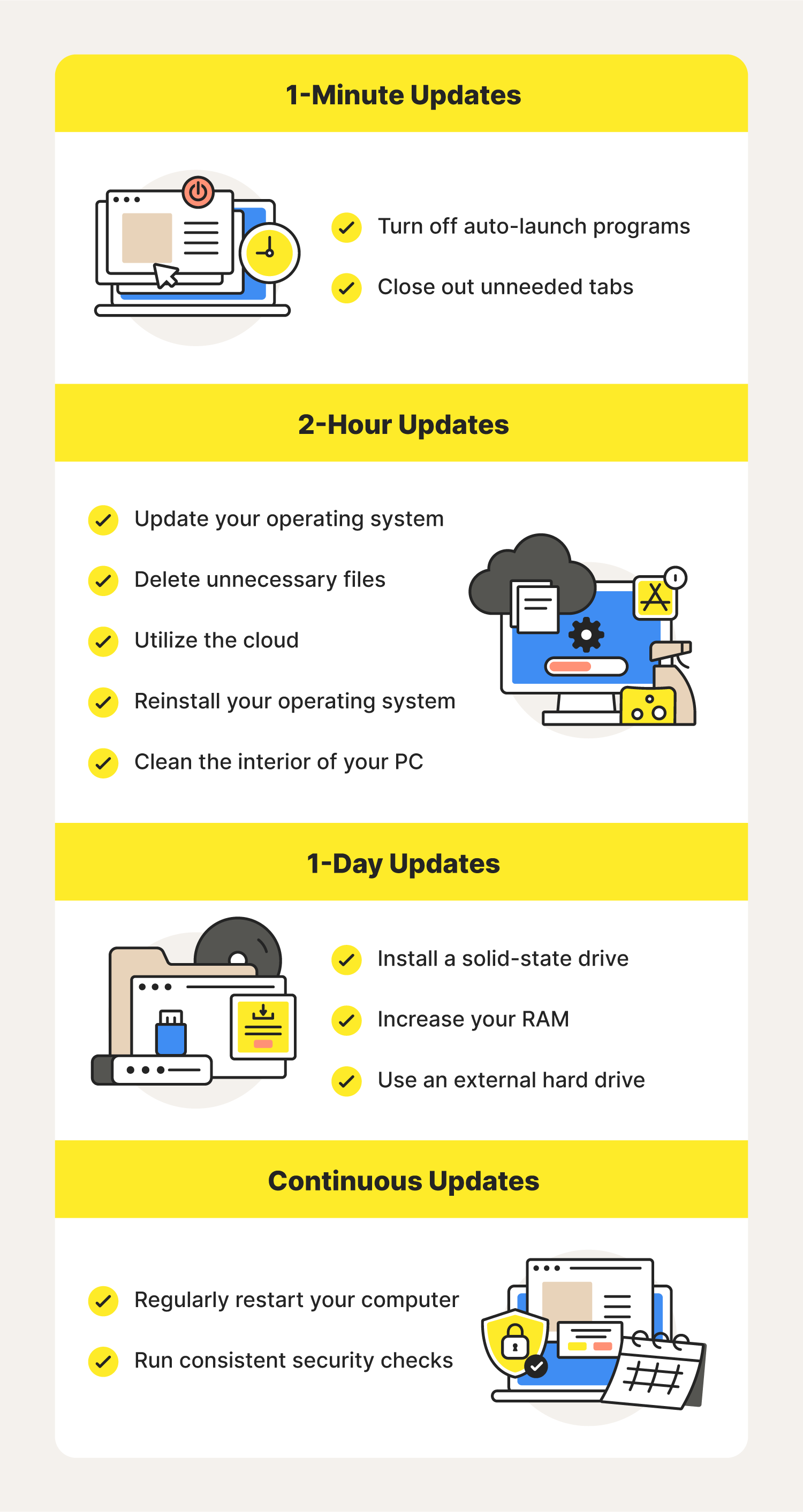
Credit: us.norton.com
Considerations And Potential Risks
Increasing the RAM speed of your computer can significantly enhance its overall performance, allowing for faster and more efficient multitasking. However, before diving into the process, it is crucial to consider a few important factors and potential risks that may arise. Here are the key considerations you should keep in mind to ensure a successful RAM speed upgrade.
Compatibility With Motherboard
One essential consideration when increasing RAM speed is the compatibility between your RAM modules and motherboard. Not all motherboards support high-speed RAM, so it is crucial to check the specifications of your motherboard before making any upgrades. Refer to the manufacturer’s documentation or website to ascertain the maximum RAM speed your motherboard can handle. Mismatched compatibility can result in the RAM running at a lower speed than intended or not working at all.
Thermal Considerations
Boosting RAM speed also brings an increase in heat generation. This is especially true when you overclock your RAM. The higher the speed, the more heat is generated. It’s vital to assess your computer’s cooling capabilities and ensure you have proper cooling solutions in place to prevent overheating. Investing in additional cooling fans or a larger heat sink can help dissipate the extra heat efficiently, prolonging the life of your RAM modules and other components.
Warranty Voiding And Risks With Overclocking
Overclocking your RAM to increase its speed may provide a performance boost, but it also brings potential risks. One significant risk is the voiding of your RAM module’s warranty. Manufacturers typically do not cover damages resulting from overclocking, as it can put excessive strain on the modules and potentially cause irreversible damage. Additionally, pushing your RAM beyond its recommended speed can destabilize your system, leading to crashes, data corruption, and even hardware failure. It’s crucial to weigh the benefits against the risks and decide whether overclocking is worth it for your specific needs.
By considering these key factors and potential risks, you can make informed decisions when increasing your RAM speed. Remember to ensure compatibility with your motherboard, address thermal concerns, and carefully assess the risks associated with overclocking. By doing so, you can optimize your system’s performance without compromising its reliability and longevity.
Other Factors Affecting System Performance
In addition to increasing RAM speed, there are several other factors that can greatly impact your system’s overall performance. It’s important to consider these factors as they work in synergy to ensure your computer runs smoothly and efficiently. Let’s dive into the other key aspects to focus on:
Processor Speed And Cache
Your processor plays a critical role in determining the speed and power of your computer. The processor speed, measured in GHz, determines how quickly your system can execute tasks. A higher clock speed means faster calculations, resulting in improved performance. It’s worth noting that different processors are designed for different tasks, so choose one that aligns with your specific needs.
Cache memory, on the other hand, acts as a high-speed buffer between the processor and RAM. It stores frequently accessed data, such as instructions or data that the processor will likely need again soon. Having a larger cache can reduce the time your processor spends waiting for data, resulting in smoother multitasking and improved responsiveness.
Storage And Drive Speed
While RAM speed is crucial to the performance of your computer, storage and drive speed also need to be considered. The type of storage you choose, such as solid-state drives (SSD) or hard disk drives (HDD), can impact the read and write speeds of your system.
SSDs provide faster data access, thanks to their lack of moving components, resulting in quicker boot times and application load speeds. On the other hand, HDDs offer more storage capacity at a lower cost but are typically slower. To optimize performance, consider combining an SSD for your operating system and commonly used applications with an HDD for storing larger files.
Graphics Card Performance
If you use your computer for graphics-intensive applications or gaming, investing in a high-performance graphics card is essential. The graphics card, also known as the GPU, handles the rendering of images, videos, and complex visual computations.
When choosing a graphics card, consider factors such as its memory capacity, clock speed, and the number of processing cores it has. A more powerful GPU can handle resource-demanding tasks more efficiently and provide a smoother gaming or visual experience overall.
It’s worth mentioning that the type and amount of RAM in your system can also impact graphics card performance. Make sure you have enough RAM to support your graphics card’s requirements for optimum performance.

Credit: www.hp.com
Frequently Asked Questions For Increase Ram Speed
Why Is Ram Speed Important For Computer Performance?
RAM speed plays a crucial role in computer performance as it determines how fast data can be accessed and processed by the CPU. Faster RAM speed means quicker response times, smoother multitasking, and faster application loading times, ultimately enhancing overall system performance.
How Can I Increase Ram Speed On My Computer?
To increase RAM speed, you can consider upgrading your RAM modules to ones with higher frequencies or overclocking your existing RAM. Additionally, optimizing your computer’s settings, closing unnecessary programs, and keeping your system free from malware can also help maximize RAM performance.
Does Increasing Ram Speed Improve Gaming Performance?
Yes, increasing RAM speed can positively impact gaming performance. Faster RAM allows for quicker data transfer between the CPU and RAM, reducing lag and improving overall game responsiveness. It helps in smoother gameplay, shorter loading times, and enhances the overall gaming experience.
Conclusion
Improving the speed of your computer’s RAM can significantly enhance its overall performance. By following the techniques discussed in this blog post, such as upgrading the RAM, optimizing software, and managing background processes, you can experience faster processing speeds and smoother multitasking.
Don’t let a slow RAM hold you back – take action today and unlock the full potential of your computer! Increased RAM speed can greatly enhance your productivity and make your computing experience more enjoyable.