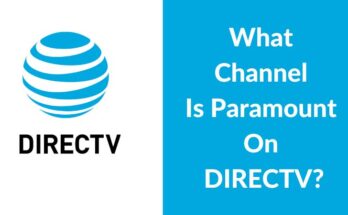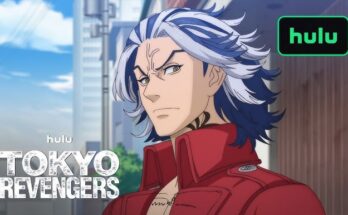To use Alexa to control DirecTV, enable the DirecTV skill in the Alexa app and link your account. Then, use voice commands.
Using Alexa to control your DirecTV setup can simplify your entertainment experience. With just a few voice commands, you can change channels, search for shows, and control playback without using your remote. Start by downloading the Alexa app on your smartphone or tablet.
Enable the DirecTV skill in the app and link your DirecTV account to Alexa. Once connected, you can use Alexa to manage your DirecTV with ease. This integration makes your smart home setup even more convenient, giving you hands-free control over your TV. Enjoy a seamless and modern way to interact with your favorite entertainment system.
Setting Up Alexa
Setting up Alexa to control your DirecTV is simple. First, you need to prepare your Amazon Alexa app and create an Amazon account. Follow these steps to get started.
Amazon Alexa App
Download the Amazon Alexa app from the App Store or Google Play Store. Open the app and sign in with your Amazon account. If you don’t have an account, create one.
Once inside the app, follow these steps:
- Tap on the Devices icon at the bottom right.
- Select the + icon at the top right to add a new device.
- Choose Add Device from the options.
- Scroll down and select DirecTV.
Follow the on-screen instructions to link your DirecTV account. This will allow Alexa to control your DirecTV.
Creating An Amazon Account
If you don’t have an Amazon account, you’ll need to create one. Go to Amazon’s website and click on Create your Amazon account.
Fill out the required information:
| Field | Information |
|---|---|
| Name | Your full name |
| Your email address | |
| Password | A strong, unique password |
After filling out the form, click Create your Amazon account. You will receive a verification email. Open it and click the verification link to activate your account.
Return to the Amazon Alexa app and sign in with your new account. Now, you are ready to use Alexa to control your DirecTV.
Connecting Alexa To Directv
Do you want to control your DirecTV with Alexa? This guide will help you connect Alexa to DirecTV. Follow these steps to enjoy a hands-free TV experience.
Checking Compatibility
First, check if your DirecTV receiver is compatible with Alexa. Most recent DirecTV receivers support Alexa. Ensure your receiver is connected to the internet.
Enabling The Directv Skill
Next, enable the DirecTV skill on your Alexa app. Follow these steps:
- Open the Alexa app on your smartphone.
- Go to the menu and select Skills & Games.
- Type DirecTV in the search bar.
- Select the DirecTV skill and tap Enable.
Linking Directv Account
Now, link your DirecTV account to Alexa. Here’s how:
- Open the DirecTV skill in the Alexa app.
- Tap Link Account.
- Log in with your DirecTV credentials.
- Follow the prompts to complete the linking process.
After linking, you can use Alexa to control DirecTV. Say commands like “Alexa, change the channel to ESPN” or “Alexa, pause DirecTV”.
Voice Commands For Directv
Using Alexa voice commands with DirecTV can make your viewing experience easy. You can control channels, volume, and more without the remote. Let’s explore how to use these commands.
Basic Commands
Start with basic commands to control your DirecTV. These are simple and easy to remember.
- “Alexa, turn on DirecTV.”
- “Alexa, turn off DirecTV.”
- “Alexa, go to channel 202.”
- “Alexa, volume up.”
- “Alexa, volume down.”
Advanced Commands
For more control, use advanced commands. These commands offer more specific actions.
- “Alexa, record this show.”
- “Alexa, what is on now?”
- “Alexa, play my DVR recordings.”
- “Alexa, skip forward 30 seconds.”
- “Alexa, rewind 10 seconds.”
Using these commands, you can enhance your DirecTV experience. Try them out and see how easy it is to use Alexa with DirecTV!

Credit: community.smartthings.com
Troubleshooting Common Issues
Sometimes, using Alexa to control DirecTV can have issues. Here are some common problems and how to fix them.
Connectivity Problems
If Alexa can’t connect to DirecTV, check your Wi-Fi. Make sure both devices are on the same network. Restart your router and try again. You can also try restarting both the Alexa device and your DirecTV box.
- Ensure both devices are on the same Wi-Fi network.
- Restart your router.
- Restart Alexa and DirecTV box.
Voice Command Issues
Sometimes, Alexa may not understand your commands. Make sure you speak clearly and use the right phrases. Here are some tips to improve voice recognition:
- Speak clearly and at a moderate pace.
- Use simple, direct commands.
- Check that your Alexa device’s microphone is not muted.
If Alexa still has trouble, you can retrain the voice recognition. Go to the Alexa app and follow the steps to improve accuracy.
Enhancing Your Experience
Using Alexa to control DirecTV can enhance your viewing experience. You can use voice commands to make your TV time easier. Let’s explore how to elevate your DirecTV control with Alexa.
Using Routines
Routines allow you to group multiple actions into one command. This means you can turn on your TV, change the channel, and adjust the volume with a single phrase. Here’s how to set up routines:
- Open the Alexa app on your phone.
- Tap on the Menu icon and select Routines.
- Click on the Plus icon to create a new routine.
- Set a trigger phrase such as “Alexa, it’s TV time.”
- Add actions like powering on DirecTV, switching to a favorite channel, and setting the volume.
- Save the routine and test it by saying your trigger phrase.
Creating Custom Commands
Custom Commands let you personalize your Alexa experience. You can create commands that fit your habits and preferences. Follow these steps to create custom commands:
- Open the Alexa app and go to Skills & Games.
- Search for the DirecTV skill and enable it.
- Link your DirecTV account with Alexa.
- Navigate to Settings and select Custom Commands.
- Choose Create Command and enter a unique phrase.
- Assign specific actions to this command, like “Change to ESPN” or “Record favorite show.”
- Save the command and try it out by speaking the phrase.
Using Alexa routines and custom commands can simplify your TV experience. You will enjoy your favorite shows with minimal effort. Start creating your routines and commands today!
Alternative Control Methods
Controlling your DirecTV using Alexa opens up a world of convenience. But there are other ways to control your DirecTV. These methods can be just as effective. Let’s explore some alternative control methods.
Using Remote Control
The remote control is the most traditional way to manage DirecTV. It offers a tactile experience. You can feel the buttons and navigate the system.
- Press the power button to turn on the TV.
- Use the arrow keys to navigate the menu.
- Press ‘Guide’ to see what’s on TV.
- Use the number pad to enter channel numbers directly.
The remote control is reliable and always ready to use. It doesn’t need internet or battery recharges often.
Mobile App Control
The DirecTV mobile app offers control through your smartphone or tablet. This method is very convenient. It allows you to manage DirecTV from anywhere in your home.
Here’s how to use the mobile app:
- Download the DirecTV app from your app store.
- Open the app and sign in with your DirecTV account.
- Navigate to the remote control section in the app.
- Use the on-screen buttons to control your DirecTV box.
The mobile app provides additional features. You can set recordings, view your DVR, and search for shows. It’s a comprehensive control method.
Future Of Voice-controlled Tv
Voice-controlled TV is changing how we watch shows. Alexa can control DirecTV with just your voice. The future looks bright for this technology. Let’s explore what’s coming next.
Upcoming Features
New features are constantly being added. Soon, you can ask Alexa to find specific scenes. Imagine asking for a scene with your favorite actor. You can also control the volume with voice commands. This makes watching TV easier for everyone.
Another exciting feature is personalized content. Alexa will suggest shows based on your preferences. This makes finding new shows fast and easy. You won’t have to search through endless options. Alexa will do the work for you.
Industry Trends
Voice control is becoming more popular. Many companies are investing in this technology. DirecTV and Alexa are leading the way. They offer seamless integration and easy setup.
Other companies are following suit. They see the value in voice-controlled TV. This trend will continue to grow. Soon, most TVs will have voice control features.
Voice control is also expanding to other devices. You can control your lights, thermostat, and even your fridge. This creates a connected home experience. Your home will respond to your voice, making life simpler.
The future of voice-controlled TV is bright. With new features and industry trends, this technology will keep evolving. Get ready for a more convenient and enjoyable TV experience.

Credit: www.allconnect.com

Credit: m.youtube.com
Frequently Asked Questions
Does Alexa Work With Directv Genie?
Yes, Alexa works with DirecTV Genie. Use voice commands to control channels, search shows, and manage DVR.
How Do You Use Voice Control On Directv?
Press the microphone button on your DirecTV remote. Speak your command clearly, such as “Watch ESPN” or “Record this show. “
How Can I Control My Directv Box Without A Remote?
Use the DirecTV app on your smartphone to control your box. Alternatively, use the buttons on the box itself.
Can I Watch Directv On My Echo?
No, you cannot watch DirecTV directly on an Echo device. Echo devices do not support streaming live TV.
Conclusion
Mastering Alexa to control DirecTV elevates your home entertainment experience. Follow the steps to enjoy seamless voice commands. Simplify your TV time and impress guests. Remember, technology makes our lives easier. Explore more Alexa skills to further enhance your smart home.
Happy watching!