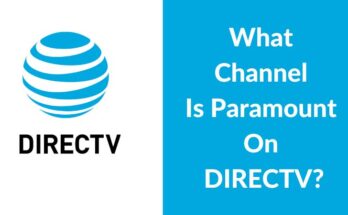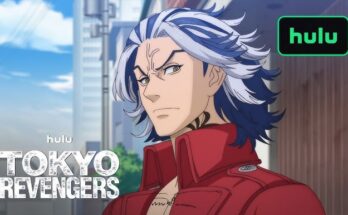You can charge a MacBook Pro without a charger using a USB-C power bank or another MacBook Pro. Ensure it supports the required wattage.
Many users find themselves in a situation where their MacBook Pro charger is misplaced or broken. Knowing alternative ways to charge your device can be a lifesaver. USB-C power banks offer a convenient solution, provided they can deliver adequate power.
Another viable option is using a USB-C cable to connect to another MacBook Pro. These methods ensure your device stays powered, allowing you to continue working or enjoying media without interruption. Always check the specifications to avoid any damage to your MacBook Pro. Proper care and the right tools can make all the difference.

Credit: www.youtube.com
Usb-c Power Banks
Charging your MacBook Pro without its original charger might seem challenging. USB-C Power Banks offer a practical solution. These portable devices can provide a quick and efficient charge. This guide will help you choose the right power bank and use it correctly.
Choosing The Right Power Bank
Not all power banks are the same. Here are key factors to consider:
- Capacity: Ensure the power bank has at least 20,000mAh. Higher capacity means more charges.
- Power Output: Look for a power bank with a minimum output of 30W. This ensures your MacBook Pro charges efficiently.
- Port Type: The power bank should have a USB-C port. This is essential for compatibility.
- Brand Reputation: Choose reliable brands known for quality. This ensures safety and durability.
Using A Usb-c Cable
Once you have the right power bank, use a good quality USB-C cable. Here’s how:
- Connect: Plug the USB-C cable into the power bank’s USB-C port.
- Attach: Connect the other end to your MacBook Pro.
- Power On: Turn on the power bank. Your MacBook Pro should start charging immediately.
It’s that simple! Always carry your USB-C power bank and cable for emergencies.
| Feature | Recommendation |
|---|---|
| Capacity | 20,000mAh or more |
| Power Output | Minimum 30W |
| Port Type | USB-C |
| Brand | Reputable brands |

Credit: www.reddit.com
Portable Solar Chargers
Charging your MacBook Pro without a charger is possible. One excellent method is using portable solar chargers. These eco-friendly devices harness the sun’s power to keep your laptop running. Portable solar chargers are perfect for outdoor enthusiasts or anyone who wants a backup power source.
Benefits Of Solar Charging
- Eco-Friendly: Solar chargers use renewable energy.
- Portability: They are lightweight and easy to carry.
- Cost-Effective: Save money on electricity bills.
- Independence: Charge anywhere, even in remote areas.
- Backup Power: Useful during power outages.
Setting Up A Solar Charger
- Select a Sunny Spot: Find a place with direct sunlight.
- Connect the Charger: Attach the solar panel to your MacBook Pro using a USB-C cable.
- Adjust the Angle: Tilt the solar panel for maximum exposure.
- Monitor Charging: Check your MacBook’s battery status regularly.
- Store Safely: After charging, store the solar charger in a safe place.
Using portable solar chargers is an efficient way to charge your MacBook Pro. Enjoy the benefits of solar power and never worry about running out of battery again.
Car Chargers
Charging your MacBook Pro without a traditional charger can be a challenge. Car chargers offer a convenient solution. They are perfect for charging on the go. Let’s explore how car chargers can help you.
Compatibility With Macbook Pro
Not all car chargers are compatible with the MacBook Pro. USB-C car chargers are your best bet. Ensure the charger supports Power Delivery (PD). This technology provides enough power to charge your MacBook Pro efficiently.
Here’s a table to help you understand the compatibility:
| Car Charger Type | Compatible | Power Delivery |
|---|---|---|
| USB-A | No | Not Supported |
| USB-C | Yes | Supported |
Charging On The Go
Charging on the go is simple with the right car charger. Plug your USB-C car charger into your car’s cigarette lighter port. Connect it to your MacBook Pro using a USB-C to USB-C cable. Ensure the car is running to provide power.
Here’s a step-by-step guide:
- Get a USB-C car charger with Power Delivery.
- Plug the charger into the car’s cigarette lighter port.
- Connect the charger to your MacBook Pro with a USB-C cable.
- Start the car to begin charging.
Charging on the go keeps your MacBook Pro powered during travel. It’s a great way to stay productive.
Charging Hubs
Charging hubs can be a lifesaver for your MacBook Pro. They offer multiple ways to keep your device powered up. Using a charging hub is easy and efficient.
Multi-port Options
Charging hubs come with multiple ports. You can charge several devices at once. This makes them very convenient. No need to carry multiple chargers.
| Port Type | Devices Supported |
|---|---|
| USB-C | MacBook Pro, Phones, Tablets |
| USB-A | Older Phones, Accessories |
| HDMI | Monitors, Projectors |
USB-C ports are the most important. They can charge your MacBook Pro quickly. USB-A ports are also useful. They support older devices and accessories. HDMI ports help connect to monitors and projectors.
Fast Charging Capabilities
Many charging hubs offer fast charging. This means less wait time. Your MacBook Pro will be ready to use sooner.
- Look for hubs with Power Delivery (PD) feature.
- PD allows faster charging speeds.
- Higher wattage means quicker charging.
Power Delivery (PD) is a key feature. It allows for faster charging speeds. A higher wattage means your MacBook Pro charges quicker.
Example of using a charging hub with Power Delivery
Using a charging hub with these features is a smart choice. It saves time and keeps your MacBook Pro ready for work or play.
Using An External Battery Pack
Charging a MacBook Pro without its original charger might seem challenging. Fortunately, there is a solution. You can use an external battery pack. This method is both convenient and effective. Here’s how to do it.
Selecting An External Battery
Choosing the right external battery pack is crucial. Not all battery packs will work. Look for a battery pack with USB-C PD (Power Delivery). This feature ensures your MacBook Pro gets enough power. Check the wattage of the battery pack. Your MacBook Pro needs at least 30W. Higher wattage is even better. Ensure the battery pack has a high capacity. This means more power for your MacBook. Look for a reputable brand. Quality matters when it comes to electronics.
Steps To Connect
Connecting an external battery pack is simple. Follow these steps:
- First, ensure the battery pack is fully charged.
- Next, locate the USB-C port on your MacBook Pro.
- Then, connect the USB-C cable to the battery pack.
- After that, plug the other end into your MacBook Pro.
- Finally, ensure the battery pack is turned on.
Your MacBook Pro should start charging. Always monitor the charging process. Make sure everything is working correctly. Using an external battery pack is a great solution. It keeps your MacBook Pro powered up on the go.
Charging Via Usb-c Adapter
Charging your MacBook Pro without its original charger might seem tricky. But, you can use a USB-C adapter to get the job done. This method is both efficient and practical.
Types Of Usb-c Adapters
There are several types of USB-C adapters available. Choosing the right one is crucial. Here are some common types:
- Standard USB-C Adapter: This is the most basic type. It provides a direct USB-C connection.
- USB-C to USB-A Adapter: This adapter lets you connect USB-A devices to your MacBook Pro.
- Multi-Port USB-C Adapter: This offers multiple connection options. It includes HDMI, USB-A, and other ports.
Proper Connection Techniques
Connecting your MacBook Pro to a USB-C adapter correctly ensures efficient charging. Follow these steps:
- Choose a compatible USB-C adapter for your MacBook Pro.
- Plug the adapter into the USB-C port on your MacBook Pro.
- Connect the power source to the adapter. This could be a power bank or wall charger.
- Ensure the adapter and cables are securely connected.
Using a USB-C adapter to charge your MacBook Pro is simple. With the right tools, you can keep your device powered up anytime, anywhere.
Public Charging Stations
Finding yourself without a charger for your MacBook Pro can be stressful. But public charging stations can be a lifesaver. These stations are available in many public places. They provide a convenient way to charge your device on the go.
Locating Charging Stations
Public charging stations are found in various locations. Airports, libraries, cafes, and shopping malls often have them. Use apps like ChargePoint or PlugShare to find nearby stations. These apps show the nearest charging spots and their availability.
Safety Tips
Charging your MacBook Pro in public requires caution. Follow these tips to stay safe:
- Always use a surge protector to avoid power surges.
- Never leave your MacBook Pro unattended while charging.
- Avoid using unknown or untrusted USB ports to prevent data theft.
Consider carrying a personal portable charger. This adds an extra layer of security and convenience. Portable chargers can be a reliable backup for your device.
Wireless Charging
Wireless charging sounds futuristic for many. But is it possible for your MacBook Pro? Let’s explore the possibilities of charging your MacBook Pro without a traditional charger.
Feasibility Of Wireless Solutions
Wireless charging uses electromagnetic fields to transfer power. It is convenient and eliminates the need for cables. Unfortunately, current MacBook Pro models lack built-in wireless charging capabilities. This means you need some workarounds to charge your MacBook Pro wirelessly.
Some third-party devices claim to offer wireless charging for laptops. These devices often use a wireless charging pad and a special adapter. But, these solutions are not always reliable or efficient.
Necessary Equipment
To charge your MacBook Pro wirelessly, you need:
- A wireless charging pad
- A special adapter compatible with your MacBook Pro
- Patience and caution
Here is a simple table summarizing the necessary equipment:
| Equipment | Description |
|---|---|
| Wireless Charging Pad | Transfers power wirelessly |
| Special Adapter | Connects your MacBook Pro to the charging pad |
Using these devices might not offer the same efficiency as traditional chargers. It’s essential to ensure compatibility and safety before using any third-party equipment. Also, always check user reviews and product ratings.

Credit: setapp.com
Frequently Asked Questions
Can You Charge A Macbook Pro With A Phone Charger?
Yes, you can charge a MacBook Pro with a phone charger. Use a USB-C cable and ensure it has sufficient power output. Charging will be slower compared to using the original charger.
Can A Macbook Be Charged With Any Usb-c?
Yes, a MacBook can be charged with any USB-C charger. Ensure the charger provides sufficient power output.
Can You Charge A Macbook With A Non Macbook Charger?
Yes, you can charge a MacBook with a non-MacBook charger. Ensure the charger supports USB-C and provides sufficient wattage.
How To Charge A Laptop Without A Charger?
Use a USB-C cable connected to a power source. Utilize a portable power bank. Charge with a car adapter. Employ an external battery pack.
Conclusion
Charging your MacBook Pro without a charger is possible with various methods. Try USB-C power banks, adapters, or other devices. Always ensure your chosen method is safe and reliable. These alternatives can keep your MacBook running smoothly. Explore these options to stay productive even without your original charger.