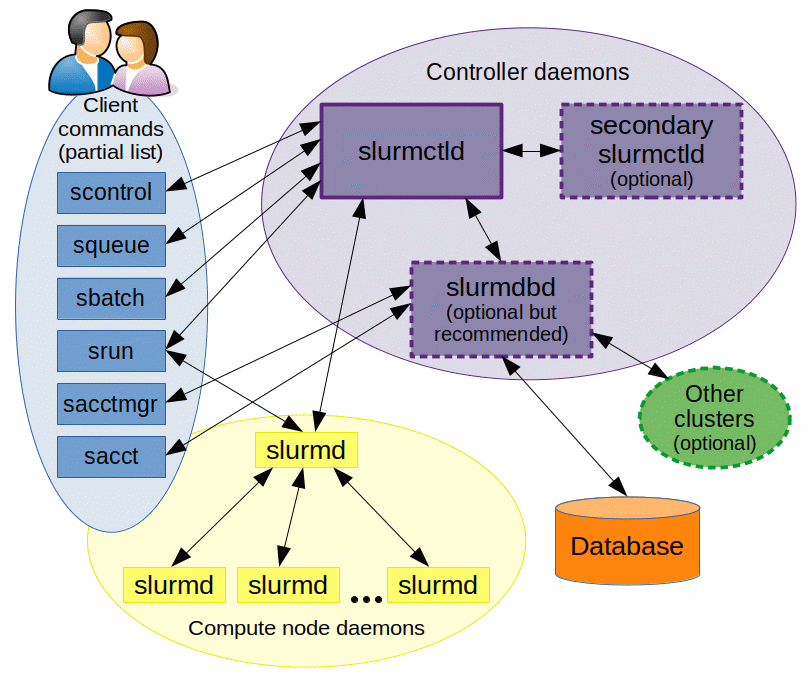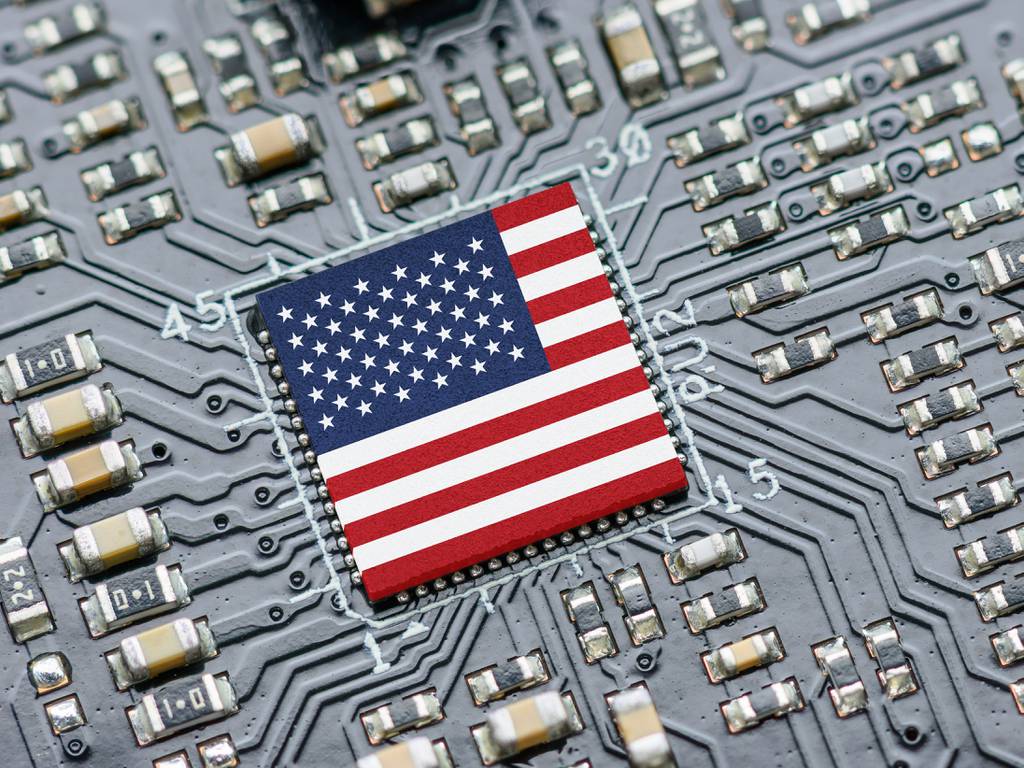A CPU can typically process one instruction per clock cycle per core. Some CPUs can execute multiple instructions per cycle with techniques like superscalar execution.
Understanding how a CPU processes instructions is crucial for optimizing system performance. CPUs are the brain of your computer, handling all the instructions from software applications. They operate based on clock cycles, usually measured in gigahertz (GHz), which indicate how many cycles per second the CPU can handle.
Modern CPUs often have multiple cores, allowing them to process several instructions simultaneously, thereby enhancing efficiency and speed. Additionally, advanced features like hyper-threading and parallel execution architectures enable a single core to execute multiple instructions at once. This powerful capability allows for faster processing, smoother multitasking, and enhanced overall system responsiveness. To maximize a CPU’s potential, it’s important to pair it with optimized software and sufficient memory.
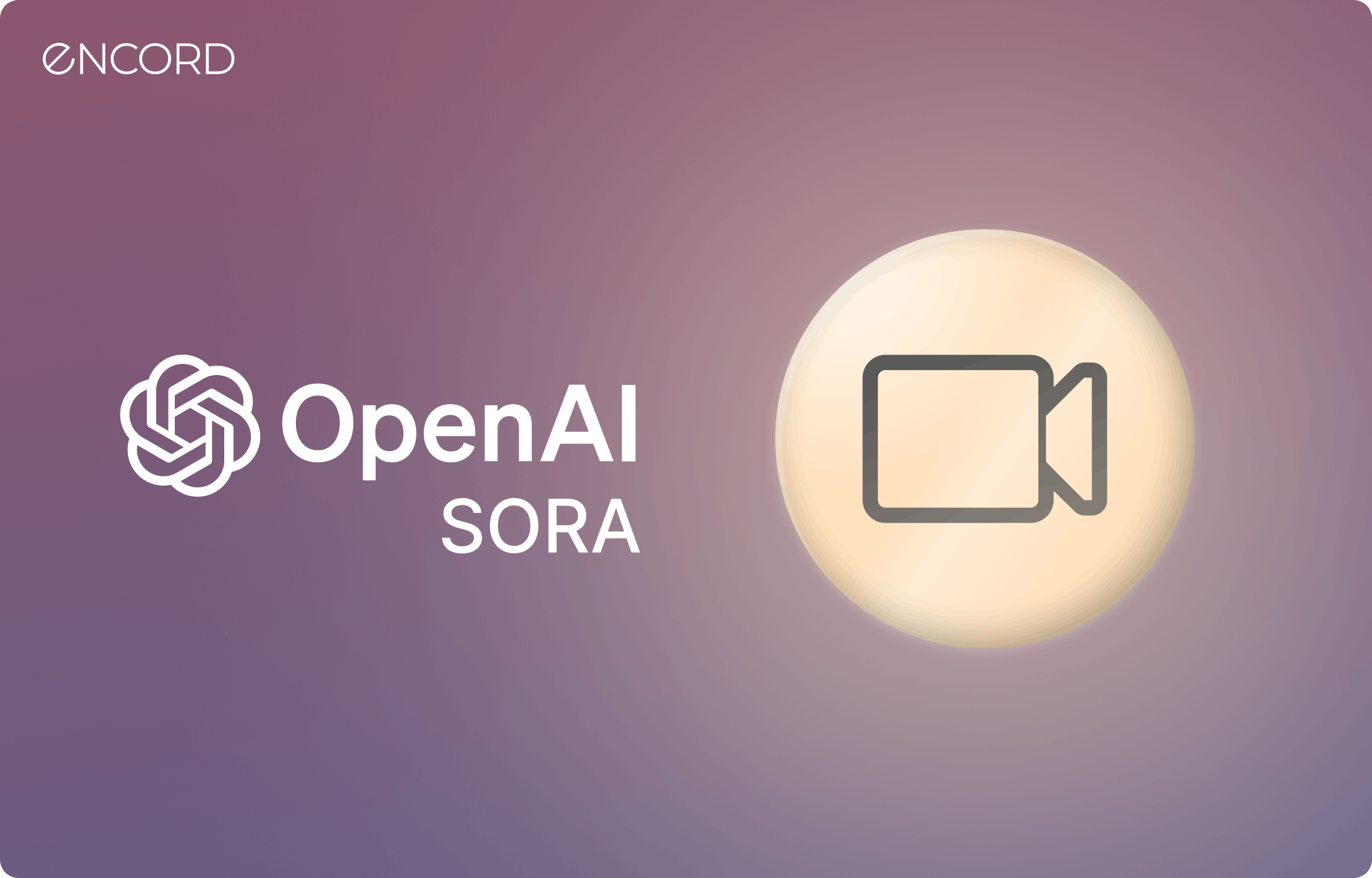
Credit: encord.com
Cpu Performance Unpacked
Understanding how a CPU works gives us a peek into the heart of computing. The CPU is like a brain for computers. It handles millions of instructions every second. But how many can it process at once? Let’s dive into the complex world of CPUs to uncover their true power.
The Anatomy Of Modern Cpus
Modern CPUs are marvels of technology. Beneath their small exteriors, a world of circuits and transistors exists. These components work in harmony to carry out instructions.
- Cores: These are mini-CPUs inside the main CPU. More cores mean more instructions at the same time.
- Threads: Think of threads as lanes on a highway. Each core can have multiple threads. This means even more tasks at once.
- Cache: This is the CPU’s own super-fast memory. It keeps data close so the CPU can grab it quickly.
Clock Speed Influence
Clock speed tells us how fast a CPU can process instructions. It’s measured in GHz. Think of it as the pace at which the CPU’s heart beats.
- Higher clock speed: This usually means a CPU can do more each second.
- Overclocking: Some CPUs can run faster than their rated speed. This is called overclocking. But it can make the CPU hot.
Cores and clock speed work together. They determine the power and speed of a CPU. More cores and higher clock speed often mean a stronger CPU. But it’s not just about numbers. How these parts work together is crucial.

Credit: www.wetpaint.com
Instruction Processing Basics
Let’s dive into the remarkable world of CPUs and how they crunch code into actions. This journey, called instruction processing, happens in nanoseconds. It’s the heartbeat of your device’s brain, turning ones and zeros into seamless operations.
From Code To Execution
Imagine writing a letter with a pen. Now, imagine a CPU doing something similar, but instead, it writes billions of tiny operations. How does it start?
- Programmers write code.
- Code transforms into binary instructions.
- The CPU receives and decodes them.
- Every instruction gets executed one at a time.
But the real magic is how fast it all happens. A CPU can handle multiple instructions per cycle, giving you a smooth experience.
Role Of The Instruction Set
Instruction sets are like a CPU’s dictionary. They define the language the CPU understands.
The process goes like this:
- An instruction set contains all possible operations.
- CPUs are designed to understand specific sets.
- This compatibility ensures instructions are processed efficiently.
Different CPUs have different instruction sets, like ARM for mobiles and x86 for PCs.
The bigger the set, the more complex instructions a CPU can handle. It’s the CPU’s toolkit for any task!
| Component | Function |
|---|---|
| ALU (Arithmetic Logic Unit) | Performs math and logic operations |
| Control Unit | Deciphers and controls instruction flow |
| Registers | Stores immediate data for processing |
| Cache Memory | Speeds up data access for the CPU |
Together, these create a symphony of processes that breathe life into the digital world.
Parallel Processing Capabilities
Understanding how a CPU processes instructions is fascinating. Most modern CPUs handle tasks more efficiently than before. This is thanks to parallel processing. Let’s dive into what makes today’s CPUs so powerful.
Multicore Processors Explained
Multicore processors are like a team of workers. Instead of one core doing all the work, there are several cores. Each core in a CPU can process instructions simultaneously. This speeds up computing tasks. Consider the comparison below:
| Single-Core CPU | Multicore CPU |
|---|---|
| Processes one instruction at a time | Processes multiple instructions at once |
| Can lead to bottlenecks | Increases efficiency |
| Great for simple tasks | Excellent for complex tasks |
With multicore processors, a CPU divides tasks across its cores. This parallelism enhances performance and speed.
Simultaneous Multithreading
Beyond multiple cores, there’s simultaneous multithreading (SMT). This technology allows each core to handle two instruction streams at once. It’s like each core becomes two mini-cores!
- Improves resource utilization: By using idle time efficiently.
- Boosts throughput: More tasks get done at the same time.
- Can provide a significant performance bump: Especially in multitasking and complex applications.
Simultaneous multithreading takes parallel processing even further. It makes CPUs more efficient at handling multiple tasks in parallel.
In summary, CPUs don’t just process one instruction at a time anymore. With multicore processors and simultaneous multithreading, they can process many instructions simultaneously.
Factors Affecting Instruction Throughput
Understanding how a CPU processes instructions involves more than just its clock speed. Several key factors influence the instruction throughput, which is the measure of how many instructions a CPU can process in a given time frame. These factors determine the speed and efficiency of a CPU in a real-world scenario. Let’s dive deeper into what affects a CPU’s ability to process instructions rapidly and efficiently.
Bottlenecks And Optimizations
A CPU’s performance can hit a snag due to bottlenecks. These bottlenecks can occur in different parts of the system, slowing down instruction throughput.
- Data bottlenecks: Occur when a CPU waits for data it needs to process.
- Memory bottlenecks: Arise when the CPU is held back by the speed of memory access.
- Input/Output bottlenecks: Happen when disk or network speeds limit data movement.
Optimizations can alleviate these bottlenecks. These include parallel processing, pipelining, and instruction prediction. Parallel processing allows for multiple instructions to be handled at once. Pipelining enables the CPU to start processing a new instruction before the previous one has finished. Instruction prediction guesses upcoming commands to save time. Each optimization helps clear the way for faster instruction throughput.
Impact Of Cache Memory
The cache memory plays a crucial role in a CPU’s speed. This specialized form of ultra-fast memory stores the instructions and data the CPU uses most often. When a CPU has a larger cache, it can prevent bottlenecks by reducing the time spent waiting for data from RAM. The cache memory comes in different levels:
- L1 Cache: The smallest but fastest cache right on the CPU.
- L2 Cache: Larger than L1 and slightly slower, but still very quick.
- L3 Cache: The largest cache shared across cores in a processor.
A CPU with a well-designed cache hierarchy efficiently manages data and can process a higher number of instructions in less time. A strong connection between the CPU and its cache is vital for peak performance.
Measuring Cpu Instructions Per Second
Imagine a brain thinking about many things at once. That’s what a CPU does with instructions. It processes them super fast. But how fast? We can measure this speed. It’s like counting how many candies you can grab in a second. This count for CPUs is Instructions Per Second (IPS).
Benchmarks And Real-world Performance
To understand a CPU’s speed, we use special tests called benchmarks. These tests give CPUs tasks just like in real life. Then we see how quickly they can do them. It’s like a race for CPUs. This shows us how well a CPU will work when you use it at home or school.
- Benchmarks: These are tests to measure CPU speed.
- Tasks: Jobs that we give to the CPU to do.
- Speed: How many tasks the CPU can do in a second.
Ips As A Metric For Computing Power
IPS tells us how mighty a CPU is. It’s like measuring how strong a superhero is by how many baddies they can beat at once. A higher IPS means a stronger CPU. It’s important for games, apps, and making things with computers.
| CPU Model | IPS Rating |
|---|---|
| CPU A | 3.6 Billion |
| CPU B | 5.2 Billion |
A table like the one above can help you see which CPU is stronger. Remember, a CPU with a bigger IPS number is like a faster runner. It will win the race in computing tasks!
Limitations And Misconceptions
Understanding how CPUs work can sometimes be tricky. It’s not just about the numbers you see on the specs sheet. This section of our blog post will clear up some common misunderstandings about CPU capabilities.
The Megahertz Myth
Many people think more megahertz means a faster CPU. This isn’t always true. Here’s why:
- Clock speed is not the only factor that affects performance.
- Different CPUs do different amounts of work per cycle.
- Other parts like cache and core count also play big roles.
A higher megahertz CPU won’t always be faster than one with a lower count.
Real Limits Of Cpu Processing
CPUs have real limits on what they can do at once. Here’s the scoop:
- CPUs follow the instructions they are given.
- They process them one at a time or in small groups.
- Multi-core CPUs can do more by working together.
| CPU Feature | Explanation |
|---|---|
| Core Count | More cores can handle more instructions at once. |
| Cache Size | Bigger cache helps keep important data close for quick access. |
| Parallel Processing | Technologies like hyper-threading let a single core handle multiple tasks. |
Understanding these limits helps us choose the right CPU for our needs. It means looking at more than just one number.

Credit: www.computerworld.com
Frequently Asked Questions On How Many Instructions Can A Cpu Process At A Time
How Does A Cpu Process Instructions?
A CPU processes instructions through its cores, executing tasks sequentially or in parallel, depending on the architecture and number of cores. Instructions are decoded and executed during various clock cycles as determined by the CPU’s design.
What Affects A Cpu’s Processing Capability?
Several factors influence CPU performance, including clock speed, core count, cache size, and the efficiency of its instruction set architecture. Additionally, thermal management and system architecture play critical roles in processing efficiency.
Can A Cpu Execute Multiple Instructions Simultaneously?
Modern CPUs with multiple cores and features like hyper-threading can execute several instructions at once. This parallel processing increases computational speed, enabling better multitasking and performance in complex applications.
How Many Instructions Per Second Can A Cpu Handle?
The number of instructions per second a CPU can handle, measured in MIPS (millions of instructions per second) or FLOPS (floating-point operations per second), varies widely across different models and generations, influenced by factors such as architecture and clock speed.
Conclusion
Understanding a CPU’s capacity is crucial for optimizing computer performance. A single core can handle one instruction per clock cycle, with multi-core processors expanding this capability. Modern advancements, such as hyper-threading, further boost processing power. Grasping these concepts ensures a more knowledgeable approach to computing efficiency.