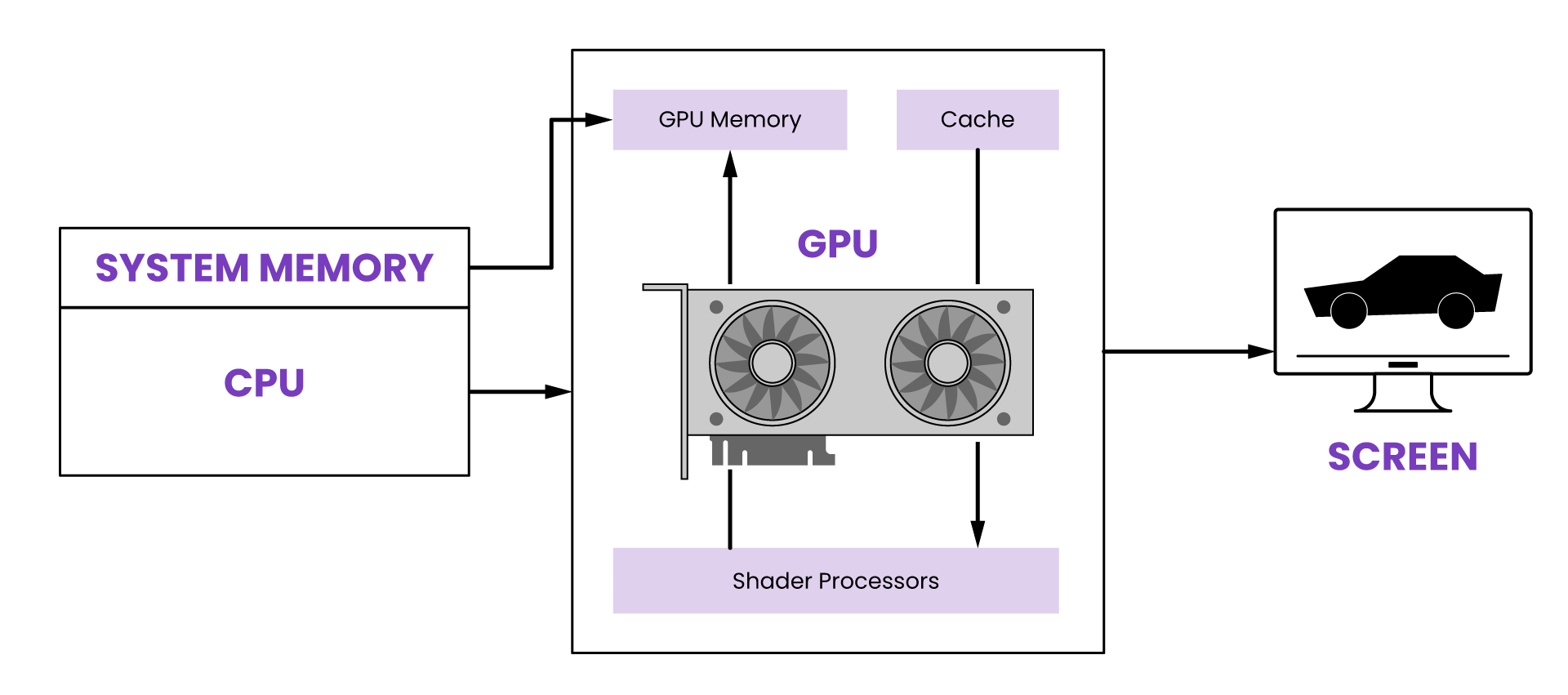The GPU power cable connects the power supply to the graphics card. It provides necessary power for optimal performance.
The GPU power cable is a crucial component for connecting the power supply to the graphics card, ensuring efficient energy delivery for smooth and robust performance. Understanding the different types of GPU power cables and how to properly install and manage them can significantly impact the overall functionality and stability of your system.
Whether you are a PC building enthusiast or a seasoned gamer looking to upgrade your hardware, this guide will provide you with comprehensive insights into the essential aspects of GPU power cables. From identifying the right types of connectors to optimizing cable management for improved airflow and aesthetics, this guide will equip you with the knowledge to make informed decisions and maximize the potential of your GPU setup.
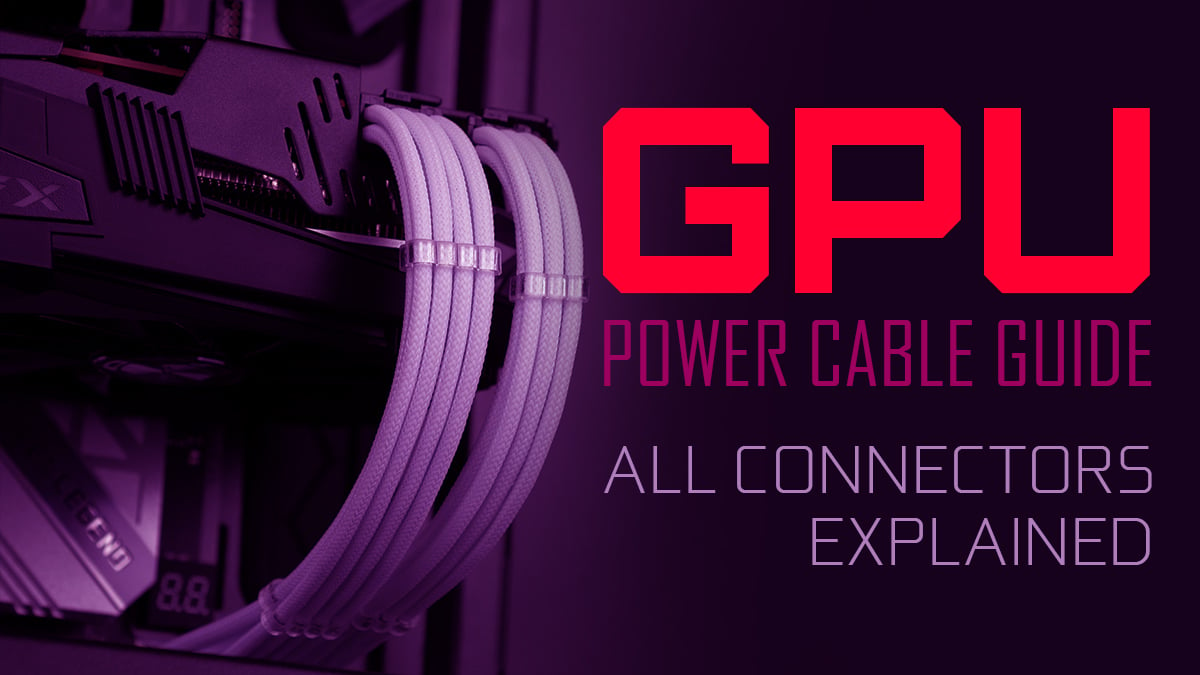
Credit: www.cgdirector.com
Why Gpu Power Cables Are Important
GPU power cables are crucial components for any gaming or high-performance computing setup. They ensure that the graphics card is supplied with the necessary power to operate efficiently and reliably. Without proper power delivery, a GPU may experience performance issues, instability, or even hardware damage. As such, understanding the importance of GPU power cables can help users optimize the performance and lifespan of their graphics cards.
Ensuring Efficient Power Delivery
Efficient power delivery is essential for GPUs to perform optimally. Proper power cables help maintain stable voltage and current levels, which are vital for smooth and consistent operation of the graphics card. This ensures that the GPU can fully utilize its capabilities without being hindered by power-related issues.
Preventing Power Interruptions
Power interruptions can lead to system crashes, data loss, and potential hardware damage. High-quality power cables with secure connections reduce the risk of power interruptions, safeguarding the GPU and the entire system from such disruptions. This is vital for uninterrupted gaming sessions and demanding computing tasks.
Different Types Of Gpu Power Cables
When setting up a GPU for your computer, it’s essential to understand the different types of power cables that are required to ensure proper functioning. The correct power cables not only provide the necessary power but also prevent any potential damage or performance issues. Let’s explore the various types of GPU power cables and their specific uses.
6-pin Power Cables
A 6-pin power cable is a commonly used connector for GPUs, providing a stable power supply to the graphics card. These cables are designed to deliver the required power for relatively low to mid-range GPUs, making them a popular choice for many users.
8-pin Power Cables
The 8-pin power cable is a robust solution for high-performance GPUs, ensuring they receive the necessary power for optimal performance. Its additional pins allow for a higher power delivery, making it suitable for power-hungry graphics cards, especially those used for gaming or professional applications.
6+2-pin Power Cables
The 6+2-pin power cable, also known as the 8-pin PCIe connector, offers versatility by combining the features of both 6-pin and 8-pin connectors. This flexibility allows the cable to cater to a wider range of GPU models, offering compatibility with various power requirements.
Factors To Consider When Choosing Gpu Power Cables
When it comes to powering your graphics card, selecting the right GPU power cables is crucial. These cables carry electrical power from your power supply unit to your GPU, ensuring it receives the necessary power to perform optimally. To make the best choice, consider the following factors:
Compatibility With Graphics Card
Ensuring the compatibility of your GPU power cables with your graphics card is of utmost importance. Different graphics cards require different types of power connectors, such as 6-pin, 8-pin, or even both. It’s essential to check the specifications of your graphics card to determine the specific power connector requirements. Using the wrong cable can lead to compatibility issues and potentially damage your components.
Adequate Power Capacity
The power capacity of your GPU power cable is another critical factor to consider. Graphics cards come with varying power requirements, ranging from 75 watts to 300 watts or more. It’s crucial to choose a power cable that can handle the power demands of your specific graphics card. Using a cable with inadequate power capacity can lead to instability, crashes, or even system failure. It’s always recommended to choose a cable with a higher power capacity than your graphics card requires to ensure stable and efficient performance.
Quality Of Cable Connectors
The quality of cable connectors is also essential when selecting GPU power cables. High-quality connectors ensure a secure and reliable connection between your power supply unit and graphics card, reducing the risk of power loss and voltage drops. It’s crucial to choose cables with sturdy connectors and proper insulation to prevent potential electrical hazards. Opting for cables with gold-plated connectors can also improve conductivity, leading to better power delivery and overall performance.
In conclusion, when choosing GPU power cables, it’s crucial to consider factors such as compatibility with your graphics card, adequate power capacity, and the quality of cable connectors. By ensuring these aspects are met, you can enjoy a stable and efficient power supply to your graphics card, maximizing its performance and longevity.
Best Practices For Installing Gpu Power Cables
When it comes to installing GPU power cables, following best practices is crucial for optimal performance and safety. This guide will discuss three essential aspects of installing GPU power cables: organizing and securing cables, avoiding cable overloading, and proper cable routing.
Organizing And Securing Cables
Organizing and securing cables is essential to maintain a clutter-free and efficient setup. Proper cable management helps improve airflow, reducing the risk of overheating and ensuring adequate power delivery to your GPU. Consider the following tips:
- Group cables together using zip ties or cable management clips.
- Label cables to easily identify connections.
- Avoid bending cables beyond their recommended radius to prevent damage.
- Elevate cables using cable management channels or hooks to keep them off the floor.
Avoiding Cable Overloading
Overloading cables can lead to power supply issues and potential damage to your hardware. To avoid this, remember the following recommendations:
- Check the power requirements of your GPU and ensure your power supply meets or exceeds those requirements.
- Avoid daisy-chaining power cables or using adapters unless specified by the manufacturer.
- Use separate cables for each power connector on your GPU.
- Consult your power supply manual to determine the maximum load capacity of each cable.
Proper Cable Routing
Proper cable routing is vital to maintain an organized and efficient setup, minimizing the risk of cable damage and interference. Follow these guidelines for effective cable routing:
- Route cables away from any moving parts, such as fans or drives.
- Avoid routing cables near heat sources to prevent heat-related issues.
- Use cable ties or Velcro straps to secure cables to the case or available cable management points.
- Ensure cables do not obstruct airflow to your GPU or other components.
- Consider using cable sleeves or cable management solutions to enhance the aesthetics of your setup.
By adhering to these best practices for installing GPU power cables, you can optimize performance, ensure safety, and maintain a clean and organized PC setup.
Troubleshooting Common Gpu Power Cable Issues
A graphics processing unit (GPU) is a crucial component in any gaming or high-performance computer system. However, like any other hardware, GPUs can encounter power-related issues that can disrupt their performance. In this section, we will discuss some common GPU power cable issues and their troubleshooting solutions.
Loose Cable Connections
Loose cable connections are a common problem that can lead to intermittent power supply or no power at all. If your GPU is not receiving sufficient power, it can result in poor performance or even system crashes. To troubleshoot this issue, follow these steps:
- Power off your computer and unplug the power cable.
- Open the computer case and locate the GPU power cables.
- Check if the cables are firmly connected to both the GPU and the power supply unit (PSU).
- If any of the cables are loose, unplug them and reconnect them firmly.
- Ensure that the cables are properly seated in the connectors and securely fastened.
- Close the computer case, plug in the power cable, and power on your computer.
By ensuring that the GPU power cables are securely connected, you can resolve power supply issues and improve the overall stability and performance of your GPU.
Inadequate Power Supply
Inadequate power supply is another common issue that can affect GPU performance. If your power supply unit does not provide enough power to the GPU, it can result in system crashes, random shutdowns, or even damage to your hardware. To troubleshoot this issue, consider the following:
- Check the power requirements of your GPU. Refer to the manufacturer’s documentation or website for the recommended power supply wattage.
- Verify that your power supply unit meets or exceeds the recommended wattage.
- If your power supply unit is below the recommended wattage, consider upgrading to a higher-wattage unit to ensure sufficient power delivery.
- Ensure that all necessary power connectors are properly connected to the GPU.
- Consider disconnecting any unnecessary peripherals or devices that may be drawing power from your system.
By addressing inadequate power supply, you can optimize the performance of your GPU and minimize the risk of power-related issues.
Overheating Due To Poor Cable Management
Poor cable management inside your computer case can obstruct airflow and cause excessive heat build-up. Overheating not only affects GPU performance but can also lead to long-term damage. To troubleshoot this issue, follow these steps:
- Power off your computer and unplug the power cable.
- Open the computer case and carefully inspect the cable management.
- Ensure that the GPU power cables are neatly routed and secured using cable ties or clips.
- Organize other cables inside the case to avoid blocking airflow to the GPU.
- Clean any dust or debris that may be obstructing the airflow in the case.
- Close the computer case, plug in the power cable, and power on your computer.
Proper cable management helps improve airflow, prevents overheating, and ensures optimal GPU performance and longevity.

Credit: timdettmers.com

Credit: www.amazon.com
Frequently Asked Questions For Gpu Power Cable Guide
How Do I Choose The Right Gpu Power Cable?
To choose the right GPU power cable, check your graphics card’s power requirements and ensure the cable has the appropriate connectors and wattage capacity. Refer to your GPU and power supply manuals for compatibility guidelines.
Can I Use Any Power Cable For My Gpu?
No, you cannot use any power cable for your GPU. It is essential to use the specific power cables that are compatible and recommended by the GPU manufacturer. Using the wrong cable can lead to power delivery issues or even damage your GPU.
What Happens If I Use The Wrong Power Cable For My Gpu?
Using the wrong power cable for your GPU can cause inadequate power delivery, leading to performance issues, graphical glitches, system crashes, or even damage to your GPU. Always ensure you use the correct power cable recommended by the GPU manufacturer.
How Do I Connect The Power Cable To My Gpu?
To connect the power cable to your GPU, locate the appropriate power connectors on the graphics card. Align the connectors on the power cable with the corresponding ports on the GPU and firmly push them in until they click into place.
Ensure a secure and snug connection.
Conclusion
To ensure the proper functioning and optimum performance of your GPU, it is crucial to understand the importance of power cables. By following this comprehensive guide, you have learned how to choose the right power cable for your specific GPU, the importance of proper cable management, and the potential risks of using inadequate cables.
Now armed with this knowledge, you can confidently set up your GPU with the correct power cables and prevent any potential issues. Happy gaming!