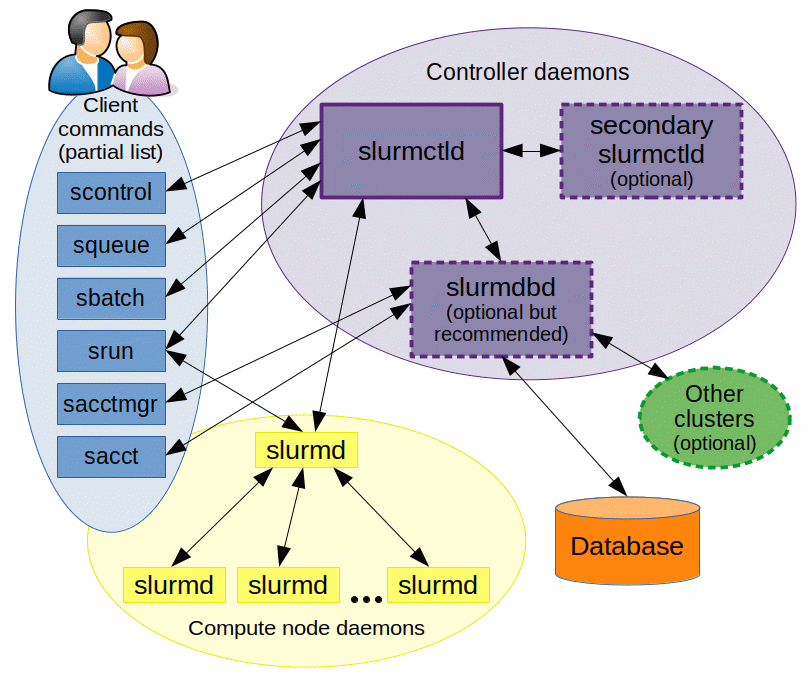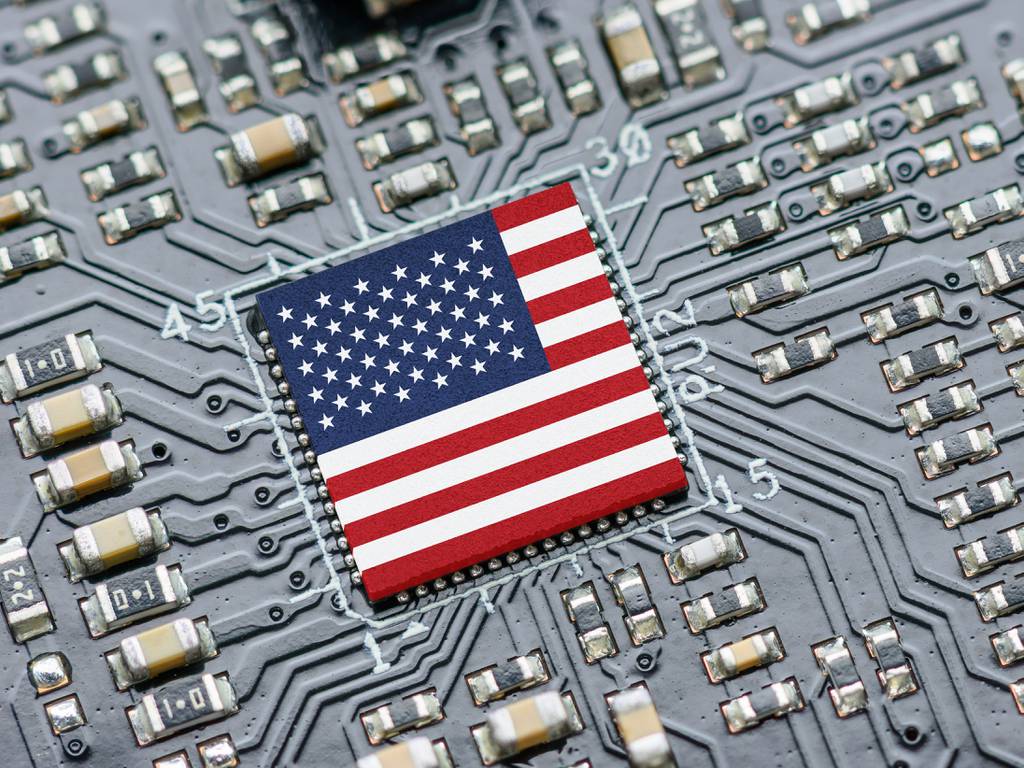Operating a CPU without thermal paste can cause overheating and potential damage. Thermal paste is essential for effective heat transfer between the CPU and heatsink.
Ensuring your computer’s central processing unit (CPU) has thermal paste is critical for maintaining optimal performance and longevity. Thermal paste, also known as thermal compound or thermal grease, serves as a conductive medium that fills the microscopic gaps between the CPU and the heat sink.
This compound plays a vital role in dissipating heat generated by the CPU, thereby preventing overheating. Neglecting to apply thermal paste, or using a poor-quality compound, can lead to elevated temperatures, which may reduce efficiency, cause system instability, and in extreme cases, result in hardware failure. Users must approach the installation of the CPU with care and ensure that a suitable thermal interface material is applied. Maintaining the health of your processing unit is key to a smoothly running system.
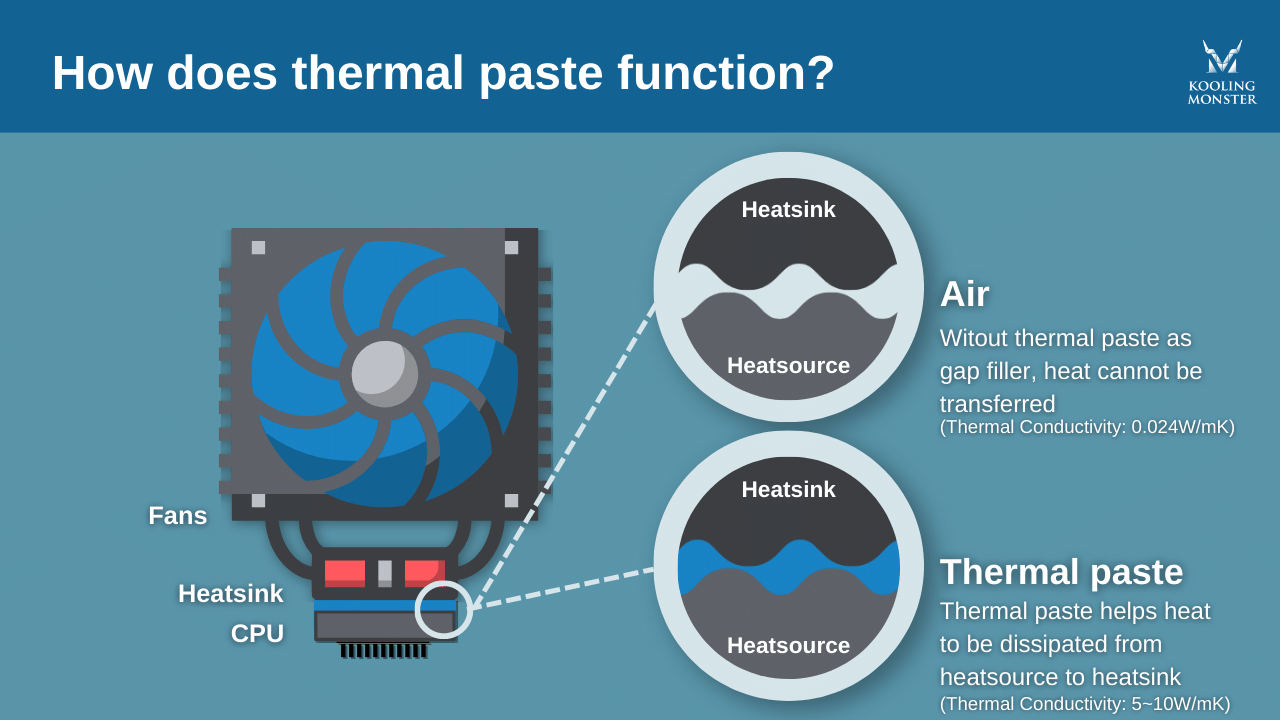
Credit: koolingmonster.com
The Critical Role Of Thermal Paste In Cpu Performance
The Critical Role of Thermal Paste in CPU Performance is often overlooked. Yet, it’s the lifeline for a healthy, high-performing processor. Think of thermal paste as a heat conductor. It fills microscopic gaps between the CPU and its cooler. Without it, your CPU risks overheating. Here’s why thermal paste is a non-negotiable player in maintaining optimal CPU function:
Heat Transfer Fundamentals
A CPU generates heat. Lots of it. The role of thermal paste is simple: improve the efficiency of heat transfer from the CPU to the cooler. Without this heat transfer, the CPU can’t regulate its temperature. Stress from excess heat could even break the processor.
- Provides a seamless heat bridge between CPU and cooler
- Fills in air gaps, ensuring maximal contact area
- Enhances the cooling effect of any CPU cooler
Thermal Paste And Cpu Lifespan
Consistent use of high-quality thermal paste extends your CPU’s lifespan. It prevents temperature spikes that can lead to thermal throttling or permanent damage. Here’s how the right thermal paste can make all the difference:
| Without Thermal Paste | With Thermal Paste |
|---|---|
| Potential Overheating | Stable Temperatures |
| Reduced Performance | Optimized Performance |
| Shortened Lifespan | Extended Lifespan |
Remember to reapply thermal paste regularly. It can dry out or degrade, reducing its effectiveness. A fresh application keeps your CPU running cool and smooth.
Dangers Of Running A Cpu Without Thermal Paste
The role of thermal paste in a CPU’s health cannot be overstated. Without it, a CPU is at risk. It’s like driving a car with no oil; eventually, something will overheat and break. Here, we dive into what happens when a CPU runs without this critical component.
Overheating Issues
Thermal paste is a heat conductor. It fills microscopic gaps between a CPU and its heatsink. This allows heat to transfer effectively. Without thermal paste, heat gets trapped. CPUs generate a lot of heat. Trapped heat leads to extreme temperatures that can quickly exceed safe operating levels.
Performance Throttling
To prevent damage, CPUs have built-in safety mechanisms. They lower performance to reduce heat. This is called thermal throttling. No thermal paste means more throttling. Expect drops in speed and sluggish system response. Multitasking suffers, and applications may freeze.
Hardware Failure Risks
Consistent overheating is bad news for any CPU. Key components wear out faster. This can lead to permanent damage. In the worst cases, a CPU might completely give out. Replacing a CPU is costly. It’s much cheaper to apply thermal paste properly.
- Protect your CPU: Use thermal paste.
- Save money: Prevent costly hardware failures.
- Keep performance high: Avoid thermal throttling.
Analyzing The Symptoms Of Missing Thermal Paste
Thermal paste acts as a conductor of heat between your CPU and its cooler. Without it, you might miss critical signs of overheating. Let’s explore the tell-tale symptoms that manifest if your CPU runs without thermal paste.
Unusual Temperature Readings
Immediate high temperatures on boot-up? That’s your first red flag. Thermal paste helps transfer heat. Without it, your CPU can’t cool properly. Check temperature readings through your system’s BIOS or software tools. Normal ranges get exceeded quickly when the thermal paste is missing.
System Instability And Crashes
Is your PC shutting down unexpectedly? System crashes relate to various issues, including overheating. The CPU gets too hot, and to prevent damage, your system powers down. Random restarts or the infamous blue screen of death can also indicate your CPU needs that vital thermal paste layer.
Long-term Degradation
Performance drops over time might be a symptom. Thermal paste absence leads to heat not getting dissipated correctly. This causes components to wear out faster. Look for consistent speed dips or a need to replace hardware sooner than expected. These are signs your CPU could be suffering from long-term degradation due to high temperatures.
Alternative Thermal Conductive Solutions
Replacing thermal paste offers exciting alternatives. Thermal pads, liquid metal, and graphite pads enhance cooling solutions. The right choice ensures CPUs run efficiently and safely. Discover the differences and decide which suits your needs best.
Thermal Pads Versus Paste
Thermal pads offer ease. They fit over CPU surfaces. No mess, no spread. These pads conduct heat effectively. They suit users seeking convenience. But, thermal paste has higher heat transfer.
- Easy to Install: Just place and mount.
- No Dry Out: Lasts longer than paste.
- Reusable: Switch components? Use again.
Thermal paste, on the other hand, wins on performance.
- Efficient Heat Conduction: Better than most pads.
- Perfect Fit: Fills all micro gaps.
- Cost Effective: Generally cheaper than pads.
Liquid Metal As A Substitute
Liquid metal stands out. It boasts superior thermal conductivity. It’s perfect for extreme overclockers. But, caution is key. Liquid metal is electrically conductive. Improper use damages components.
- Top Conductivity: Beats paste and pads.
- Longevity: Seldom needs replacing.
- Attention Needed: Risky if applied wrong.
Graphite Thermal Pads
Graphite thermal pads emerge as innovative. They are thin, durable layers. These pads conduct heat well. They offer a unique alternative. Perfect for setups needing flexible solutions.
- Durability: Extremely long-lasting.
- Flexibility: Easy to handle and apply.
- No Maintenance: Set it and forget it.
Best Practices For Applying And Replacing Thermal Interface Material
Mastering the best practices for applying and replacing thermal interface material is crucial for PC performance. A CPU without thermal paste can lead to overheating and hardware failure. It’s important to know the right way to handle this essential component of your computer.
Choosing The Right Material
The first step to ensuring proper CPU function is selecting a quality thermal paste. Consider thermal conductivity, viscosity, and composition.
- Thermal Conductivity: Aim for higher conductivity for better heat dissipation.
- Viscosity: Find a balance for easy application yet solid adhesion.
- Composition: Choose between ceramic, metal-based, or silicone pastes.
Application Techniques For Optimal Performance
Achieve optimal CPU performance with correct paste application.
- Turn off the computer and disconnect it from power.
- Clean off old paste from CPU and cooler surfaces.
- Apply a pea-sized amount to the center of the CPU.
- Spread evenly or let the cooler’s pressure do the work.
- Reattach the cooler, ensuring even pressure.
Signs It’s Time To Reapply
Thermal paste loses efficiency over time. Look for signs to reapply:
| Sign | Meaning |
|---|---|
| High CPU Temperatures | Consistent overheating |
| System Crashes | Thermal shutdowns |
| Physical Changes | Paste is dry or cracked |
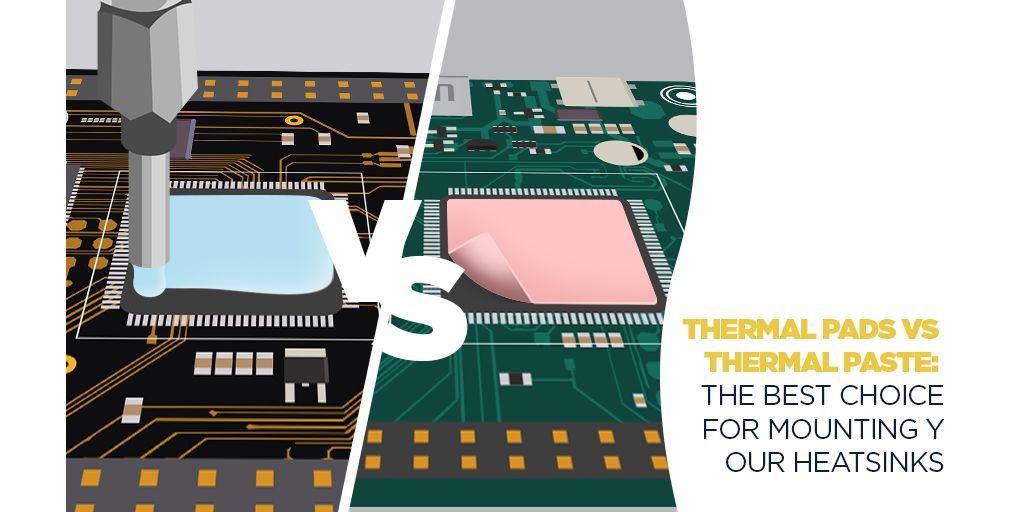
Credit: resources.altium.com

Credit: www.amazon.com
Frequently Asked Questions On Cpu Without Thermal Paste
Is Thermal Paste Necessary For Cpu?
Yes, thermal paste is essential for a CPU. It improves heat transfer between the CPU and cooler, preventing overheating.
What To Do If You Have No Thermal Paste?
If you lack thermal paste, temporarily use a substitute like toothpaste or peanut butter. Order or buy high-quality thermal paste immediately for a lasting fix. Don’t run your PC without proper thermal management to avoid overheating and potential damage.
What Happens If You Don’t Put Enough Thermal Paste On Cpu?
Insufficient thermal paste on a CPU can lead to poor heat transfer. This results in higher temperatures and potential thermal throttling, reducing performance and possibly shortening the processor’s lifespan.
Do Cpus Not Come With Thermal Paste?
Most CPUs do not include thermal paste pre-applied. Users often purchase thermal paste separately to facilitate heat transfer from the CPU to the cooler. Some CPU coolers come with thermal paste either pre-applied or in a separate syringe.
Conclusion
Operating a CPU without thermal paste is a risky move that may lead to overheating and hardware failure. It’s essential for efficient heat conduction between the processor and its cooler. For peak performance and longevity of your system, applying thermal paste is a crucial step that shouldn’t be overlooked.
Protect your investment by using this simple, but vital, component.