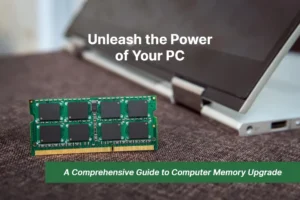When choosing the right RAM for your PC, consider the compatibility with your motherboard and the required memory capacity. The perfect RAM will enhance your PC’s performance and ensure smooth multitasking.
If you’re looking to upgrade your computer’s speed and performance, the right RAM selection is crucial. Understanding the different types of RAM, such as DDR3, DDR4, and DDR5, and their compatibility with your motherboard is essential. Additionally, consider the memory capacity required for your computing needs.
Upgrading your RAM is a cost-effective way to optimize your PC’s performance, allowing for faster data processing and smoother multitasking. In this guide, we’ll explore the factors to consider when choosing the right RAM for your PC, ensuring you make an informed decision for a seamless upgrade.
Why Ram Matters For Pc Performance
When it comes to optimizing the performance of your PC, choosing the right RAM is crucial. RAM, or Random Access Memory, plays a vital role in the overall speed and responsiveness of your computer. Understanding why RAM matters for PC performance is essential in making informed decisions when it comes to upgrading or building a new system.
How Ram Impacts Performance
RAM capacity directly influences the speed and efficiency of your computer. With more RAM, your PC can handle multiple tasks simultaneously without slowing down. The speed of RAM, measured in megahertz, determines how quickly data can be accessed and processed. Faster RAM allows for smoother multitasking and quicker loading times.
Benefits Of Upgrading Ram
Improved multitasking: Upgrading RAM enables you to run more applications simultaneously without experiencing sluggish performance. Faster responsiveness: With additional RAM, your system can respond more quickly to commands and open programs more rapidly. A smoother gaming experience: Gamers can benefit from increased FPS and reduced lag by upgrading their RAM.Overall system speed: Adding more RAM can significantly enhance the overall speed and performance of your PC, especially when handling demanding tasks such as video editing or 3D rendering.

Credit: www.pcmag.com
Understanding Ram Terminology
Understanding RAM Terminology is crucial when it comes to choosing the right RAM for your PC. By familiarizing yourself with terms like DDR4, clock speed, and CAS latency, you can make an informed decision and optimize your computer’s performance.
Understanding RAM Terminology RAM, or Random Access Memory, is an essential component in your computer that impacts its performance. To fully understand how to choose the right RAM for your PC, it’s crucial to familiarize yourself with the terminology associated with RAM. Let’s dive into the essential terms you need to know to make informed decisions when upgrading or purchasing RAM for your computer.What Is Ram?
RAM, or Random Access Memory, serves as a temporary data storage space in a computer. It is where the processor stores the data it needs to access quickly. When the computer is turned off, the data stored in RAM is erased, making it different from a hard drive, which retains data when the power is off.Common Ram Terminology
To better understand RAM and its specifications, it’s important to be familiar with the following common terminology:- Capacity: This refers to the amount of data that the RAM module can store and is measured in gigabytes (GB) or terabytes (TB).
- Speed: The speed of RAM is measured in megahertz (MHz) and determines how fast the data can be accessed and processed.
- Latency: Latency, measured in nanoseconds (ns), indicates the delay between the request for data and the start of its delivery from RAM.
- CAS Latency: CAS (Column Address Strobe) latency is the time it takes between the memory controller sending the request for data and the data being available.
- ECC (Error-Correcting Code): ECC RAM can detect and correct data corruption, enhancing the reliability of the RAM.
Factors To Consider
When it comes to choosing the right RAM for your PC, there are several factors that you need to consider. From system requirements and RAM compatibility to the amount of RAM needed, understanding these factors will help you make an informed decision. In this article, we will explore each of these factors and provide you with valuable insights to help you choose the most suitable RAM for your PC. Let’s dive in!
System Requirements
Before adding or upgrading your RAM, it’s important to assess your PC’s system requirements. This includes taking into account the processor, operating system, and motherboard specifications. Each system has its own unique requirements, and your RAM choice should align with them. Your PC’s manual or the manufacturer’s website can provide you with the necessary information regarding the system requirements.
Ram Compatibility
RAM compatibility plays a crucial role in ensuring optimal performance. You need to make sure that the RAM you choose is compatible with your motherboard and processor. Different motherboard types (such as DDR3, DDR4, or RAM slots) have specific RAM compatibility requirements. Additionally, some processors have limitations on the type or speed of RAM they support. To avoid any compatibility issues, it’s recommended to refer to your motherboard and processor specifications or consult with a professional to ensure a seamless integration of the new RAM.
Amount Of Ram Needed
Determining the amount of RAM needed depends on your specific requirements and usage. Different tasks and applications require varying amounts of RAM. If you mainly use your PC for browsing, office work, or basic multimedia activities, 4 to 8GB of RAM should suffice. However, if you are into gaming, video editing, or running resource-intensive applications, you might need 16GB or even 32GB of RAM to ensure smooth operations and avoid any performance bottlenecks.
It’s also important to consider the future needs of your PC. Technology advances quickly, and software applications become more demanding over time. Investing in slightly more RAM than the minimum requirements can future-proof your PC and ensure it remains capable of handling newer and more resource-intensive software.
To summarize, when choosing the right RAM for your PC, make sure you:
- Understand your PC’s system requirements
- Check RAM compatibility with your motherboard and processor
- Take into account the amount of RAM needed for your specific usage
- Consider future needs to avoid potential performance limitations
Remember, selecting the appropriate RAM is essential for optimal performance and overall user experience. By adhering to these factors, you can confidently make a well-informed decision.

Credit: www.hp.com
Different Types Of Ram
RAM (Random Access Memory) is an essential component of your PC that allows for quick and temporary storage of data for the processor to access. When it comes to choosing the right RAM for your PC, it’s important to understand the different types available. In this blog post, we will explore the two main types of RAM, DRAM and SRAM, along with the various types of DDR RAM.
Dram Vs. Sram
When it comes to RAM, there are two primary types to consider: DRAM (Dynamic Random Access Memory) and SRAM (Static Random Access Memory). Both serve the same purpose of temporarily storing data, but they differ in terms of how they accomplish this.
DRAM (Dynamic Random Access Memory): DRAM is the most common type of RAM used in PCs today. It stores each bit of data in a separate capacitor within an integrated circuit. While it is slower than SRAM, DRAM is more cost-effective, allowing for larger amounts of memory at a lower price. It is commonly used for main memory in desktops, laptops, and servers.
SRAM (Static Random Access Memory): SRAM, on the other hand, is faster and more expensive compared to DRAM. It uses flip-flops to store data, which allows for faster access speeds. SRAM is commonly used for cache memory, as it offers reduced latency and high performance. Although it provides faster data access, the higher cost associated with SRAM limits its use in larger capacities.
Types Of Ddr Ram
DDR (Double Data Rate) RAM is the most widely used type of RAM today, known for its faster transfer speeds compared to its predecessor, SDR (Single Data Rate) RAM. Here are the different types of DDR RAM:
- DDR1: The first version of DDR RAM, DDR1, was introduced in 1997. It operates at a bus speed of 100-200 MHz and has a maximum capacity of 1 GB. While it is now considered outdated, it was a significant improvement over SDR RAM at the time.
- DDR2: DDR2 RAM was introduced in 2003 and offered higher speeds and larger capacities compared to DDR1. It operates at a bus speed of 200-400 MHz and has a maximum capacity of 16 GB. DDR2 RAM is still used in some older systems but has been largely replaced by newer versions.
- DDR3: DDR3 RAM, introduced in 2007, further improved speed and capacity over DDR2. It operates at a bus speed of 400-1066 MHz and has a maximum capacity of 128 GB. DDR3 RAM is commonly found in modern PCs and provides a good balance of performance and affordability.
- DDR4: The latest iteration of DDR RAM is DDR4, introduced in 2014. It offers even higher speeds and larger capacities than DDR3, operating at a bus speed of 1066-3200 MHz and having a maximum capacity of 256 GB. DDR4 RAM is ideal for high-performance gaming PCs and professional workstations.
Each type of DDR RAM has its advantages and compatibility requirements, so it’s crucial to check your motherboard’s specifications before upgrading or purchasing RAM for your PC. Consider your specific needs, such as gaming, content creation, or basic usage, to determine the appropriate DDR RAM for your system.
Tips For Choosing The Right Ram
When it comes to upgrading your PC’s performance, choosing the right RAM is essential. Random Access Memory (RAM) plays a crucial role in determining how swiftly your applications run and how efficiently your system performs. To help you make an informed decision, we’ve put together a list of tips for selecting the right RAM for your PC.
Identifying Your Usage Needs
Before diving into the world of RAM, it’s important to assess your usage needs. Determining how you primarily use your PC can help you understand the amount of RAM required. For everyday tasks like web browsing and word processing, 8GB to 16GB RAM is usually sufficient. However, if you use resource-intensive applications like video editing software or play the latest games, opting for 16GB to 32GB RAM is ideal.
Considering Overclocking Potential
If you’re a power user or an overclocking enthusiast seeking to push your PC’s limits, it’s vital to consider the overclocking potential of the RAM. Overclocking allows you to run your memory at higher speeds than the manufacturer’s specifications, resulting in improved performance. Look for RAM modules that are explicitly designed for overclocking, have XMP profiles, or offer heat spreaders for enhanced heat dissipation.
Budget Considerations
When it comes to purchasing RAM, setting a budget is important. Fortunately, RAM prices have become more reasonable over the years, making it easier to find a suitable option within your budget. However, keep in mind that the price will vary depending on factors such as RAM speed, capacity, and brand reputation. It’s essential to strike a balance between your budget and the performance requirements of your system.
By following these tips, you can ensure that you choose the right RAM for your PC, tailored to your usage needs, overclocking capabilities, and budget considerations. Remember, investing in the right RAM can significantly boost your system’s performance and enhance your overall computing experience.

Credit: www.pcworld.com
Frequently Asked Questions On Choose The Right Ram For Your Pc
What Factors Should I Consider When Choosing The Right Ram For My Pc?
Choosing the right RAM for your PC involves considering factors such as the type of RAM, memory capacity, speed, and compatibility with your motherboard. It’s crucial to ensure that the RAM you choose meets your system requirements and supports your desired performance level.
Why Is Selecting The Right Ram Important For Pc Performance?
Selecting the right RAM is essential for PC performance because it directly impacts your system’s speed and multitasking capabilities. Having sufficient and compatible RAM ensures smooth operation, faster data processing, and the ability to run multiple applications simultaneously without experiencing lag or system crashes.
How Do I Determine The Ram Compatibility With My Motherboard?
To determine RAM compatibility with your motherboard, you can refer to your motherboard’s specifications or consult the manufacturer’s website. Check for the supported RAM type, speed, and capacity. It’s crucial to choose RAM modules that match your motherboard’s specifications to ensure seamless compatibility and avoid any compatibility issues.
Does More Ram Always Mean Better Performance?
While having more RAM can improve performance, it may not necessarily translate to better performance in all scenarios. If your system isn’t running memory-intensive applications or operating on a specific workload, the additional RAM may not offer significant performance benefits.
It’s important to balance your system’s requirements and choose the right amount of RAM for optimal performance.
Conclusion
To choose the right RAM for your PC, consider your specific needs, such as gaming, multimedia editing, or multitasking. Pay attention to factors like speed, capacity, and compatibility with your motherboard. Investing in high-quality RAM will enhance your system’s overall performance and ensure a smooth user experience.
Don’t overlook this crucial component when upgrading or building your PC. Making an informed decision will ensure your PC runs efficiently for years to come.