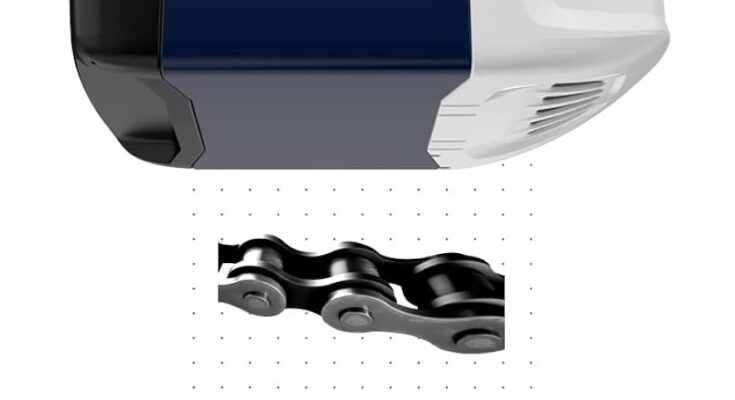For Chamberlain C2202 troubleshooting, check for power issues and ensure the opener is within range. Verify remote batteries and sensor alignment.
The Chamberlain C2202 garage door opener is a reliable device. Like all electronics, it may occasionally encounter problems. Troubleshooting these issues can save time and money. Start by inspecting the power source to ensure the unit receives electricity. Next, confirm that the remote control is within operational range and that its batteries are functional.
Sensor alignment is crucial for smooth operation; ensure they are not obstructed. Addressing these basic checks can often resolve common issues, getting your garage door back to optimal performance quickly. Regular maintenance can also help prevent future malfunctions.
Safety Precautions
Troubleshooting your Chamberlain C2202 garage door opener can be simple. But safety is very important. This section covers safety tips, tools, and materials.
Important Safety Tips
- Disconnect the power: Always unplug the opener before starting repairs.
- Wear safety gear: Use gloves and safety glasses to protect yourself.
- Check your surroundings: Ensure the area is clear of children and pets.
- Use a stable ladder: A sturdy ladder prevents falls.
- Follow the manual: Refer to the Chamberlain C2202 manual for guidance.
Tools And Materials Needed
| Tool | Purpose |
|---|---|
| Screwdriver | Remove and tighten screws |
| Wrench | Adjust nuts and bolts |
| Multimeter | Check electrical connections |
| Step Ladder | Reach high places |
| Flashlight | Provide light in dark spaces |
By following these safety tips and gathering the right tools, you can troubleshoot your Chamberlain C2202 effectively. Always prioritize safety to avoid accidents.
Power Issues
Is your Chamberlain C2202 garage door opener not working? Power issues might be the cause. This section will guide you through diagnosing and fixing power-related problems.
Checking Power Source
First, ensure your unit is plugged into a functioning power outlet. Use a lamp to test the outlet. If the lamp lights up, the outlet is working. If not, try another outlet.
Examine the power cord for any visible damage. A damaged cord might be the problem. If the cord looks fine, check the circuit breaker. The breaker might have tripped, cutting off power to the outlet.
Resetting The Unit
Sometimes, a simple reset can resolve power issues. To reset the Chamberlain C2202, follow these steps:
- Unplug the garage door opener from the outlet.
- Wait 30 seconds.
- Plug the opener back into the outlet.
After resetting, check if the unit powers up. If it does, the issue might be resolved. If not, further troubleshooting may be needed.
Remote Control Problems
Facing issues with your Chamberlain C2202 remote control? This can be frustrating. A malfunctioning remote can disrupt your daily routine. Let’s explore common remote control problems and how to fix them.
Battery Replacement
One of the most common issues is dead batteries. It’s a simple fix. First, find the battery compartment on the back of the remote. Use a small screwdriver to open it.
Steps to replace the battery:
- Remove the old battery.
- Check the battery type (usually CR2032).
- Insert the new battery with the correct polarity.
- Close the battery compartment.
After replacing the battery, test the remote. If the problem persists, you may need to reprogram it.
Reprogramming The Remote
If replacing the battery doesn’t work, try reprogramming the remote. This process syncs the remote with the garage door opener.
Follow these simple steps to reprogram:
- Locate the “Learn” button on the garage door opener.
- Press and release the “Learn” button. The LED will light up.
- Within 30 seconds, press and hold the button on your remote.
- Release the remote button when the opener’s lights blink.
Your remote should now be reprogrammed. Test it to ensure proper functionality.
If problems continue, check the user manual or contact customer support. Sometimes, the issue lies with the opener itself.

Credit: www.manua.ls
Door Operation Issues
The Chamberlain C2202 garage door opener is a reliable device. But sometimes, you may face door operation issues. These problems can disrupt daily routines. This section will help you troubleshoot common problems.
Door Not Opening
A garage door not opening is frustrating. Here are some troubleshooting steps:
- Check the Power: Ensure the opener is plugged in. Verify the outlet has power.
- Remote Batteries: Replace the remote control batteries.
- Manual Lock: Ensure the door is not manually locked.
- Sensor Alignment: Align the safety sensors. Clean any dirt blocking them.
If none of these solutions work, inspect the motor unit. Make sure the motor is not overheated. Allow it to cool down and try again. Also, check for any wiring issues or loose connections.
Door Not Closing
If your garage door won’t close, follow these steps:
- Obstruction: Ensure nothing is blocking the door’s path.
- Safety Sensors: Inspect the sensors for alignment issues. Clean any dirt or debris.
- Remote Control: Replace the batteries in your remote.
- Force Settings: Adjust the down force settings on the opener.
If the door still won’t close, check the limit settings on the opener. Incorrect settings can prevent the door from closing fully. Also, inspect the trolley and rail for any obstructions or damage.
| Problem | Possible Cause | Solution |
|---|---|---|
| Door Not Opening | Power Issue | Check outlet and plug |
| Door Not Closing | Obstruction | Clear the path |
| Door Not Opening | Remote Batteries | Replace batteries |
| Door Not Closing | Sensor Misalignment | Align sensors |
These steps should help you resolve most door operation issues with your Chamberlain C2202. Regular maintenance can prevent many of these problems.
Sensor Malfunctions
The Chamberlain C2202 garage door opener is reliable. Yet, sensor malfunctions can occur. These malfunctions cause the door to stop working. Fixing the sensors is often simple. This guide focuses on cleaning and aligning the sensors.
Cleaning The Sensors
Dirt on the sensors can cause malfunctions. Clean the sensors regularly. Use a soft cloth and a mild cleaner.
- Turn off the power to the garage door opener.
- Locate the sensors on both sides of the door.
- Gently wipe the lenses with the cloth.
- Check for cobwebs or debris around the sensors.
- Ensure the sensors are dry before turning the power back on.
Aligning The Sensors
Misaligned sensors can prevent the door from closing. Aligning the sensors is crucial for proper operation.
- Locate the sensors on both sides of the garage door.
- Check if the sensor lights are blinking.
- If blinking, adjust the sensors to face each other directly.
- Use a level to ensure the sensors are at the same height.
- Tighten the brackets to secure the sensors in place.
Proper alignment ensures the sensors work correctly. This allows the door to function smoothly.
| Step | Action |
|---|---|
| 1 | Turn off the power. |
| 2 | Locate and clean the sensors. |
| 3 | Align the sensors using a level. |
| 4 | Secure the sensors in place. |
Follow these steps to fix sensor malfunctions. This ensures your Chamberlain C2202 operates smoothly.

Credit: www.amazon.com
Noise Concerns
Having noise concerns with your Chamberlain C2202 garage door opener? This guide will help you identify the sources of noise and offer solutions to reduce it.
Identifying Noise Sources
Understanding where the noise comes from is crucial. Common noise sources include:
- Loose hardware: Screws, bolts, and nuts can become loose.
- Worn parts: Rollers, hinges, or the opener itself might be worn out.
- Poor lubrication: Dry parts create friction and noise.
Inspecting these areas can help you pinpoint the source of the noise.
Lubricating Moving Parts
Proper lubrication can significantly reduce noise. Focus on these parts:
- Rollers: Apply a small amount of garage door lubricant.
- Hinges: Use the same lubricant for hinges.
- Springs: Lubricate the springs to reduce squeaking.
Be sure to use lubricants designed specifically for garage doors.
| Part | Lubricant Type | Frequency |
|---|---|---|
| Rollers | Garage door lubricant | Every 6 months |
| Hinges | Garage door lubricant | Every 6 months |
| Springs | Garage door lubricant | Every 6 months |
Regular maintenance can keep your garage door running smoothly.
Maintenance Tips
Maintaining your Chamberlain C2202 garage door opener ensures it runs smoothly. Regular upkeep also prolongs its lifespan. Below are maintenance tips to keep your opener in top shape.
Regular Inspection Schedule
Set a regular inspection schedule for your Chamberlain C2202. Inspect the opener every three months. Look for wear and tear on all parts. Check the springs, cables, rollers, and pulleys. Ensure there are no frayed wires or loose connections. Tighten all screws and bolts. This prevents parts from falling off.
| Component | Inspection Frequency |
|---|---|
| Springs | Every 3 months |
| Cables | Every 3 months |
| Rollers | Every 3 months |
| Pulleys | Every 3 months |
Preventive Measures
Take preventive measures to avoid costly repairs. Lubricate moving parts every six months. Use a silicone-based lubricant for best results. Lubricate the chain, springs, and rollers. This reduces friction and wear.
Keep the opener free of dust and debris. Clean it every month with a dry cloth. Ensure the safety sensors are aligned. Misaligned sensors can prevent the door from closing.
- Lubricate chain, springs, and rollers
- Clean the opener monthly
- Check safety sensor alignment
Perform a balance test on the garage door. Disconnect the opener and manually lift the door halfway. If it stays in place, it’s balanced. If not, it needs adjustment.
- Disconnect the opener
- Lift the door halfway
- Check if it stays in place
Replace batteries in remote controls annually. Weak batteries can cause malfunction. Always use the recommended battery type.
When To Seek Professional Help
Garage doors make life easier. But they can have problems. Some issues need professional help. Let’s explore when to call an expert.
Identifying Major Issues
Some problems are too complex to fix alone. Here are some major issues:
- Motor Failure: The motor doesn’t work or makes loud noises.
- Broken Springs: Springs are broken or seem loose.
- Track Misalignment: The door does not move smoothly.
- Electrical Issues: The door doesn’t respond to the remote.
Recognizing these signs helps you decide when to seek help.
Finding A Technician
Finding a good technician is crucial. Follow these steps to find one:
- Search online for local experts.
- Read reviews and ratings.
- Ask for recommendations from friends and family.
- Check for proper licensing and insurance.
- Get quotes from multiple technicians.
Compare the options and choose the best one for your needs.

Credit: www.chamberlain.com
Frequently Asked Questions
What Does A Blinking Light Mean On A Chamberlain Garage Door Opener?
A blinking light on a Chamberlain garage door opener usually indicates a problem with the safety sensors. Check alignment and connections.
Is There A Reset Button On A Chamberlain Garage Door Opener?
No, Chamberlain garage door openers do not have a dedicated reset button. You can reset it by following specific procedures in the manual.
Why Is My Chamberlain Garage Door Not Closing With Remote?
Your Chamberlain garage door may not close with the remote due to sensor misalignment, dead remote batteries, or obstructions.
How Do I Know If My Chamberlain Garage Door Opener Capacitor Is Bad?
Your garage door won’t open or close properly. The motor hums but doesn’t operate. The capacitor may be bad.
Conclusion
Troubleshooting the Chamberlain C2202 can be straightforward with the right tips. Follow the steps outlined in this guide. Regular maintenance ensures your garage door opener runs smoothly. For persistent issues, consult a professional. A well-functioning opener guarantees safety and convenience for your home.
Keep these troubleshooting tips handy for future reference.