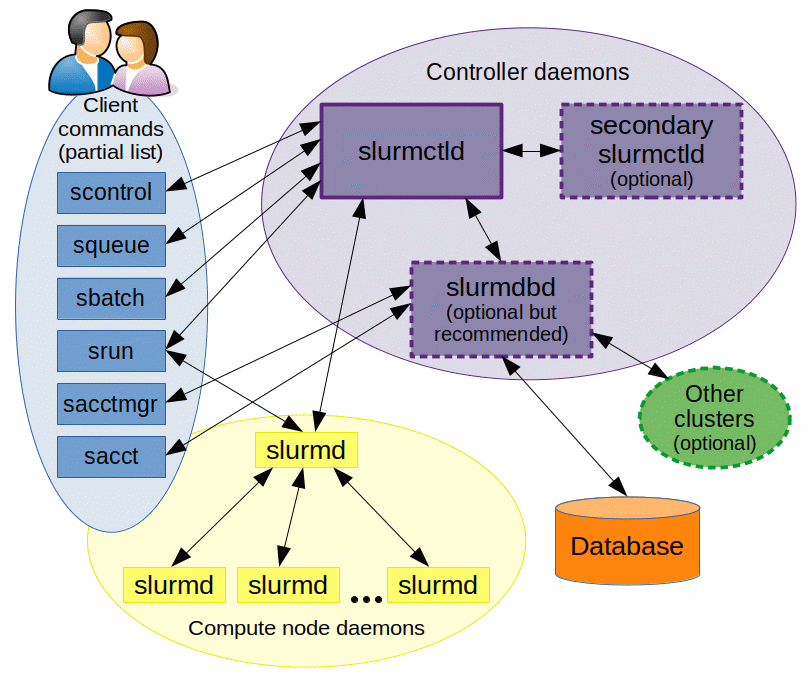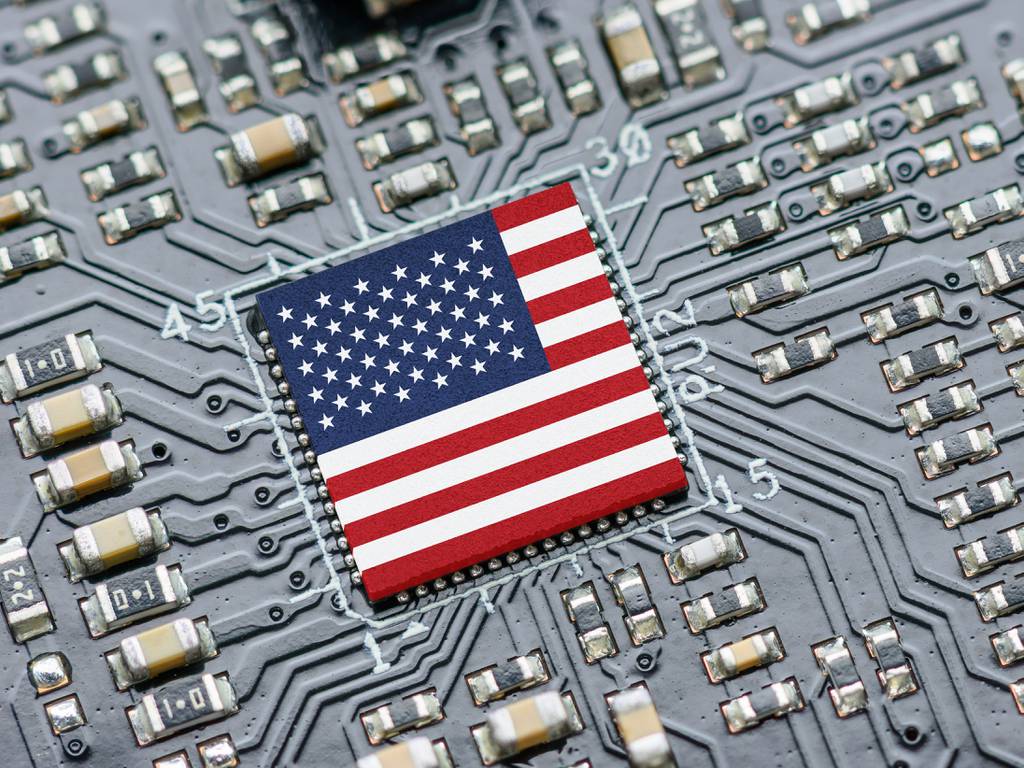You cannot traditionally overclock a non-K CPU as they are locked by the manufacturer. Overclocking is typically reserved for processors with a ‘K’ designation.
Overclocking a CPU involves increasing its clock speed beyond the manufacturer’s specifications, to boost performance. This practice is common among enthusiasts looking to squeeze extra power out of their hardware. It’s important to note that not all CPUs come with this capability – ‘K’ series Intel processors, for instance, are built for overclocking, whereas non-K versions are not.
While there are workarounds that may push past these restrictions, they typically require advanced knowledge and may not be as effective or safe for your system. Therefore, exploring overclocking on a non-K CPU should be approached with caution to avoid potential damage to the hardware.

Credit: play3r.net
Unleashing The Power: The Basics Of Overclocking
Imagine speeding up your computer’s brain. Like changing gears in a car for more speed, you can tune your computer’s CPU for better performance. This process is called overclocking. It’s a way to get more punch from your PC without buying new parts.
What Is Overclocking?
Overclocking makes a CPU work faster than its factory speed. It’s like pushing your CPU to run faster in a race. You set the pace, and the CPU follows.
- Increases performance – often leads to quicker tasks completion.
- Can lead to higher heat output – a cooling system is essential.
K Vs. Non-k Cpus: The Core Difference
CPUs come in two types: K and Non-K. K ones are unlocked, allowing easy tuning. Non-K types are locked. Overclocking them is tricky but not impossible.
| K CPUs | Non-K CPUs |
|---|---|
| Unlocked for overclocking | Locked, with limited tuning |
| Higher initial cost | More budget-friendly |
K CPUs are made for this. With Non-K CPUs, you need to work around restrictions. Careful tweaks can still unlock extra speed.
Credit: www.overclock.net
The Locked Challenge: Understanding Non-k Overclocking
Overclocking typically means pushing a CPU beyond its factory speed limits. But what happens when you face a Non-K CPU, which Intel designed to be locked? This part of the blog dives deep into the world of Non-K CPU overclocking, decoding the possibilities and limitations of these seemingly unmodifiable chips.
The Traditional Boundaries Of Non-k Cpus
Intel’s Non-K CPUs come with locked multipliers. This means that the base clock, the foundation of the chip’s speed, is set. You can’t change it. It’s like having a race car with a sealed throttle—you can’t just press harder to go faster.
| Characteristics | Non-K CPUs |
|---|---|
| Multiplier | Locked |
| Base Clock | Set |
| Overclocking | Limited |
A Glitch In The Matrix: Exploiting System Vulnerabilities
Overclockers have found a secret passage. They turn to system vulnerabilities to bypass traditional limits. It’s like finding a hidden level in a video game that lets you level up.
- Base Clock (BCLK) Adjustment – Tweaking the base clock’s fine increments to squeeze out extra performance.
- Operating System and Software Tools – Some tools can push processors further through software manipulation.
- BIOS Updates – Manufacturers sometimes release BIOS updates that inadvertently open up overclocking avenues.
The Risk And Reward: Weighing Your Overclocking Options
Overclocking a non-K CPU might seem like a gateway to enhance your system’s performance. But it’s vital to understand what’s at stake. Performance can soar, yet warranties may tremble. Let’s dive into what overclocking could mean for your CPU.
Potential Performance Gains
Unlocking extra speed in your CPU can lead to better task handling. This is especially true for gaming, video editing, and intense multitasking. While Non-K CPUs are not designed for overclocking, there are methods to push them beyond their rated speeds. Expect a boost in:
- Processing power
- Application performance
- Gaming FPS (frames per second)
Non-K CPUs have locked multipliers, which makes traditional overclocking methods less feasible. However, some motherboards offer BCLK (base clock) adjustments. These tweaks can result in modest performance upgrades. Remember, results vary and are never guaranteed.
Voices From Warranty: Risks Of Overclocking A Non-k Cpu
Overclocking can void warranties. CPU manufacturers often will not cover overclocked CPUs under warranty. Overclocking a non-K CPU can also lead to:
- Increased heat output
- Higher power consumption
- Potential system instability
- Possibility of hardware failure
Manufacturers design non-K CPUs with certain limitations for a reason. It’s crucial to assess if the potential gains outweigh the risks. Effective cooling and a stable power supply are non-negotiable when you overclock. Proceed with caution, or seek alternatives like upgrading to a K-series CPU.
The Unsung Heroes: Techniques And Tools
Many believe only ‘K’ series CPUs stand ripe for overclocking. Yet, non-K CPUs contain potential, awaiting the right methods. Quiet achievers sit dormant in many PCs. This section uncovers tools and tricks to unlock hidden power responsibly. Together, these create a seldom-told tale of achieving more with what seems less.
Advanced Tools For The Intrepid Overclocker
Tap into the power beneath with tools designed to push boundaries. Respected software such as Intel XTU and ThrottleStop allows subtle adjustments to CPU multipliers and voltages. However, users tread carefully here; these applications demand respect and careful monitoring:
- Real Temp – Monitors temperatures, ensuring safety.
- CPU-Z – Provides detailed info for informed tweaking.
- Prime95 – Tests stability post-tweak, verifying results.
Secret Bios Settings: An Insider Look
Deep within the BIOS, options rest that can boost CPU performance without the ‘K’. Navigate to CPU Power Management and explore:
| Setting | Purpose | Recommendation |
|---|---|---|
| Long Duration Power Limit | Controls sustained power usage. | Increase carefully. |
| Short Duration Power Limit | Sets peak power for brief periods. | Raise to match cooling capacity. |
| CPU Core Ratio | Determines frequency of CPU cores. | Adjust for optimal performance. |
Remember to save changes and reboot to apply new settings. Utilize baseline performance tests to ensure stability. Constant vigilance grants control over the might within.
Cases In Point: Success Stories And Warnings
Exploring the possibility of overclocking a non-K CPU brings a mix of cautionary tales and success stories. ‘K’ series CPUs are designed for overclocking, but pushing the boundaries of non-K CPUs can yield surprising results—or unsettling consequences. Let’s delve into real examples from enthusiasts who’ve tried to overclock non-K processors, highlighting both the triumphs and warnings this adventure holds.
Real-life Overclocking Triumphs
Enthusiasts have found creative ways to push non-K CPUs beyond their limits. These stories inspire and show what’s possible with the right approach.
- Bios Tweaking: A user bypassed locked multipliers through BIOS updates, achieving a substantial speed boost.
- Base Clock Adjustments: By adjusting the base clock rate, another saw stable overclocks, giving their older CPU new life.
- Thermal Management: Enhanced cooling solutions enabled safe overclocks for gamers on a budget.
These examples underline not just skill, but also how crucial it is to understand your hardware’s capabilities and limitations.
Tales Of Caution: When Overclocking Goes Wrong
Overclocking comes with risks, especially when it involves non-K CPUs. Here are some instances where things didn’t go as planned:
- Hardware Failure: One enthusiast experienced immediate CPU failure due to excessive voltage.
- System Instability: Another faced frequent crashes and data loss because the CPU couldn’t handle the extra speed.
- Warranty Voiding: Attempting to overclock a non-K CPU may void its warranty, risking future support and replacements.
Proceed with caution if you decide to experiment with overclocking a non-K CPU, and always back up important data.

Credit: www.youtube.com
The Future Of Speed: Non-k Cpu Overclocking Horizons
Power users and gaming enthusiasts often hit speed barriers with their computers. Traditionally, processors with a ‘K’ in the model name indicate unlocked multipliers for easy overclocking. But what about non-K CPUs? Let’s explore the realm of squeezing extra performance from these locked processors and what the future holds.
Microarchitecture Advances And Overclocking
Technology moves fast, and CPU design is no stranger to rapid advancement. Engineers work tirelessly to improve microarchitecture. This means even non-K CPUs get better over time.
New technologies allow for higher base speeds and thermal efficiencies. These developments create wiggle room for performance gains. Overclocking on non-K CPUs can tap into latent potential, not initially accessible at stock speeds.
- Enhanced Power Management: Processors manage energy smarter, enabling stable overclocks.
- Improved Circuit Design: More sophisticated designs may lead to unexpected overclocking headroom.
- Adaptive Performance Scaling: CPUs adjust performance needs on the fly, providing a stable overclocking foundation.
The Ongoing Battle For Overclocking Freedom
Motherboard manufacturers and enthusiasts have long pushed the boundaries of what’s possible with hardware. With non-K CPUs, the overclocking scene turns into a battle of wits.
Community-driven tools and BIOS hacks often emerge, allowing users to ramp up clock speeds beyond factory settings. These methods can unlock performance boosts for CPUs once deemed non-overclockable.
- Modified BIOS Files: Custom BIOS versions can enable hidden overclocking options.
- Software Utilities: Certain applications push the limits of locked CPUs within the operating system.
- Hardware Mods: Creative hardware tweaks can sometimes lead to surprising results.
The industry reacts differently to such trends. Some manufacturers embrace the hobbyist market, while others clamp down to protect their product tiers. User ingenuity proves that the horizon for non-K CPU overclocking is broad and promising.
Frequently Asked Questions For Can You Overclock A Non K Cpu
Can Non K Intel Cpus Be Overclocked?
Non K Intel CPUs are typically locked, meaning they are not designed for overclocking. Some motherboard manufacturers offer unofficial support for overclocking these CPUs, but it is not guaranteed and could invalidate warranties.
What Is Base Clock (bclk) Overclocking?
Base clock (BCLK) overclocking involves increasing the motherboard’s base clock. It affects the CPU and other system components. This method can provide marginal speed boosts on non K CPUs, but it comes with risks to system stability.
Are There Risks To Overclocking Non K Cpus?
Overclocking non K CPUs can lead to increased heat output, instability, and sometimes even hardware damage. It also typically voids warranties. Any performance gains should be weighed against these potential risks.
How Can Updating Bios Affect Non K Cpu Overclocking?
Updating BIOS can sometimes unlock additional CPU settings. This includes features that allow for limited overclocking on non K CPUs. However, these updates vary and may not support overclocking for every processor.
Conclusion
Pushing the limits of your non-K CPU can be risky yet rewarding. With the right motherboard and a cautious approach, mild performance boosts are possible. Remember though, warranty and longevity could be at stake. Keep your system’s safety in mind as you explore the boundaries of your CPU’s capabilities.
Embrace the challenge, but tread wisely.