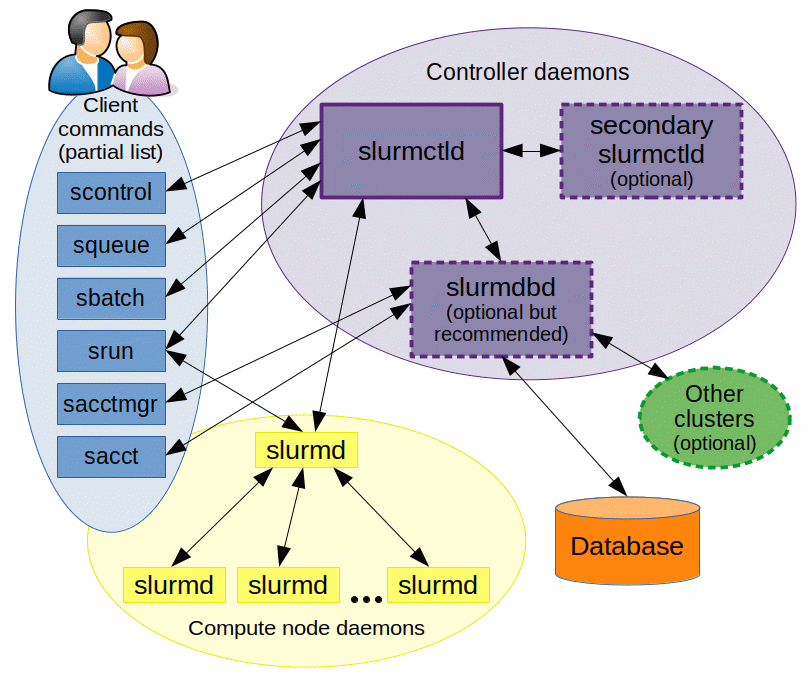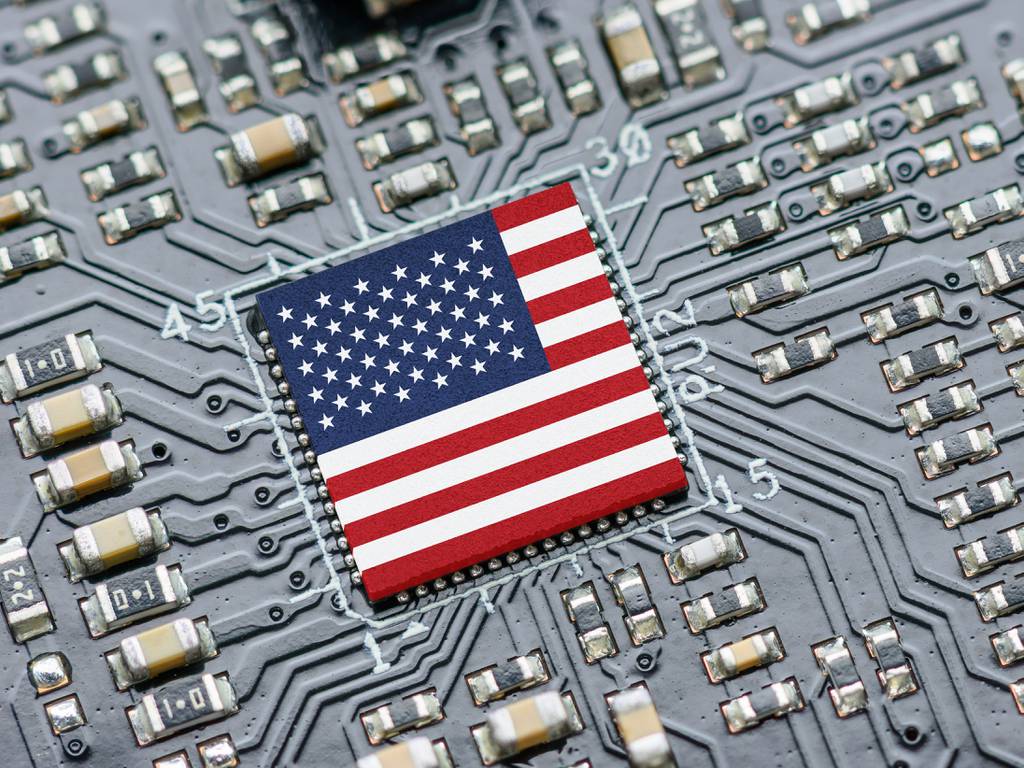Yes, an overheating CPU can cause lag. This lag happens when the processor reduces its speed to prevent damage.
Experiencing lag in computers is often a telltale sign of various issues, one of which could be an overheating CPU. As the central hub for processing data, the CPU’s temperature is crucial for optimal performance. When the temperature rises beyond a safe threshold, the CPU may throttle its performance to cool down, leading to noticeable slowdowns or stutters in tasks and applications.
Ensuring proper ventilation, using effective cooling systems, and routine maintenance can mitigate the risk of overheating. For users facing persistent lag, checking the CPU’s temperature should be a priority to rule out overheating as the culprit. Keeping the CPU cool helps maintain the computer’s responsiveness, thereby providing a smoother computing experience.

Credit: moderngamer.com
The Link Between Cpu Overheating And Computer Lag
Experiencing lag on your computer? It could be due to CPU overheating. This common issue affects performance significantly. Let’s dive into how excessive heat leads to annoying lags and what signs to watch for.
Symptoms Of An Overheating Cpu
Spotting an overheating CPU early can save you from bigger issues. Here are key symptoms:
- Unexpected shutdowns or restarts.
- Blue screen errors.
- High fan speeds and noise.
- Slow performance during basic tasks.
Use tools to check your CPU temperature. Stay within safe limits.
How Thermal Throttling Influences Performance
CPU protects itself by slowing down, known as thermal throttling.
| CPU Temp | Clock Speed | Performance |
|---|---|---|
| Normal | Full Speed | Optimal |
| High | Reduced | Lowered |
Keep your CPU cool for the best performance. Clean vents, change thermal paste, and ensure proper airflow. A cool CPU means a smoother experience.

Credit: eightify.app
Unveiling The Causes Of Cpu Overheating
When your computer starts to lag, one hidden culprit might be CPU overheating. Like a fever in the human body, overheating strains your computer’s brain—the CPU. Understanding what makes your CPU overheat is crucial. In this post, we’ll explore common reasons why CPUs run too hot and cause performance to stumble.
Insufficient Cooling Systems
Cooling systems are key to CPU temperature control. A system that can’t keep up leads to heat nightmares. Here’s how an inadequate cooling system creates problems:
- Fans may be too small or too slow
- Heat sinks might not disperse enough heat
- Cooling designs could fail at high performance
Dust Build-up And Vent Blockage
Dust is a thermal insulator. It clogs and blocks. This spells trouble for CPU temperatures. Dust build-up does two harmful things:
- Limits air flow
- Prevents heat from escaping
Vents blocked by obstacles also add to the dilemma. Regular cleaning is essential. It keeps pathways clear for air to carry heat away.
Thermal Paste Degradation
Thermal paste is a heat conductor. It bridges the CPU and the heat sink. Over time, it degrades. A degraded paste affects heat transfer. Here are signs of thermal paste degradation:
- Paste dries out
- It cracks or flakes away
- Heat transfer efficiency drops
Replacing thermal paste periodically maintains the CPU’s cool. It assures a snug heat transfer bond between CPU and heat sink.
Diagnosing Your Cpu’s Temperature Issues
Is your computer suddenly slow? Games stuttering? It might be an overheating CPU. High temperatures can throttle performance. Let’s pinpoint those heat problems now.
Tools For Monitoring Cpu Temperature
Keeping an eye on CPU temperatures is crucial. Monitoring software makes this easy.
- HWMonitor: A popular choice for real-time temperature tracking.
- Core Temp: Lightweight, displays temperatures of each CPU core.
- Speccy: Provides detailed information, including temperatures.
Install any of these and watch the CPU heat. Note if it crosses the recommended limits.
Benchmarking To Assess Performance Impact
Benchmarking measures how heat affects performance. We use stress tests.
- Run a benchmark: Use tools like Prime95 or Cinebench.
- Check for lag: Look for any performance drops during the test.
- Compare: Match the results with standard performance levels.
If scores are lower than expected, your CPU might be throttling due to heat.
Maintain good ventilation. Replace thermal paste if necessary. Keep your system running smooth!

Credit: pcsite.co.uk
Effective Solutions To Mitigate Cpu Overheating
Does your computer stutter or freeze during intense tasks? This may be due to a CPU battle with heat. CPU overheating can cause lag and harm performance. But fear not! You can prevent this with some straightforward solutions. These steps ensure your CPU stays cool and your computer runs smoothly.
Enhancing Airflow Within The Case
Good airflow is like fresh breath for your CPU. A well-ventilated case keeps temperatures low and performance high.
- Arrange cables to avoid blockage of air paths.
- Install additional fans if your case allows.
- Use dust filters to prevent buildup impeding airflow.
Upgrading To A More Efficient Cooler
Think of a cooler as your CPU’s personal air conditioner. Upgrading to a better cooler drops temperatures fast.
| Type | Pros | Cons |
|---|---|---|
| Air Coolers | Cost-effective, Easy to install | Less efficient for overclocking |
| Liquid Coolers | Great for high-performance | More expensive, Harder to set up |
Routine Maintenance For Sustained Performance
Keep your CPU in top shape with regular check-ups.
- Clean your computer inside out every few months to stop dust from causing heat.
- Check if thermal paste needs reapplying for efficient heat transfer.
- Update BIOS for improved hardware management.
When To Seek Professional Help
Experiencing lag on your computer can be frustrating, especially if it’s caused by an overheating CPU. While many issues can be resolved with basic troubleshooting, certain symptoms might indicate a need for professional expertise. Knowing exactly when to call in a expert can save you both time and money.
Identifying Hardware Failures
Hardware failures can manifest in ways that are not always straightforward. It’s important to recognize when your CPU’s temperature might be the root cause of your computer’s poor performance. Look for these signs:
- Consistent system crashes even after cleaning vents and fans.
- Blue screen of death (BSOD) occurrences.
- Physical damage to CPU or cooling system components.
- Distinct burning smells or unusual noises coming from the PC.
If these problems persist, it’s critical to stop using your computer to prevent further damage. It’s time to seek help from a professional.
Consulting With A Computer Technician
A qualified computer technician can provide a thorough diagnosis and remedy for your overheating CPU. After identifying any hardware failures, they will recommend the best course of action, which could include:
- Cleaning or replacing the cooling system.
- Applying new thermal paste to improve heat conduction.
- Upgrading to more efficient hardware components.
Don’t hesitate to reach out to a computer repair service if you’re not comfortable handling these tasks yourself. They have the tools and the knowledge to get your PC back to peak performance, ensuring you can work or play without lag holding you back.
Frequently Asked Questions On Can Overheating Cpu Cause Lag
Can Computer Overheating Cause Lag?
Yes, computer overheating can cause lag since high temperatures lead to throttled performance to prevent damage.
Does Overheating Cpu Affect Fps?
An overheating CPU can cause lower FPS as it may throttle performance to reduce temperature. This can affect gaming and video playback quality.
Can Your Cpu Cause Lag?
Yes, a CPU can cause lag if it’s underpowered for the task or overheating. The performance slows down, resulting in lag.
What Are The Symptoms Of Cpu Overheating?
Symptoms of CPU overheating include frequent crashes or freezes, unexpected shutdowns, performance degradation, and high fan speeds. Error messages or beeps may also indicate overheating, alongside excessive heat felt near the PC.
Conclusion
Wrapping up, a hot CPU can indeed be the culprit behind system lag. Effective cooling solutions and regular maintenance are key to ensuring smooth performance. Remember to monitor temperatures and act swiftly to prevent potential issues. Keep your system cool, keep your experience seamless.