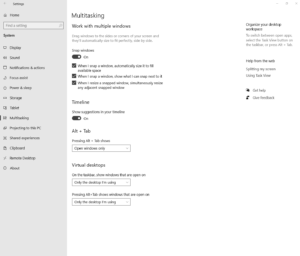Yes, an AMD CPU with fTPM can run Windows 11. Windows 11 requires fTPM 2.0, which is supported by most recent AMD CPUs.
Upgrading to a new operating system can be exciting, but it’s crucial to ensure that your hardware meets the system requirements. For Windows 11, one of the key requirements is the inclusion of trusted platform module (TPM) 2. 0, which is crucial for enhancing security and protecting sensitive information.
Fortunately, AMD CPUs with fTPM (firmware TPM) support can meet this requirement, enabling them to efficiently run Windows 11. This means that users with compatible AMD CPUs can enjoy the latest features and security enhancements that Windows 11 has to offer without the need for additional hardware upgrades.
Credit: www.reddit.com
Understanding Ftpm And Its Significance
As Microsoft prepares to roll out its latest operating system, Windows 11, many users are eager to learn about the hardware requirements for the new OS. One of the key features that has been in the spotlight is Trusted Platform Module (TPM), specifically FTPM – a software-based version of TPM. This technology plays a vital role in ensuring the security and integrity of the system, making it an essential component for Windows 11 compatibility.
What Is Ftpm?
FTPM stands for Firmware Trusted Platform Module and is a software-based implementation of TPM. It acts as a secure co-processor embedded in the device’s firmware and provides a secure environment for the execution of sensitive operations such as cryptographic key generation and storage. FTPM helps ensure the security and integrity of the system by safeguarding against unauthorized access and attacks.
Why Is Ftpm Important For Windows 11?
FTPM is crucial for Windows 11 as it is one of the mandatory hardware requirements stipulated by Microsoft. With the emphasis on security and protection of user data, FTPM plays a pivotal role in enabling features such as Secure Boot, Device Encryption, and Virtualization-based security, all of which are integral to the Windows 11 experience. Additionally, FTPM enhances the overall security posture of the system, providing a foundation for a trusted computing environment.
Compatibility Of Amd Cpus With Ftpm
When it comes to the compatibility of AMD CPUs with FTPM, many users have been curious about whether their AMD processor will be able to run Windows 11. The introduction of FTPM (fTPM) or firmware-based Trusted Platform Module has become a key requirement for running the latest Windows operating system. In this article, we delve into the details of compatibility for AMD CPUs with FTPM and outline the benefits of having FTPM support on AMD processors. Let’s get started.
Amd Cpus With Ftpm Support
AMD has introduced FTPM support in its latest processors, providing users with the necessary hardware-based security features required for Windows 11 compatibility. Processors that support FTPM include the AMD Ryzen series and the AMD Ryzen Threadripper series.
How To Check If Your Amd Cpu Has Ftpm
If you are unsure whether your AMD CPU has FTPM support, you can verify this information by checking the specifications of your processor on the official AMD website or by referring to your motherboard’s manual. Additionally, you can use system information utilities, such as CPU-Z or HWiNFO, to confirm the presence of FTPM on your AMD CPU.
Benefits Of Ftpm-enabled Amd Cpus
- Enhanced security features for Windows 11
- Protection of sensitive data and credentials
- Secure boot process and device encryption support
- Improved resistance to specific types of cyber-attacks
Windows 11 Requirements And The Role Of Ftpm
Windows 11 Requirements and the Role of FTPM
If you’re a Windows user, you may be curious about the minimum requirements for the recently announced Windows 11. One key specification that has captured attention is the requirement for FTPM (Firmware Trusted Platform Module). In this article, we’ll explore the minimum requirements for Windows 11 and the significant role that FTPM plays in the operating system’s security. Let’s delve into the details!
Minimum Requirements For Windows 11
Before we dive into the significance of FTPM, let’s quickly highlight the minimum requirements for Windows 11:
| Component | Minimum Requirement |
|---|---|
| Processor | 1 gigahertz (GHz) or faster, with 2 or more cores on a compatible 64-bit processor or system on a chip (SoC) |
| RAM | 4 gigabytes (GB) or more |
| Storage | 64 GB or more available storage |
| Graphics Card | DirectX 12 compatible or higher with a WDDM 2.0 driver |
| Display | High-definition (720p) display, HDR requirements for certain features |
These are the primary minimum requirements, but additional specifications, such as UEFI firmware with Secure Boot capable of TPM version 2.0, are also necessary.
Why Is Ftpm A Requirement For Windows 11?
One of the significant changes with Windows 11 is the emphasis on security. Microsoft has made several enhancements to its security measures, and the inclusion of FTPM is a crucial aspect in this regard. FTPM, or the Firmware Trusted Platform Module, is responsible for storing sensitive data, such as encryption keys and login credentials, securely within the computer’s hardware.
By mandating FTPM as a requirement, Microsoft ensures that Windows 11 can leverage this hardware-based security feature to provide better protection against data breaches and unauthorized access. It enhances the overall integrity of the operating system and safeguards personal information and important files from potential threats.
How Ftpm Enhances Security In Windows 11
The incorporation of FTPM in Windows 11 brings additional layers of security to the operating system. Here’s how FTPM enhances security:
- Secure hardware storage: FTPM securely stores cryptographic keys, ensuring they cannot be easily accessed or tampered with by malicious actors.
- Secure boot process: FTPM facilitates secure booting, verifying the integrity of the system’s firmware and boot files before allowing the operating system to load.
- Protection against attacks: FTPM protects against various attacks, such as firmware-level malware, by ensuring the authenticity and integrity of the system’s components.
- Enhanced encryption: With FTPM, Windows 11 can leverage powerful encryption algorithms to protect sensitive data, enhancing the overall security of the operating system.
With these improvements, Windows 11 aims to provide users with a more secure computing experience, protecting their data and privacy.
Verifying Your Amd Cpu’s Ftpm Compatibility
Verifying the compatibility of your AMD CPU with FTPM is crucial for running Windows 11 smoothly. Ensure your processor meets the necessary requirements to enjoy the secure and efficient performance that the new operating system offers.
If you’re eager to upgrade to Windows 11 on your AMD-based computer, it’s essential to ensure that your CPU supports the Firmware Trusted Platform Module (FTPM) requirement. FTPM is a crucial security feature in Windows 11, designed to protect your system from potential threats. In this article, we’ll guide you through the process of verifying your AMD CPU’s FTPM compatibility, so you can confidently install the latest operating system without any compatibility issues.
Step-by-step Guide To Check Ftpm Compatibility
If you’re uncertain about whether your AMD CPU supports FTPM, follow these simple steps to check its compatibility:
- First, press the Windows key on your keyboard, followed by the “R” key. This will open the Run dialog box.
- In the Run dialog box, type “tpm.msc” (without quotation marks) and press Enter. This will launch the Trusted Platform Module (TPM) Management console.
- Once the TPM Management console opens, check for the presence of a “Compatible TPM” message. If you see this message, it means that your AMD CPU supports FTPM and is compatible with Windows 11.
- If you don’t see the “Compatible TPM” message, it indicates that your AMD CPU does not support FTPM. However, don’t worry! There are still alternative solutions to ensure a smooth Windows 11 installation.
Alternatives If Your Amd Cpu Lacks Ftpm
If your AMD CPU does not support FTPM, you can follow these alternatives to enable the required security feature:
- Check your computer’s BIOS settings and see if there is an option to enable or update the TPM version. Each BIOS interface may differ, so consult your motherboard’s manual or manufacturer’s website for instructions specific to your system.
- If your BIOS does not have the necessary options, you can consider upgrading your motherboard to a model that supports FTPM. This option may require some additional investment but will ensure compatibility with Windows 11.
- An alternative route is to use virtualization software, such as Oracle VirtualBox or VMware, to create a virtual machine on your existing system. Within this virtual machine, you can install and run Windows 11 without FTPM compatibility restrictions.
By following these alternative methods, you can overcome the FTPM compatibility limitation on your AMD CPU and experience the exciting features and improved security that Windows 11 has to offer. Remember to prioritize system security and compatibility when exploring these alternatives.
Upgrading Your Amd Cpu For Windows 11
Considering the compatibility of your AMD CPU with fTPM for Windows 11 is essential for a smooth upgrade. Ensuring that your AMD CPU supports fTPM will help in running Windows 11 seamlessly and taking advantage of its features and security enhancements.
Check the specifications of your AMD CPU to see if it meets the fTPM requirement for upgrading to Windows 11.
Options For Upgrading Amd Cpus Without Ftpm
If your AMD CPU does not have Trusted Platform Module version 2.0 (TPM 2.0) or Firmware TPM (fTPM) support, upgrading to Windows 11 might seem like a daunting task. However, there are still a few options available to ensure compatibility with the latest operating system.
One possible option is to check if your motherboard supports a discrete TPM module. This physical chip can be installed on your motherboard, providing the necessary TPM functionality required by Windows 11. Before purchasing a TPM module, make sure to check its compatibility with your specific motherboard model.
If a discrete TPM module is not an option, another alternative is to check if your motherboard supports TPM firmware upgrades. Some manufacturers release BIOS updates that add support for TPM functionality. To determine if your motherboard has this capability, visit the manufacturer’s website and look for the latest BIOS updates for your specific model.
In case your motherboard does not support a discrete TPM module or firmware upgrades, you may have to consider upgrading your CPU altogether. AMD CPUs with FTPM are designed to provide the necessary hardware-based security features required by Windows 11. Upgrading your CPU to a compatible model will ensure a smooth transition to the new operating system.
Factors To Consider Before Upgrading
Before making any decisions, there are a few factors you should consider to ensure a seamless upgrade to Windows 11 with an AMD CPU.
Firstly, check the compatibility of your current motherboard with the new CPU. Different CPU generations may require specific socket types, so make sure your motherboard supports the CPU model you plan to upgrade to. Consult the motherboard manufacturer’s website or documentation for detailed compatibility information.
Secondly, consider the power requirements of the new CPU. Higher-end CPUs often require more power, so ensure that your power supply unit (PSU) can provide enough wattage to support the new CPU. Upgrading the PSU may be necessary to prevent any issues related to insufficient power supply.
Lastly, consider the overall performance gains and benefits of the upgrade. Research the specifications and reviews of the new CPU model to ensure it meets your requirements and offers significant improvements over your current CPU. This will help future-proof your system and ensure a satisfactory user experience with Windows 11.
Future-proofing Your System
Upgrading your AMD CPU for Windows 11 is not only about meeting the minimum requirements but also about future-proofing your system. Ensure that your new CPU supports key features and technologies that will be relevant in the coming years.
Consider factors such as the number of CPU cores, frequency, cache size, and support for technologies like PCIe 4.0 or USB 3.2. These features can provide improved performance and compatibility with future hardware and software releases.
By taking the time to research and choose the right CPU, you can ensure that your system is not only compatible with Windows 11 but also prepared for the challenges and advancements of the future.
Credit: www.reddit.com
Credit: www.reddit.com
Frequently Asked Questions On Can Amd Cpu With Ftpm Run Windows 11
Can An Amd Cpu With Ftpm Run Windows 11?
Yes, an AMD CPU with FTPM (Firmware Trusted Platform Module) can run Windows 11. FTPM is a hardware-based security feature that meets Windows 11 requirements, ensuring a secure and trusted platform for running the operating system.
What Is Ftpm?
FTPM stands for Firmware Trusted Platform Module. It is a hardware-based security feature that provides a secure environment for storing and processing cryptographic keys, protecting sensitive data, and enabling secure boot and secure usage of various applications, including operating systems like Windows 11.
How Does Ftpm Work With Windows 11?
FTPM works with Windows 11 by providing a secure and trusted platform for running the operating system. It ensures secure boot, protects sensitive data, and enables secure usage of applications. FTPM’s hardware-based security features help enhance overall system security and protect against various threats and attacks.
Conclusion
To sum up, it is crucial to have an AMD CPU with FTPM to run Windows 11 smoothly. The FTPM provides the necessary security measures required by the new operating system, ensuring a seamless user experience. By meeting the system requirements, users can enjoy enhanced features and functionality of Windows 11 on their AMD CPU-based devices.
Embrace the future of computing by upgrading your hardware and unlocking the full potential of Windows 11.