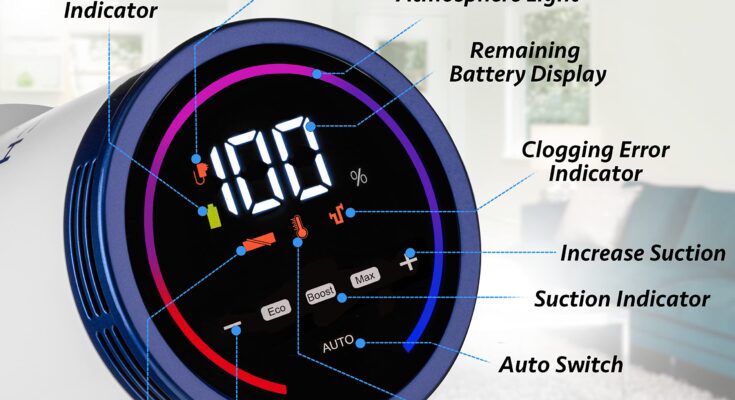If your Britech vacuum isn’t working, check the power source and filter. Inspect for blockages and ensure proper assembly.
Britech vacuums are reliable, but like any appliance, they may encounter issues. Addressing common problems can save time and money. Regular maintenance ensures optimal performance and extends the vacuum’s lifespan. Simple troubleshooting steps often resolve issues quickly. Users can often fix power and suction problems at home.
Always start with the basics: check the power cord, filter, and hoses. This proactive approach can prevent larger issues. Keeping your vacuum in top shape ensures a clean and healthy home. Regular checks and cleaning can prevent most problems. Proper care and attention keep your Britech vacuum running smoothly.
Vacuum Won’t Turn On
If your Britech vacuum won’t turn on, don’t panic. This is a common issue that can often be resolved with some basic troubleshooting steps. Below, we will guide you through the process of checking the power source and inspecting the cord to get your vacuum up and running again.
Power Source Check
First, ensure that your vacuum is plugged into a working outlet. Sometimes, the problem might be as simple as a loose plug or a faulty socket.
Use the following steps to check the power source:
- Unplug the vacuum from the wall outlet.
- Plug in another device to see if the outlet works.
- If the outlet works, plug the vacuum back in.
If the vacuum still won’t turn on, move on to inspecting the cord.
Inspecting The Cord
A damaged cord can prevent your vacuum from turning on. Carefully inspect the cord for any visible damage, such as cuts or frays.
Follow these steps to inspect the cord:
- Unplug the vacuum from the outlet.
- Lay the cord out flat on the floor.
- Check for any cuts, frays, or exposed wires.
- If you find damage, the cord may need replacing.
Important: Never use a vacuum with a damaged cord. It can be dangerous.
If the cord looks fine and the vacuum still won’t turn on, there may be an internal issue. In this case, professional repair might be necessary.
Low Suction Power
Experiencing low suction power with your Britech vacuum can be frustrating. This issue can reduce cleaning efficiency. Several factors might cause low suction power. Let’s explore two common issues: clogged filters and a blocked hose.
Clogged Filters
Clogged filters are a frequent cause of low suction power. Clean or replace the filters regularly. Follow these steps:
- Turn off and unplug the vacuum.
- Locate the filters. Refer to the user manual if needed.
- Remove the filters carefully.
- Check for dust and debris.
- Wash reusable filters with water. Let them dry completely.
- Replace non-reusable filters with new ones.
- Reinstall the filters back into the vacuum.
Cleaning filters can restore suction power. This maintenance should be done monthly for optimal performance.
Blocked Hose
A blocked hose can also reduce suction power. Clear blockages to improve vacuum performance. Follow these steps:
- Turn off and unplug the vacuum.
- Detach the hose from the vacuum unit.
- Inspect the hose for visible blockages.
- Use a long object, like a broomstick, to push out the blockage.
- If the blockage is severe, use a vacuum cleaner to suck out debris.
- Reattach the hose once cleared.
Regularly check the hose for blockages. This ensures consistent suction power.
Maintaining your Britech vacuum is simple. Clean filters and clear hoses for better performance.
Strange Noises
Sometimes, your Britech vacuum might start making strange noises. These noises can be annoying. They can also indicate a problem. Understanding these noises is important. This section will help you identify and fix them.
Motor Problems
If your vacuum makes loud or unusual sounds, the motor might be the issue. A motor problem can cause a high-pitched whine or grinding noise. To troubleshoot:
- Turn off and unplug the vacuum.
- Check for visible damage.
- Ensure the motor is not overheating.
- Inspect the motor’s connections.
If the motor seems damaged, it may need professional repair. Always consult the user manual before attempting any repairs.
Foreign Objects
Foreign objects can get stuck in your vacuum. This can cause odd noises. Common objects include:
| Object | Noise Type |
|---|---|
| Small Toys | Rattling |
| Coins | Clinking |
| Paper Clips | Clinking |
To remove foreign objects:
- Turn off and unplug the vacuum.
- Check the hose and brush for obstructions.
- Remove any visible items carefully.
- Ensure the vacuum parts are securely reattached.
Regularly inspect and clean your vacuum to avoid these issues.

Credit: www.youtube.com
Overheating Issues
Is your Britech vacuum frequently overheating? Overheating can hinder performance and damage your machine. This guide will help you identify and resolve overheating issues.
Airflow Obstructions
Blocked airflow is a common cause of overheating. Obstructions can prevent proper cooling.
- Inspect the hose: Remove the hose and check for clogs.
- Check the filters: Dirty filters restrict airflow. Clean or replace them.
- Examine the brush roll: Remove tangled hair and debris from the brush roll.
Cleaning The Motor
A dirty motor can also cause overheating. Regular cleaning is essential.
- Unplug the vacuum: Safety first. Ensure the vacuum is unplugged.
- Access the motor: Remove the cover to reach the motor.
- Clean the motor:
- Use a soft brush to remove dust.
- Wipe the motor with a dry cloth.
By following these steps, you can prevent overheating and extend the life of your Britech vacuum.
Brush Roll Not Spinning
Is your Britech Vacuum’s brush roll not spinning? This common issue can reduce cleaning efficiency. Fixing it can be simple. Follow our step-by-step guide to solve this problem.
Belt Inspection
A broken or loose belt can stop the brush roll. Inspect the belt first.
- Turn off and unplug your vacuum.
- Locate the belt cover near the brush roll.
- Remove the cover using a screwdriver.
- Check if the belt is broken or loose.
- If damaged, replace it with a new belt.
| Step | Action |
|---|---|
| 1 | Turn off and unplug vacuum. |
| 2 | Locate belt cover near brush roll. |
| 3 | Remove cover with screwdriver. |
| 4 | Check belt for damage or looseness. |
| 5 | Replace damaged belt. |
Debris Removal
Debris can block the brush roll. Clearing it helps.
- Turn off and unplug the vacuum.
- Remove the brush roll cover.
- Check for hair, threads, and debris around the brush.
- Use scissors to cut and remove tangled debris.
- Reassemble the brush roll cover.
Following these steps can get your Britech Vacuum back to its best. Regular maintenance prevents future issues.
Unpleasant Odors
Unpleasant odors from your Britech vacuum can be frustrating. These odors can fill your home and make cleaning less enjoyable. Thankfully, there are solutions to this common problem.
Filter Replacement
A dirty filter can cause bad smells. Replacing the filter is crucial. Check your Britech vacuum’s manual for the recommended frequency. New filters can make a big difference.
- Locate the filter compartment.
- Remove the old filter carefully.
- Install the new filter as per instructions.
Here is a simple table to remember the filter types and their replacement times:
| Filter Type | Replacement Time |
|---|---|
| HEPA Filter | 6-12 months |
| Foam Filter | 3-6 months |
Regular Cleaning
Regular cleaning helps keep your vacuum fresh. Empty the dustbin after each use. Clean the brush roll to remove hair and debris. Wash the hose if it smells bad.
- Turn off and unplug the vacuum.
- Detach the hose and other removable parts.
- Rinse parts with warm water and mild soap.
- Dry thoroughly before reassembling.
Regular maintenance keeps your Britech vacuum in top condition. Clean parts last longer and work better.
Maintenance Tips
Maintaining your Britech Vacuum is crucial for its longevity and performance. Follow these maintenance tips to ensure your vacuum works efficiently and lasts longer.
Routine Cleaning
Routine cleaning is essential for your Britech Vacuum. Regularly empty the dustbin to prevent clogging. Check and clean the filters weekly. This keeps your vacuum running smoothly. Use a damp cloth to wipe down the exterior.
Follow these steps for routine cleaning:
- Empty the Dustbin: After each use, empty the dustbin to avoid blockages.
- Check Filters: Inspect and clean the filters weekly for optimal performance.
- Clean Brushes: Remove hair and debris from the brushes every two weeks.
- Wipe Exterior: Use a damp cloth to clean the vacuum’s exterior monthly.
Proper Storage
Proper storage extends the life of your Britech Vacuum. Store it in a cool, dry place. Avoid damp areas that might cause rust. Wrap the cord neatly to prevent damage.
Consider these tips for proper storage:
- Choose a Cool, Dry Place: Avoid areas with high humidity.
- Wrap the Cord: Neatly wrap the power cord to avoid tangles and damage.
- Store Attachments Safely: Keep all attachments in a designated box or drawer.
- Avoid Heavy Loads: Do not place heavy objects on the vacuum during storage.
By following these maintenance tips, your Britech Vacuum will perform at its best for years.

Credit: m.youtube.com

Credit: www.amazon.com
Frequently Asked Questions
Why Did My Vacuum Suddenly Stop Working?
Your vacuum may have stopped working due to a clogged filter, full dustbin, or a tripped circuit breaker. Check for blockages and ensure proper connections.
Is There A Reset Button On Vacuums?
Yes, many vacuums have a reset button. Typically, it’s located near the motor or on the vacuum’s body.
Why Is My Wireless Vacuum Not Working?
Your wireless vacuum might not work due to a dead battery, clogged filter, or a malfunctioning motor. Check these components.
What Is The Common Malfunction Of Vacuum Cleaner?
The common malfunction of a vacuum cleaner is loss of suction. This can be caused by clogged filters, blocked hoses, or a full dustbin. Regular maintenance helps prevent these issues.
Conclusion
Troubleshooting your Britech vacuum can be simple with the right guidance. Follow our tips to resolve common issues. Regular maintenance ensures your vacuum works efficiently. If problems persist, consult a professional. Keep your Britech vacuum in top shape to enjoy a clean and healthy home environment.
Happy cleaning!