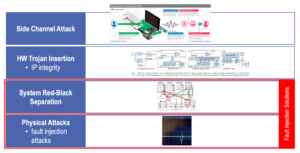I3 CPUs are generally considered entry-level processors suitable for basic tasks. They offer decent performance for everyday computing needs.
Intel Core i3 processors serve as the starting point for the Core series lineup, striking a balance between cost and capability. These dual-core or quad-core chips are commonly found in budget-friendly laptops and desktops, catering to users with moderate computing demands, such as web browsing, document editing, and media consumption.
The i3 lineup, with its integrated graphics and relatively low power consumption, appeals to those seeking reliable performance without the need for high-end, expensive hardware. Ideal for the casual user, i3 CPUs maintain relevance by delivering efficiency and value in a market overflowing with options. Whether you’re building a cost-conscious workstation or buying a straightforward productivity laptop, an Intel Core i3 processor can be a sensible choice.
I3 Cpus In The Budget Computing Landscape
The Intel Core i3 processor series stands as a gateway to computing affordability. Users find a balance between cost and capability. With i3 CPUs, essential computing tasks are within reach. They suit home offices, students, and casual users.
Affordability Versus Performance
With an Intel i3 CPU, price often takes center stage. Cash-conscious buyers get a chip that handles daily tasks without strain. The i3 range offers solid performance against its cost. This makes it a go-to for those on a limited budget.
- Cost-effective for multitasking
- Lower power consumption
- Capable of basic gaming and media playback
Comparison With Other Budget Processors
The i3 line stands against rivals like AMD’s Ryzen 3 and Pentium chips. Each offers unique strengths. The i3 often leads with higher clock speeds and Intel’s Hyper-Threading technology.
| Processor | Clock Speed | Core Count | Hyper-Threading | TDP |
|---|---|---|---|---|
| Intel Core i3 | Higher | 2-4 | Yes | Lower |
| AMD Ryzen 3 | Moderate | 4 | Select Models | Moderate |
| Intel Pentium | Lower | 2 | No | Lower |
These comparative facts guide buyers. They influence decisions based on performance needs and price points. Intel Core i3 stands out for users needing reliable performance without breaking the bank.

Credit: www.bestbuy.com
Key Features Of I3 Processors
Intel’s i3 processors offer remarkable performance for everyday tasks. With their combination of efficiency and speed, i3 CPUs provide smooth computing experiences. Let’s dive into two key features that make i3 processors a smart choice for users.
Core Count And Clock Speed
The core count and clock speed are vital factors affecting a CPU’s performance. i3 processors typically have two to four cores. These cores work together to quickly process multiple tasks. The clock speed of an i3, measured in GHz, reflects how fast it processes instructions. Most i3 models boast clock speeds that are ideal for casual gaming, office work, and web browsing.
| Generation | Cores | Base Clock Speed (GHz) | Max Turbo Frequency (GHz) |
|---|---|---|---|
| 10th Gen | 4 | 3.6 | 4.3 |
| 11th Gen | 4 | 3.7 | 4.4 |
Power Efficiency And Heat Generation
The power efficiency of i3 processors stands out. They consume less power, leading to lower energy bills. Efficient power use also means that i3 processors generate less heat compared to more powerful CPUs. This characteristic keeps systems cooler and can reduce the need for additional cooling hardware.
- Lower TDP (Thermal Design Power) than high-end CPUs
- Adequate for systems without intensive computing needs
- Less noise from system fans
I3 Processor Use Cases
Thinking about i3 processors, and what they’re good for? Let’s dive into the world of Intel’s Core i3 CPU and discover its strengths across various applications.
Suitability for Everyday TasksSuitability For Everyday Tasks
The Intel Core i3 stands as a reliable choice for everyday computing needs. Its dual-core or quad-core design ensures smooth operation for tasks like:
- Web browsing
- Email checking
- Word processing
- Creating presentations
- Streaming videos
Lightweight, multitasking environments benefit from this processor’s performance. Users enjoy a seamless and productive experience without breaking the bank.
Capability in Gaming and MultimediaCapability In Gaming And Multimedia
For gaming enthusiasts and multimedia fans, the Core i3 shows mixed capabilities. In more detail:
| Game Type | Performance |
|---|---|
| Lightweight Games | Good performance, suitable for casual play |
| Graphic-Intensive Games | Limited, often requires lower settings |
With multimedia tasks, it handles:
- Photo editing with basic software
- 1080p video playback, offering a smooth experience
- Music production, suitable for basic projects
While not the top choice for serious gamers and professionals, the i3 processor offers decent capabilities for a budget-friendly setup.

Credit: www.techspot.com
Evaluating I3 Cpus For Upgradability
Thinking about upgrading your computer with an Intel i3 CPU? Smart decision! Let’s dive into how well i3 processors handle upgradability.
Compatibility With Motherboards
Choosing the right motherboard is critical for an upgrade. Here’s what to consider:
- Socket Type: Ensure the i3 CPU fits the motherboard.
- Chipset Match: Verify chipset compatibility for optimal performance.
- BIOS Update: Motherboards might need a BIOS update to support new CPUs.
Always check the manufacturer’s spec sheet for compatibility details.
Longevity And Future-proofing
Thinking ahead keeps your system relevant. Consider these points:
- Core Count: More cores can handle future software better.
- Thermal Design Power (TDP): TDP indicates power consumption and heat output. Lower TDP can mean easier cooling.
- Support for New Technologies: Look for CPUs that support the latest technologies like DDR4 memory and upcoming features.
Opt for an i3 CPU with these forward-thinking attributes for better longevity.
Real-world Performance Benchmarks
When choosing a computer, real-world performance is what matters. It’s not just about numbers on paper. The Intel i3 CPU offers much to talk about in this area. Let’s dive into how this processor handles everyday tasks.
Application Load Times
The speed at which applications open is crucial. The i3 CPU steps up by providing swift access to programs. Users see a difference when launching web browsers, office software, and even some editing tools.
- Web browsers like Chrome and Firefox open in seconds.
- Office applications are ready to use almost instantly.
Even graphic-intensive apps run fairly well, considering the i3’s budget-friendly nature.
Multitasking And Workflow Efficiency
Users will find the i3 capable in handling several tasks at once. Everyday multitasking is smooth, with minimal lag when switching between apps.
| Task | Performance |
|---|---|
| Opening multiple browser tabs | Handled with ease |
| Working with documents | Stable |
| Streaming music or video | Uninterrupted playback |
For professionals who rely on numerous applications, the i3 ensures efficient workflows.
User Experiences With I3 Cpus
Intel’s i3 processors have stirred the market, offering affordable computing. Users from different backgrounds have tried i3 CPUs. They have shared their experiences. We will jump into their personal stories. Let’s see what they have to say.
Feedback From Budget-conscious Consumers
Most comments come from budget-oriented buyers. These users highlight cost-efficiency. They note the i3’s balance between price and performance. Users often mention using i3 CPUs for tasks like:
- Web browsing
- Email checking
- Document editing
- Light gaming
Many express satisfaction with the i3’s ability to handle these daily tasks. Buyers appreciate the value. Some pinpoint exceptional deals during sales. Online forums buzz with praise for its affordability. The i3 is a hit with students and home offices.
Expert Opinions And Reviews
Tech critics have also weighed in. These evaluations bring another layer of insights. Experts analyze performance, comparing the i3 with other CPUs. Their analyses typically focus on:
| Aspect | Expert View |
|---|---|
| Processing Power | Good for entry-level tasks |
| Upgrade Path | Limited compared to i5/i7 |
| Energy Efficiency | High marks for lower energy use |
| Longevity | Suitable for users with modest needs |
Online reviews often feature benchmark tests. These show the i3’s capabilities. Tech websites agree the i3 offers a gateway into computing. While not the strongest, it stands as an accessible option for many.

Credit: www.amazon.com
Frequently Asked Questions Of Are I3 Cpu Good
Are I3 Cpus Suitable For Gaming?
Intel i3 processors can handle some gaming, particularly older or less demanding titles. However, for modern, graphics-intensive games, a more powerful i5 or i7 CPU is recommended for better performance.
Is An I3 Cpu Good For Everyday Use?
Yes, i3 CPUs are adequate for everyday tasks such as browsing the web, using office applications, and media playback. They offer a balance of performance and power efficiency for general use.
How Does I3 Compare To I5 Or I7 Processors?
I3 CPUs have fewer cores and are less powerful than i5 and i7 processors, which can handle more intense workloads. I5 and i7 CPUs are preferable for multitasking and high-end gaming or content creation.
Can I3 Processors Handle Multitasking Well?
I3 processors can manage basic multitasking, but their dual-core nature may limit performance with multiple demanding applications running simultaneously. Quad-core or higher CPUs are better suited for heavy multitasking.
Conclusion
Summing it up, i3 CPUs serve well for basic tasks and are budget-friendly. Their performance meets the needs of daily computing without breaking the bank. For intense gaming or heavy-duty processing, consider more advanced options. Your choice should align with your specific computing requirements.