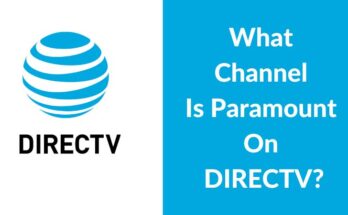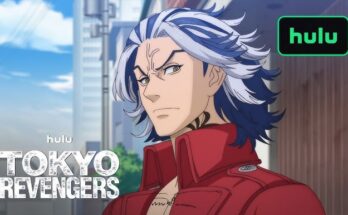You cannot watch true 4K on a 1080p monitor. The monitor will downscale the 4K content to 1080p resolution.
4K content offers incredible detail and clarity, but a 1080p monitor cannot display this level of quality. The monitor will downscale the 4K resolution to fit its 1080p display, resulting in a loss of detail. While you can technically play 4K videos, you won’t experience the enhanced visual quality.
Understanding this limitation helps manage expectations and makes an informed decision on hardware purchases. For the best viewing experience, consider upgrading to a 4K monitor. This ensures you fully enjoy the high-definition content as intended.
Technical Differences
Understanding the technical differences between 4K and 1080p is crucial. This helps you know if 4K content will look good on a 1080p monitor. Let’s break down the key factors.
Resolution Explained
Resolution refers to the number of pixels on the screen. 4K resolution has 3840×2160 pixels. 1080p resolution has 1920×1080 pixels.
The higher the resolution, the more pixels are displayed. More pixels mean better image clarity and detail.
Watching 4K content on a 1080p monitor means the display will downscale the content. This means reducing the number of pixels to fit the screen.
Pixel Density
Pixel density measures how many pixels fit into a given area. It’s often measured in pixels per inch (PPI).
Higher pixel density means sharper images. A 4K monitor usually has a higher PPI than a 1080p monitor.
Here is a comparison table:
| Resolution | Pixels | Pixel Density (PPI) |
|---|---|---|
| 4K | 3840×2160 | ~157 PPI (27-inch screen) |
| 1080p | 1920×1080 | ~81 PPI (27-inch screen) |
Even if you watch 4K content on a 1080p monitor, the pixel density remains the same. The content will look clearer than standard 1080p content. But it won’t match true 4K quality.

Credit: www.legitreviews.com
Viewing 4k On 1080p
Watching 4K content on a 1080p monitor may seem puzzling. Many wonder if they can enjoy high-resolution videos on a lower resolution screen. Let’s dive into the details of this interesting topic.
Downscaling Process
When you play a 4K video on a 1080p monitor, a process called downscaling occurs. Downscaling means converting the 4K resolution to fit the 1080p screen. This process reduces the number of pixels but keeps the content viewable.
A 4K resolution has 3840 x 2160 pixels, while a 1080p resolution has 1920 x 1080 pixels. The downscaling process compresses the extra pixels into the smaller screen size. This ensures you can watch the video without losing too much detail.
| Resolution | Pixels |
|---|---|
| 4K | 3840 x 2160 |
| 1080p | 1920 x 1080 |
Impact On Quality
Watching 4K on a 1080p monitor impacts the quality of the video. The downscaling process can sometimes cause a loss of sharpness. High-resolution details may not be fully visible on a 1080p screen.
Despite the downscaling, there are benefits. The source material in 4K still provides better colors and depth. The video might look crisper compared to native 1080p content. This is because the original 4K content has more information.
- Sharper Colors: Enhanced color quality even after downscaling.
- Better Depth: Improved depth perception due to higher original resolution.
In summary, watching 4K on a 1080p monitor is possible. Though there is some loss in sharpness, the overall quality remains high. This allows for a more enjoyable viewing experience than standard 1080p videos.
Hardware Requirements
Understanding the hardware requirements is essential to watch 4K content on a 1080p monitor. Let’s dive into the specifics of what you need.
Graphics Card Capabilities
Your graphics card plays a vital role. It must support 4K resolution. Modern GPUs usually meet this requirement. Check the specifications of your graphics card. Ensure it can handle the 4K output.
Here is a quick checklist:
- Check for 4K support in the GPU specs.
- Ensure the GPU has enough power for 4K decoding.
- Update your GPU drivers to the latest version.
Monitor Specifications
Your monitor must be capable of downscaling 4K content to 1080p. This process is called downscaling. Not all monitors handle downscaling well. Ensure your monitor supports this feature.
| Feature | Requirement |
|---|---|
| Resolution | 1080p |
| Downscaling Support | Yes |
| HDMI/DisplayPort | Yes |
Check your monitor’s user manual. Look for downscaling features. Use HDMI or DisplayPort for better quality.
Credit: www.quora.com
Software Tools
Watching 4K content on a 1080P monitor might seem impossible, but with the right software tools, it can be done. These tools help in downscaling 4K content to fit your 1080P screen, ensuring you get the best possible viewing experience.
Media Players
Several media players are designed to handle 4K content and downscale it to 1080P. Here are some popular options:
- VLC Media Player: This is a free, open-source player that supports a wide range of formats. It can easily handle 4K video and downscale it to 1080P.
- KMPlayer: Known for its high-quality video playback, KMPlayer is another great option. It supports 4K and can downscale to 1080P.
- PotPlayer: This player offers advanced settings for video playback, making it easy to watch 4K content on a 1080P monitor.
Streaming Services
Many streaming services offer 4K content that can be downscaled for 1080P monitors. Here are some examples:
| Service | 4K Content | Downscaling Option |
|---|---|---|
| Netflix | Yes | Automatic |
| Amazon Prime Video | Yes | Automatic |
| Disney+ | Yes | Automatic |
These services automatically adjust the resolution to fit your screen. This means you can enjoy 4K quality content even on a 1080P monitor.
Benefits Of 4k Content
Many wonder if they can watch 4K content on a 1080p monitor. The answer is yes, and there are benefits to doing so. Let’s explore the benefits of 4K content on a 1080p display.
Enhanced Detail
4K content offers more detail than 1080p. Even on a 1080p monitor, 4K content looks sharper. The extra pixels in 4K video give more clarity. This means you see finer textures and more depth. Watching 4K content on a 1080p monitor can improve your viewing experience.
Future-proofing
Streaming 4K content today prepares you for tomorrow. Your next monitor might be 4K. Watching 4K content now means you already have high-quality videos. This ensures you enjoy the best quality when you upgrade.
Here is a table that summarizes the benefits:
| Benefit | Description |
|---|---|
| Enhanced Detail | Sharper images and finer textures on a 1080p monitor |
| Future-Proofing | Ready for a future 4K monitor upgrade |
Enjoying 4K content on a 1080p monitor is worth it. The benefits are clear and valuable.
Potential Drawbacks
Watching 4K content on a 1080p monitor can seem tempting. Yet, there are several potential drawbacks to consider. These drawbacks can impact your viewing experience and system performance. Let’s explore these issues in detail.
Performance Issues
Streaming or playing 4K content requires significant processing power. Your computer or device might struggle with this demand. This can lead to lagging, stuttering, and overheating. These performance issues can ruin your viewing experience.
Here’s a simple table showing potential performance issues:
| Issue | Impact |
|---|---|
| Lagging | Interrupts video playback |
| Stuttering | Makes video choppy |
| Overheating | Can damage hardware |
Storage And Bandwidth
4K videos take up a lot of storage space. This can quickly fill up your hard drive. You might need to delete other files to make room. High-resolution videos also consume more bandwidth.
Streaming 4K content requires a fast internet connection. Without it, you could face buffering and delays. This can be frustrating, especially during peak internet usage times.
Here are some points to consider:
- 4K videos are larger in file size.
- They require more storage space.
- High-speed internet is necessary.
- Increased bandwidth usage.
These storage and bandwidth issues can be significant drawbacks. They might outweigh the benefits of viewing 4K content on a 1080p monitor.

Credit: m.youtube.com
Frequently Asked Questions
Can I Play 4k On A 1080p Monitor?
Yes, you can play 4K content on a 1080p monitor. The monitor will downscale the 4K resolution to 1080p.
Does 4k Make A Difference On A 1080p Monitor?
No, 4K content doesn’t improve a 1080p monitor’s resolution. The monitor will downscale the 4K to 1080p quality.
Can You Record 4k On A 1080p Monitor?
Yes, you can record 4K on a 1080p monitor. The monitor won’t display 4K, but recording is possible.
Will 4k Streaming Device Work On 1080p?
Yes, a 4K streaming device works on a 1080p TV. It automatically adjusts to your TV’s resolution. Enjoy improved streaming performance and features.
Conclusion
Ultimately, watching 4K content on a 1080p monitor is possible but won’t deliver true 4K quality. The monitor downscales the resolution, resulting in improved clarity but not the full 4K experience. For genuine 4K viewing, investing in a 4K monitor is essential.
Always choose the right hardware for the best visual experience.