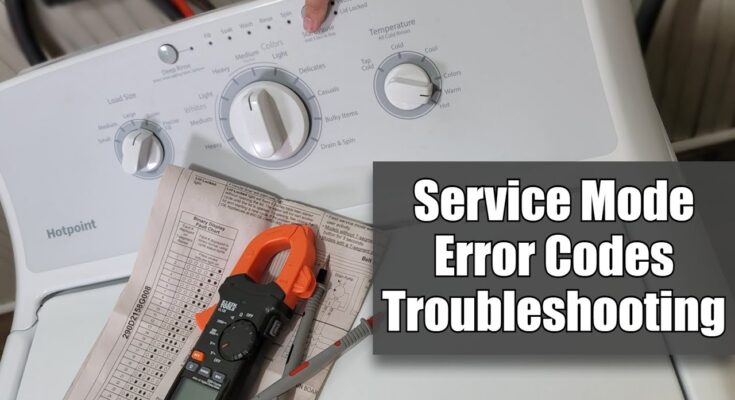Hotpoint Washer troubleshooting often involves checking power connections and ensuring the door is properly closed. Common issues include drainage problems and faulty spin cycles.
A Hotpoint Washer can be a reliable household appliance, but like any machine, it may occasionally encounter issues. Troubleshooting these problems quickly can save time and money. Common issues range from drainage problems to faulty spin cycles. Start by checking the power connections and ensuring the door is properly closed, as these are frequent culprits.
Regular maintenance and understanding basic troubleshooting steps can extend the lifespan of your washer. Following a systematic approach helps identify and resolve issues efficiently, keeping your washer running smoothly.
Common Washer Problems
Hotpoint washers are reliable, but problems can arise. Understanding common issues can save time and money. Below, we cover some typical problems you may encounter.
No Power
One frequent issue is the washer not powering on. Check the following:
- Power Cord: Ensure the power cord is plugged in properly.
- Outlet: Test the outlet with another device to confirm it works.
- Fuse: Check the fuse or circuit breaker. Replace or reset if needed.
- Door: Verify the door is closed tightly. Some models won’t start if the door is ajar.
If the washer still won’t power on, consult the user manual or contact a technician.
Water Leaks
Water leaks can cause significant damage. Here are some potential causes:
- Hoses: Inspect the water hoses for cracks or loose connections.
- Drain Pipe: Ensure the drain pipe is properly inserted and not clogged.
- Door Seal: Check the door seal for any tears or wear.
- Detergent: Use the right amount of detergent to prevent excess suds.
Addressing these issues can often stop leaks and prevent further damage.
Diagnosing Power Issues
Experiencing power issues with your Hotpoint washer can be frustrating. Identifying the cause helps restore functionality. Follow these steps to diagnose power issues effectively.
Check Power Supply
Ensure your washer is properly plugged into the power outlet. Sometimes, the plug can become loose or disconnected. Verify that the outlet is supplying power by testing it with another device, such as a lamp or phone charger. If the outlet works, the issue might be within the washer.
- Ensure the plug is secure.
- Test the outlet with another device.
Inspect Fuses
Your washer may have a blown fuse or tripped circuit breaker. Locate the fuse box or circuit breaker panel in your home. Check for any blown fuses or tripped breakers. Replace any blown fuses with ones of the same rating. Reset any tripped circuit breakers by switching them off and then on again.
- Locate the fuse box or circuit breaker panel.
- Check for blown fuses or tripped breakers.
- Replace blown fuses with the same rating.
- Reset tripped breakers by switching them off and on.
By following these steps, you can identify and resolve power issues with your Hotpoint washer. If problems persist, consult a professional technician for further assistance.
Dealing With Water Leaks
Water leaks from your Hotpoint washer can be a real headache. Understanding the cause of the leak is crucial. This guide helps you troubleshoot and fix common sources of water leaks. Follow these steps to ensure your washer runs smoothly.
Inspect Hoses
First, check the hoses connected to your washer. Ensure they are tight and secure. Loose hoses can cause water to drip.
- Turn off the washer and unplug it.
- Look for cracks or holes in the hoses.
- If you find damage, replace the hoses.
Also, ensure the hoses are not kinked. Kinks can block water flow and cause leaks. Use a table to see common hose issues and solutions:
| Issue | Solution |
|---|---|
| Loose Connection | Tighten the hose connection. |
| Cracked Hose | Replace the hose. |
| Kinked Hose | Straighten the hose. |
Check Door Seal
Next, inspect the door seal, also known as the gasket. This part can wear out and cause leaks.
- Open the washer door and look at the seal.
- Feel around the seal for any tears or gaps.
- Clean the seal with a damp cloth to remove dirt.
If the seal is damaged, you need to replace it. A new seal can prevent water from leaking out. Here are the steps:
- Purchase a replacement seal specific to your washer model.
- Follow the manufacturer’s instructions for installation.
Ensuring a tight seal helps keep water where it belongs. Remember, regular maintenance can prevent leaks. Always check and clean the door seal periodically.

Credit: www.youtube.com
Resolving Spin Cycle Problems
Having issues with your Hotpoint washer’s spin cycle? Don’t worry. This section will help you resolve spin cycle problems. Follow these steps to get your washer spinning again.
Balance The Load
An unbalanced load can stop the spin cycle. Make sure your laundry is evenly distributed. Here’s how you can balance the load:
- Open the washer and rearrange clothes evenly.
- If you have heavy items, mix them with lighter ones.
- Don’t overload the washer. Follow the manufacturer’s load recommendations.
Inspect The Lid Switch
The lid switch is a crucial component. If it’s faulty, the spin cycle won’t start. Follow these steps to inspect the lid switch:
- Unplug the washer for safety.
- Locate the lid switch under the washer lid.
- Check if the switch clicks when the lid is closed.
- If there is no click, the switch might need replacement.
Using these simple steps, you can resolve most spin cycle problems. Your Hotpoint washer will spin like new!
Handling Drainage Issues
Experiencing drainage issues with your Hotpoint washer can be frustrating. Thankfully, most problems can be solved with simple troubleshooting steps. Below, we discuss key areas to check.
Check Drain Hose
The drain hose is a common culprit for drainage issues. Ensure it’s not kinked or blocked. A bent hose can restrict water flow.
- Locate the drain hose at the back of the washer.
- Inspect for any bends or kinks.
- Straighten the hose if necessary.
- Remove the hose and check for blockages.
- Use a long brush to clear any clogs.
If the hose is damaged, replace it with a new one. A clear hose ensures proper drainage.
Clean The Pump Filter
The pump filter catches debris and small objects. Over time, it can get clogged, affecting drainage.
- Turn off the washer and unplug it.
- Locate the pump filter, usually at the front bottom.
- Open the filter cover carefully.
- Place a towel or container to catch any water.
- Remove the filter and clean it under running water.
- Check the filter housing for any debris.
- Replace the filter and close the cover.
A clean pump filter helps maintain efficient water drainage. Regular maintenance can prevent future issues.
Addressing Noise Concerns
Experiencing noise from your Hotpoint washer can be annoying. It may also indicate underlying issues. Addressing these noise concerns promptly can extend your washer’s lifespan. Below, we discuss two main steps to help you tackle these noise issues effectively.
Level The Washer
A washer that isn’t level can cause significant noise. Follow these steps to ensure your Hotpoint washer is level:
- Check the ground: Ensure the floor beneath the washer is solid and even.
- Use a spirit level: Place it on top of the washer to check for levelness.
- Adjust the feet: Twist the adjustable feet at the washer’s base until it is level.
- Secure the feet: Once level, lock the feet in place to prevent further movement.
Leveling your washer can reduce vibration and noise. This simple step can make a significant difference.
Inspect The Drum
An unbalanced drum can also cause noise. Inspect the drum to ensure it is functioning correctly:
- Open the washer door: Check for foreign objects inside the drum.
- Spin the drum: Manually spin the drum to check for obstructions.
- Inspect the drum bearings: Listen for grinding noises that indicate worn bearings.
- Check the drum suspension: Ensure suspension springs are intact and not loose.
If you find any issues, address them immediately. Fixing drum problems can significantly reduce noise levels.
| Issue | Solution |
|---|---|
| Washer not level | Adjust the feet using a spirit level |
| Foreign objects in drum | Remove objects and inspect drum |
| Worn drum bearings | Listen for grinding, replace bearings if needed |
| Loose suspension springs | Check and secure springs |
Addressing these noise concerns can help maintain your Hotpoint washer. Regular maintenance ensures optimal performance and longevity.
Fixing Temperature Problems
Temperature issues in your Hotpoint washer can disrupt your laundry routine. Cold water when you need hot can be frustrating. This guide helps you fix temperature problems step-by-step.
Check Water Inlet Valve
The water inlet valve controls the flow of hot and cold water. It might be faulty if the water temperature is incorrect.
- Turn off the washer and unplug it.
- Find the water inlet valve at the back.
- Disconnect the hoses from the valve.
- Check for blockages in the valve screens.
- If the screens are clear, test the valve with a multimeter.
- If the valve is defective, replace it.
Inspect Heating Element
Some Hotpoint washers have a heating element to warm the water. A faulty element can cause temperature issues.
- Turn off the washer and unplug it.
- Locate the heating element, usually at the bottom.
- Use a multimeter to test the element’s continuity.
- If there is no continuity, the element is bad.
- Replace the faulty heating element.
Addressing these components can fix many temperature problems in your Hotpoint washer.

Credit: academy.fredsappliance.com
Maintaining Your Washer
Keeping your Hotpoint washer in top shape is crucial. Regular maintenance ensures your washer runs efficiently and lasts longer. In this section, we’ll cover essential steps for maintaining your washer.
Regular Cleaning
Clean your washer regularly to prevent buildup. This keeps your clothes fresh and the machine running smoothly.
- Monthly drum cleaning: Run an empty cycle with vinegar.
- Wipe the seals: Use a damp cloth to clean the door seals.
- Clean the detergent drawer: Remove and wash it under warm water.
Routine Inspections
Inspect your washer periodically to catch any issues early. This will help you avoid costly repairs.
| Inspection Area | What to Look For |
|---|---|
| Hoses | Check for cracks or leaks. |
| Connections | Ensure all connections are tight. |
| Drum | Look for any signs of rust. |
By following these simple steps, you can keep your Hotpoint washer in excellent condition. Regular cleaning and inspections prevent many common issues. This ensures your washer serves you well for years to come.
Credit: archive.org
Frequently Asked Questions
How Do I Reset My Hotpoint Washing Machine?
To reset your Hotpoint washing machine, unplug it for about 30 seconds. Plug it back in and restart.
Why Is My Hotpoint Washing Machine Not Spinning Or Draining?
Your Hotpoint washing machine may not spin or drain due to a clogged filter, faulty pump, or unbalanced load. Check these components for issues.
Why Is My Hotpoint Washer Not Starting Cycle?
Your Hotpoint washer may not start due to a door latch issue, power supply problem, or faulty control board.
Why Does My Hotpoint Washing Machine Stop During The Cycle?
Your Hotpoint washing machine may stop due to a clogged filter, unbalanced load, or faulty door latch. Check these first.
Conclusion
Mastering Hotpoint washer troubleshooting can save you time and money. Follow these tips to resolve common issues. Regular maintenance helps ensure your washer runs smoothly. Keep this guide handy for quick reference. With a little effort, you can keep your Hotpoint washer in top condition.
Enjoy hassle-free laundry days!