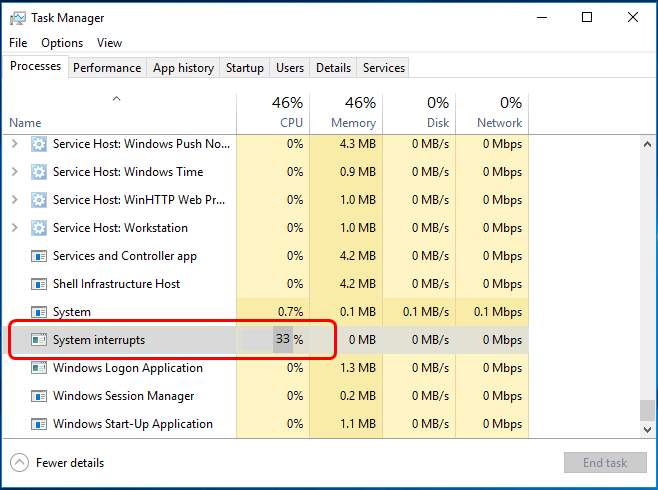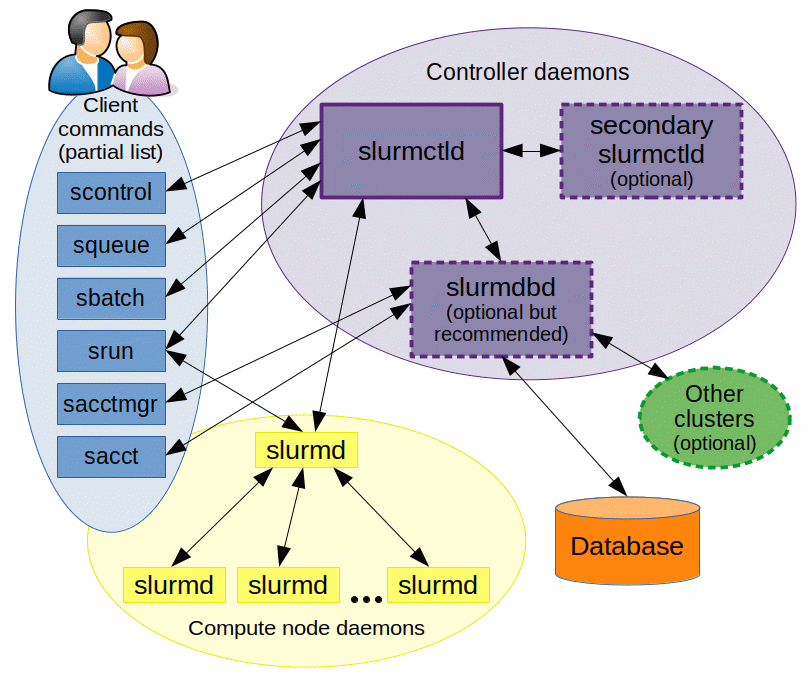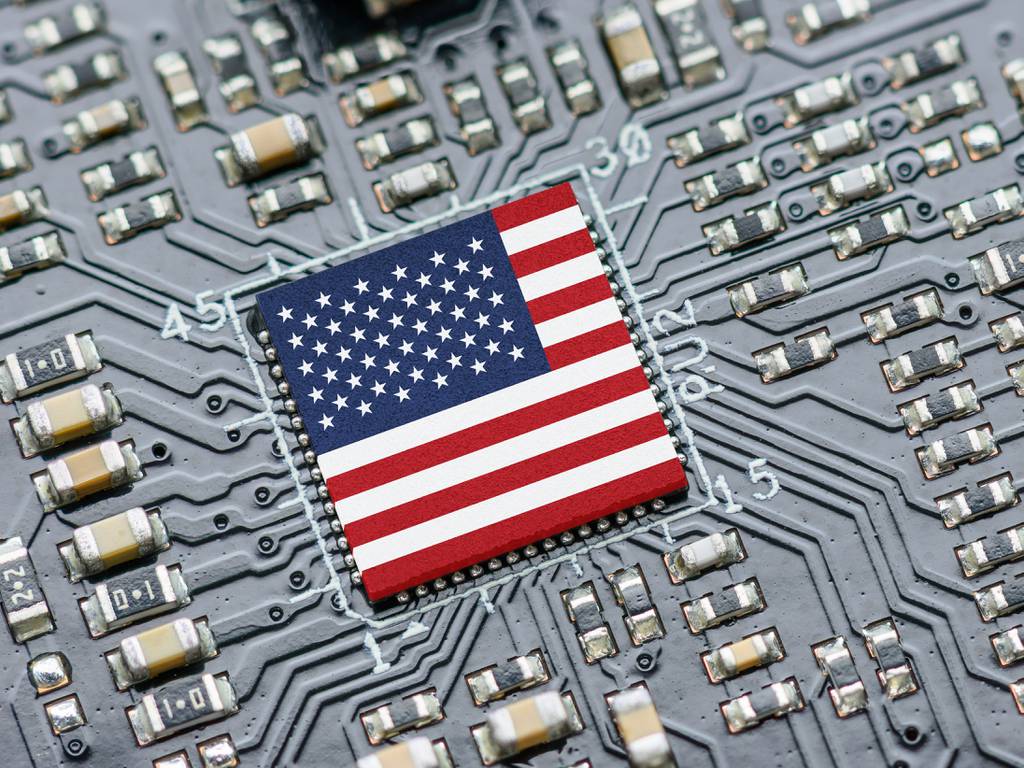System interrupts causing high CPU usage typically indicate a hardware or driver issue. This can lead to reduced computer performance and system lag.
Understanding system interrupts and their impact on CPU usage is crucial for maintaining your computer’s efficiency and performance. System interrupts are an essential part of computer operations, acting as signals that direct the CPU’s attention to important tasks requiring immediate action.
Generally, these interrupts should not consume a high percentage of CPU resources; when they do, it’s a sign that something is amiss. Common culprits include outdated drivers, faulty hardware, or conflicts within the system. Addressing high CPU usage from system interrupts involves updating drivers, checking for hardware malfunctions, and optimizing system settings. It’s a technical issue that, while complex, can often be resolved with some troubleshooting steps or professional help.
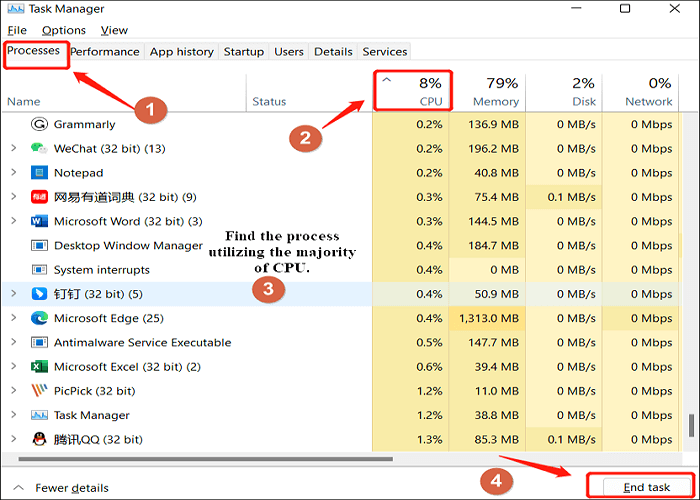
Credit: www.easeus.com
Identifying The Culprit Behind High Cpu Usage
Computer running slow? It might be a case of high CPU usage caused by system interrupts. Let’s dive into how to pinpoint the problem.
What Are System Interrupts?What Are System Interrupts?
System interrupts act like messengers. They tell the CPU to pause its current task to address a more immediate need. Think of a traffic cop directing cars which way to go. Sometimes, this cop gets overwhelmed, causing traffic, or in computer terms, high CPU usage.
Tools To Monitor Cpu Performance
Finding out what’s hogging your CPU is easy with the right tools. Use these programs to get a clear picture:
- Task Manager: This built-in Windows tool shows you what’s using your CPU right now.
- Resource Monitor: More details? Resource Monitor provides them for in-depth analysis.
- Process Explorer: For advanced users, this tool offers a deep dive into process details.
Keep tabs on these resources, and you’ll spot what’s causing the spike in CPU usage.
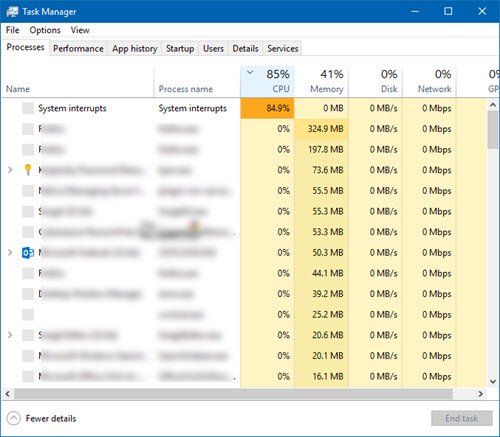
Credit: www.thewindowsclub.com
Basic Troubleshooting Steps
Is your computer slowing down due to high CPU usage by system interrupts? Don’t worry. Quick fixes can often restore smooth performance. Let’s walk through some basic troubleshooting techniques.
Restarting Your Computer
A simple restart can work wonders. It clears the memory and stops ongoing processes. This might solve the high CPU usage by system interrupts.
- Save your work.
- Close all programs.
- Restart your computer through the Start menu.
Checking For Malware Infections
Malware can often cause system issues. Running a malware scan could identify hidden problems.
- Use a trusted antivirus tool.
- Update it to the latest virus definitions.
- Perform a full system scan.
- Follow the prompts to deal with any threats.
Remember to keep your antivirus updated to prevent future infections.
Hardware-related Resolutions
Software And System Optimization
Smooth running computers make everyone happy. Sometimes, System Interrupts can cause high CPU usage. It slows everything down. But don’t worry. You can fix it with the right tweaks. Let’s optimize your system and kick those interrupts to the curb.
Adjusting System Settings
Small changes can make big differences. Start by adjusting the system settings on your computer. Here are easy steps to take:
- Update your drivers. Old drivers can cause issues.
- Turn off unused devices. If you don’t need it, switch it off.
- Adjust for best performance. In system properties, you can choose this option.
Note: To access system properties, press Win+Pause/Break on your keyboard.
Performing System Maintenance
Like cars, computers need regular tune-ups. System maintenance clears out junk and keeps your PC running smoothly. Here’s what to do:
| Task | What It Does |
|---|---|
| Run Disk Cleanup | Removes temporary files |
| Check for Malware | Keeps your system secure |
| Defragment your hard drive | Makes file access faster |
Also, schedule regular updates and scans. Your computer can do this while you sleep.
Ready for a smoother experience? Dive into these optimizations and give your CPU a break from System Interrupts.
When To Seek Professional Help
Dealing with System Interrupts high CPU usage can be tricky. It might slow down your computer. At times, basic steps do not fix it. This is when you need help from pros. They understand complex problems. They use advanced tools to fix your PC.
Interpreting Advanced Diagnostic Reports
Pro technicians read detailed reports. These reports tell why System Interrupts are high. They look for patterns in CPU spikes. They check hardware performance. Sometimes, they may find out-of-date drivers or failing components.
- Check hardware status.
- Find software conflicts.
- Review error logs for clues.
A report might need deep technical knowledge. Seek help if you feel confused.
Contacting Tech Support Or A Professional Technician
It’s smart to contact tech support if problems persist. Look for certified professionals. They have the skills to handle tough issues. You can find them at:
- Device manufacturer’s support site.
- Local computer repair shops.
- Online tech service platforms.
Describing the issue clearly is important. Tell them when it started. Mention changes to your PC. This helps them solve it faster.
Remember, high CPU usage by System Interrupts is not normal. If you’ve tried the basics and your computer is still lagging, reaching out to a pro can save you time and hassle. They can diagnose, fix, and suggest ways to prevent future problems. Help is just a call or click away!
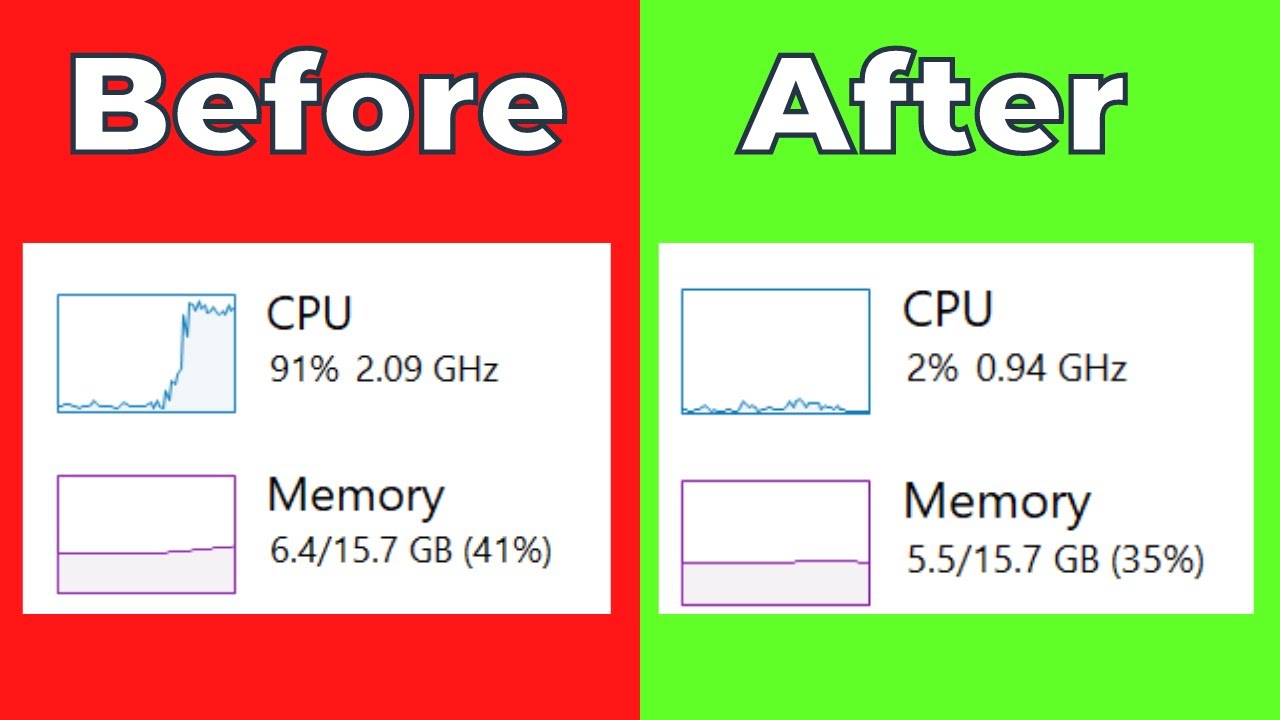
Credit: www.youtube.com
Frequently Asked Questions Of System Interrupts High Cpu Usage
What Are System Interrupts In Windows?
System interrupts are signals to the CPU indicating an important task needing immediate attention. They’re essential for communication between hardware and software, helping manage system resources efficiently.
Why Is My Cpu Usage High Due To System Interrupts?
High CPU usage from system interrupts often indicates hardware issues or driver conflicts. It might signal that a device is sending too many interrupt requests to the CPU, which can lead to system performance problems.
How To Troubleshoot High System Interrupts Cpu Usage?
To troubleshoot, update device drivers, check for hardware malfunctions, and run system performance monitors. Disabling unnecessary devices can also help isolate the cause of the issue.
Can System Interrupts Affect My Computer’s Performance?
Yes, excessive system interrupts can significantly affect performance. They can cause high CPU usage, leading to system lag and reduced efficiency in task handling.
Conclusion
Troubleshooting system interrupts can drastically improve CPU performance. By tackling potential issues such as driver conflicts, hardware malfunctions, and system updates, you can ensure smoother operations. Remember, your computer’s health is paramount for peak efficiency. Keep an eye on system processes, and you’ll maintain a nimble, high-functioning machine.